On my system, the context menu entry also disappeared. I use the well-known StartAllBack that allows me to use the classic context menu, and with the previous version (8.5), the menu entry was duplicated, and now with this version (8.5.1) the menu entry is gone. If I switch off the option to use the classic context menu in StartAllBack, I can see the menu entry, but I don't want to use the new context menu because it is ugly and non functional. All other applications except for Notepad++ are there in the classic context menu. Please consider adding an option to restore the 8.4.9 behaviour for those of us that do not want to use the new context menu.





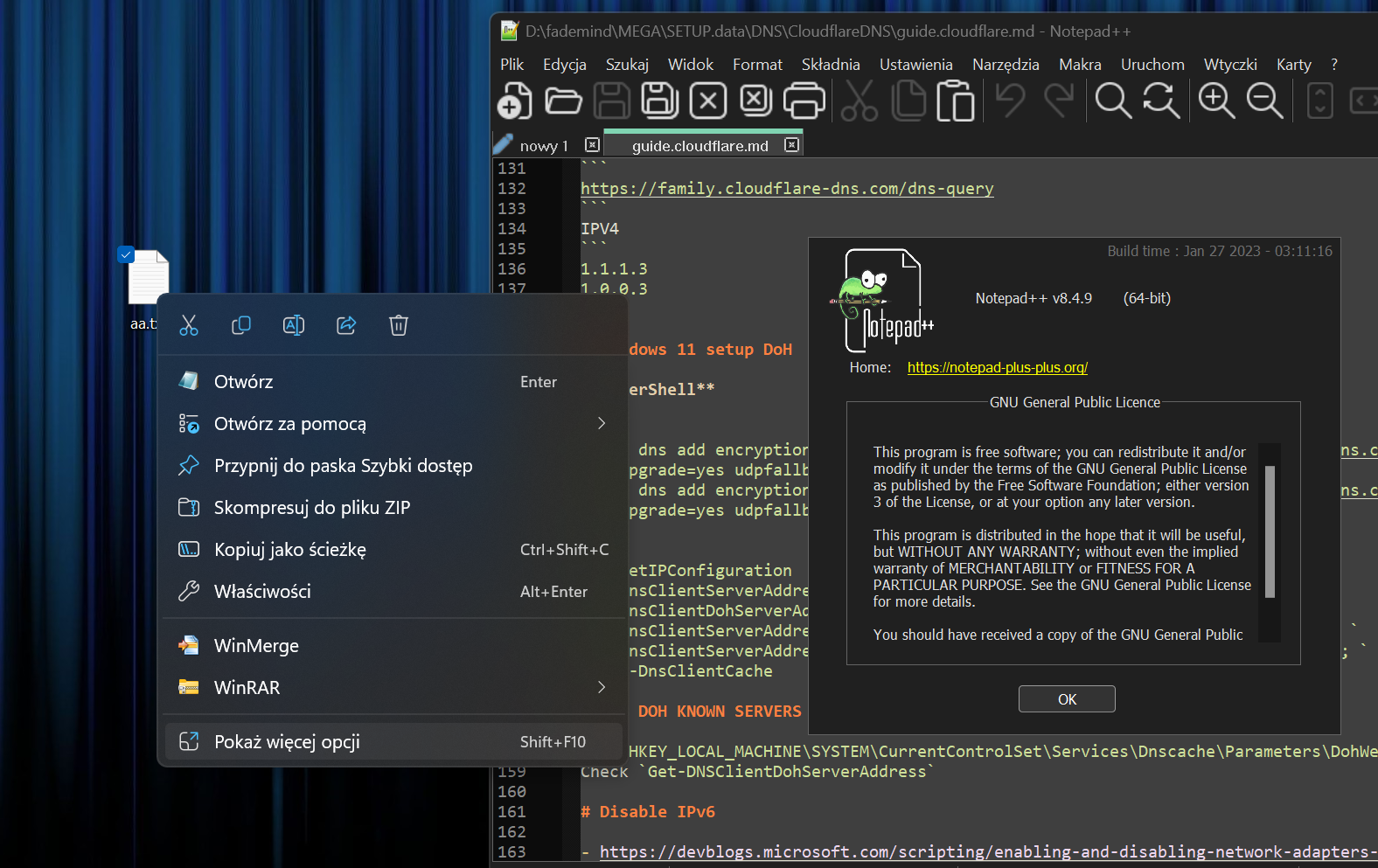



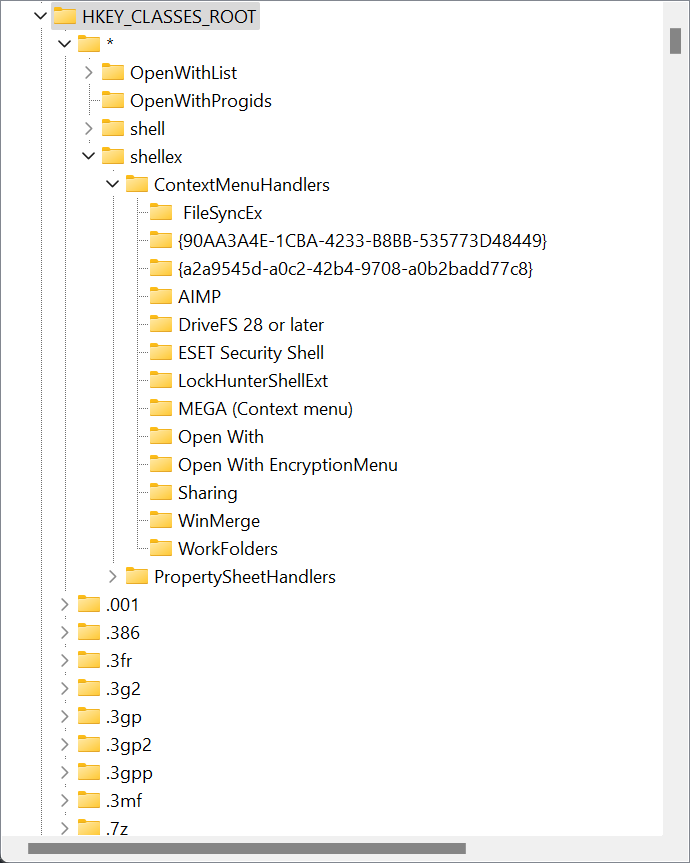








On Windows 11 system, after installing 8.5.1, the context menu disappeared
the problem was solved after restarting Explorer