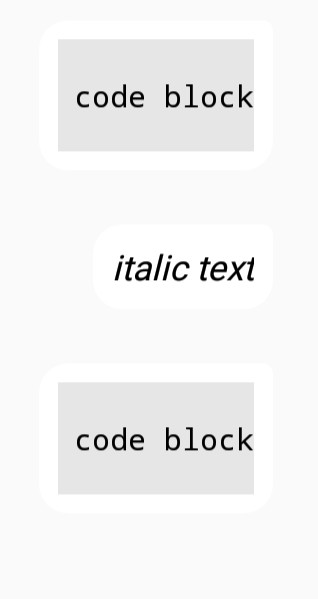Issue appears both on 2.x and 3.x version
Here is also my messages layout:
<?xml version="1.0" encoding="utf-8"?>
<android.support.constraint.ConstraintLayout
xmlns:android="http://schemas.android.com/apk/res/android"
xmlns:app="http://schemas.android.com/apk/res-auto"
xmlns:tools="http://schemas.android.com/tools"
android:layout_width="match_parent"
android:layout_height="wrap_content"
android:paddingTop="10dp"
android:paddingBottom="10dp"
android:paddingEnd="15dp"
android:paddingStart="60dp"
android:clipToPadding="false">
<TextView
android:id="@+id/message_text"
android:layout_width="wrap_content"
android:layout_height="wrap_content"
android:layout_marginEnd="8dp"
android:layout_marginTop="8dp"
android:background="@drawable/message_out_bubble"
android:padding="10dp"
android:textColor="#000"
android:textSize="18sp"
app:layout_constraintEnd_toEndOf="parent"
app:layout_constraintTop_toTopOf="parent"
tools:text="How are you doing? This is a long message that should probably wrap." />
</android.support.constraint.ConstraintLayout>
Android has a bug, when italic text being clipped inside wrap content textviews. It also relates to code blocks and maybe other things. People usually suggest to add whitespaces to prevent clipping. Can this issue be solved somehow?