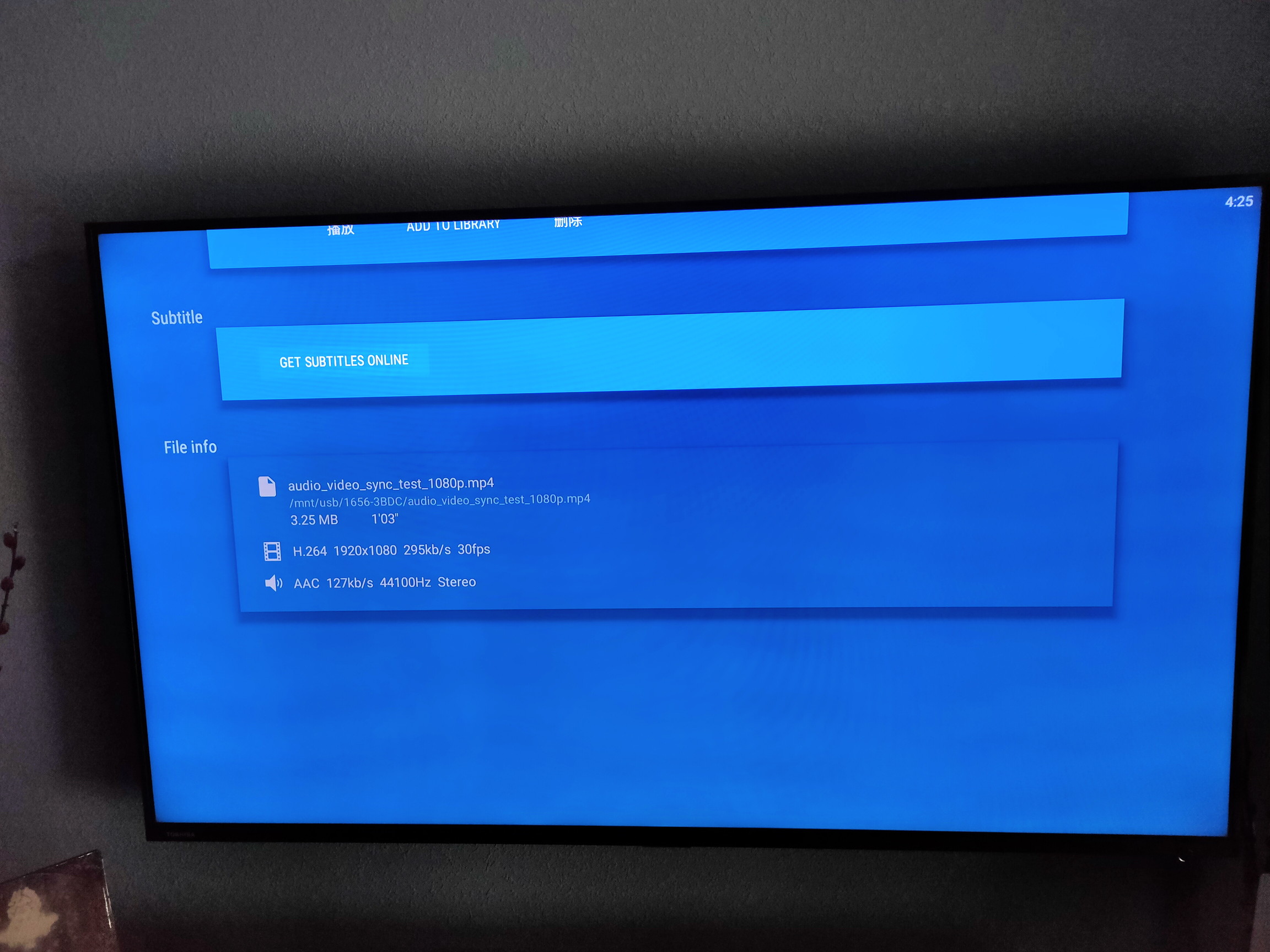This is strange since when a USB device is plugged nova should receive UsbManager.ACTION_USB_DEVICE_ATTACHED.
I have reworked the original Archos code to be compliant with earlier Android releases (no choice) since it was using forbidden reflections.
Could you please try out this apk that has more logs and report an adb logcat (ideally when nova is launched adb logcat --pid=$(adb shell pidof -s org.courville.nova) and attach your USB drive to see what happens?
https://drive.google.com/open?id=15Rj7lh8M891N7KbakfRgmkJp_C7K03ja
Note that I tried with the nvidia shield and it works as intended.
Thanks.
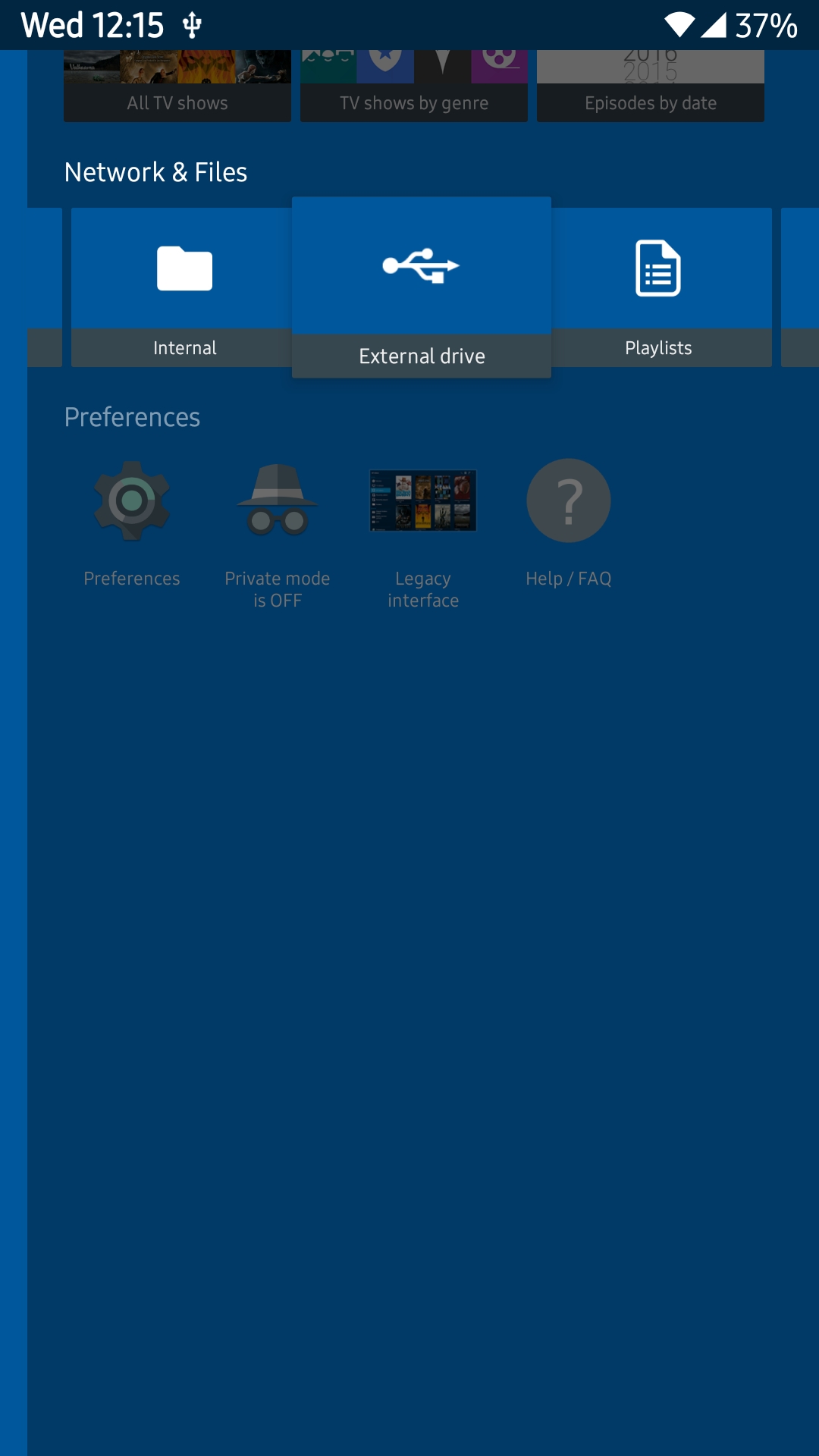
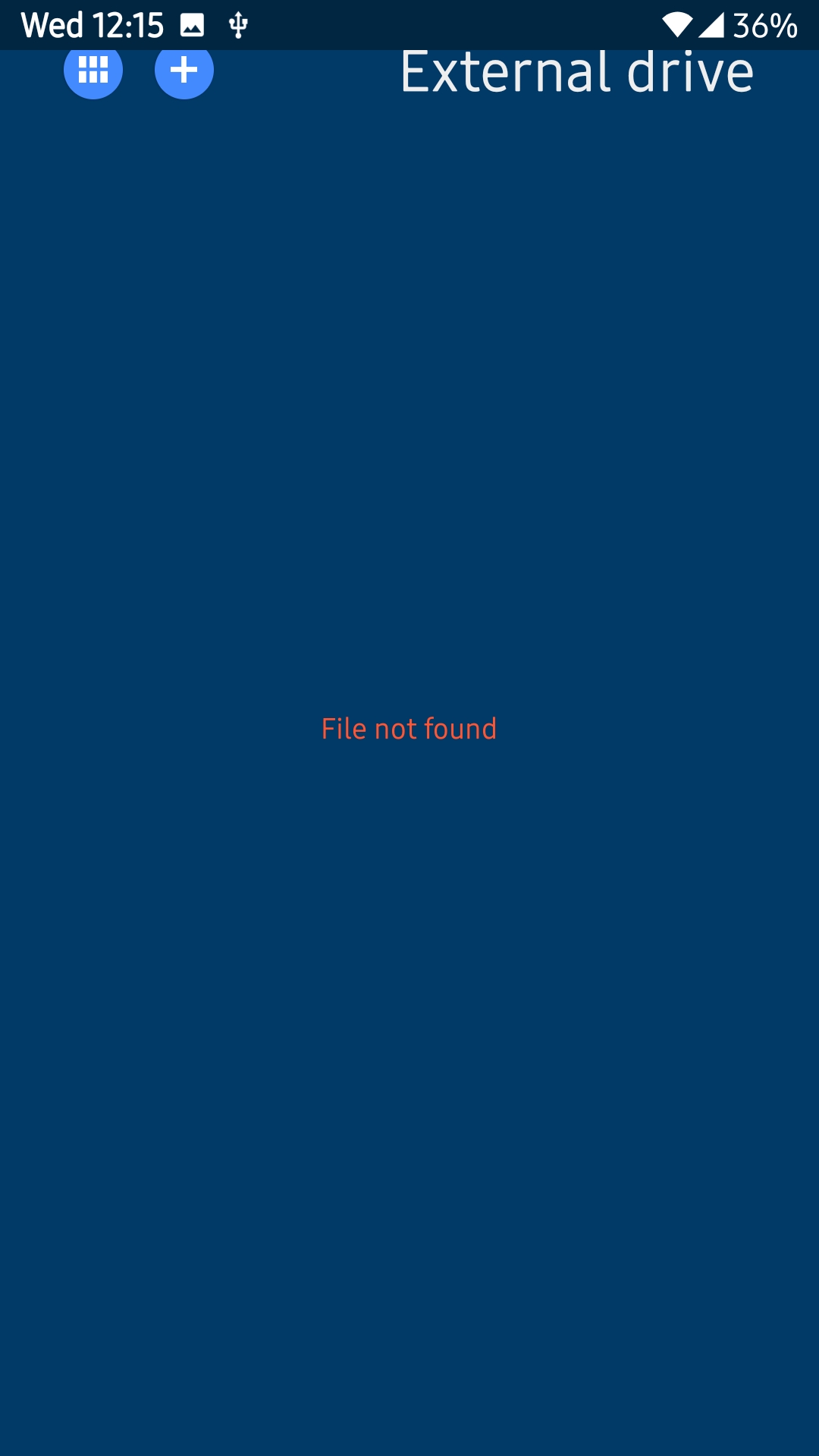
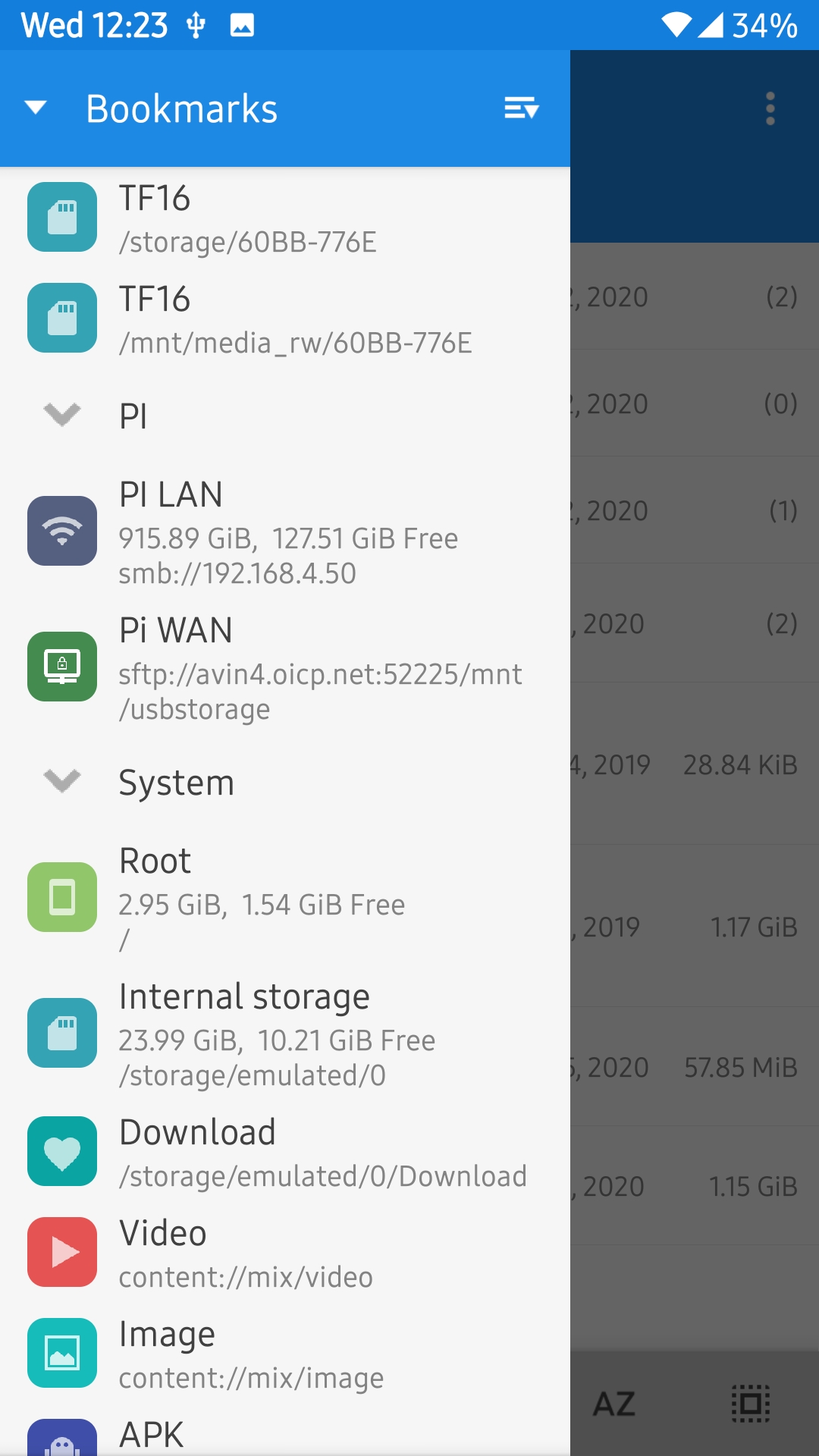
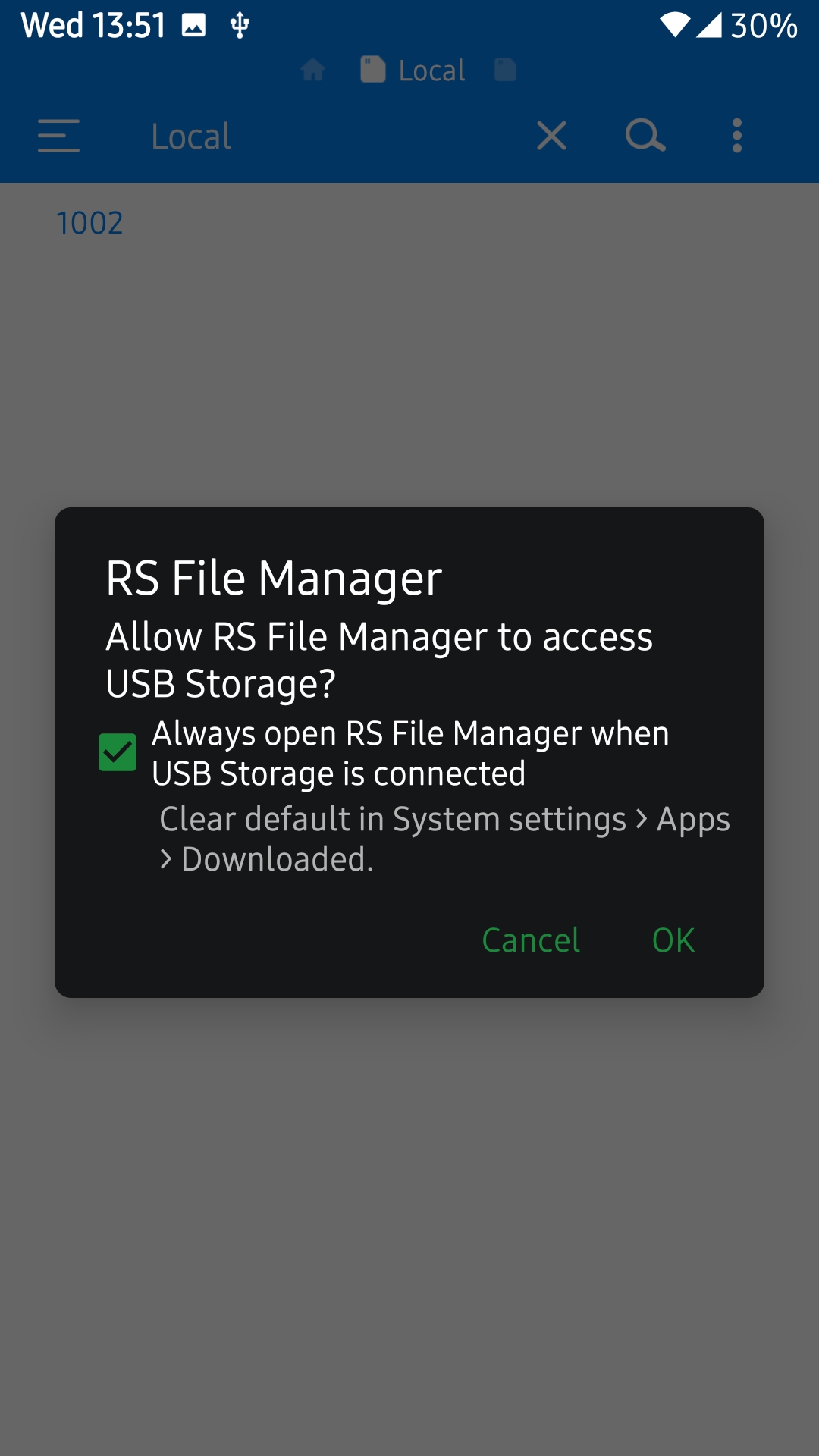
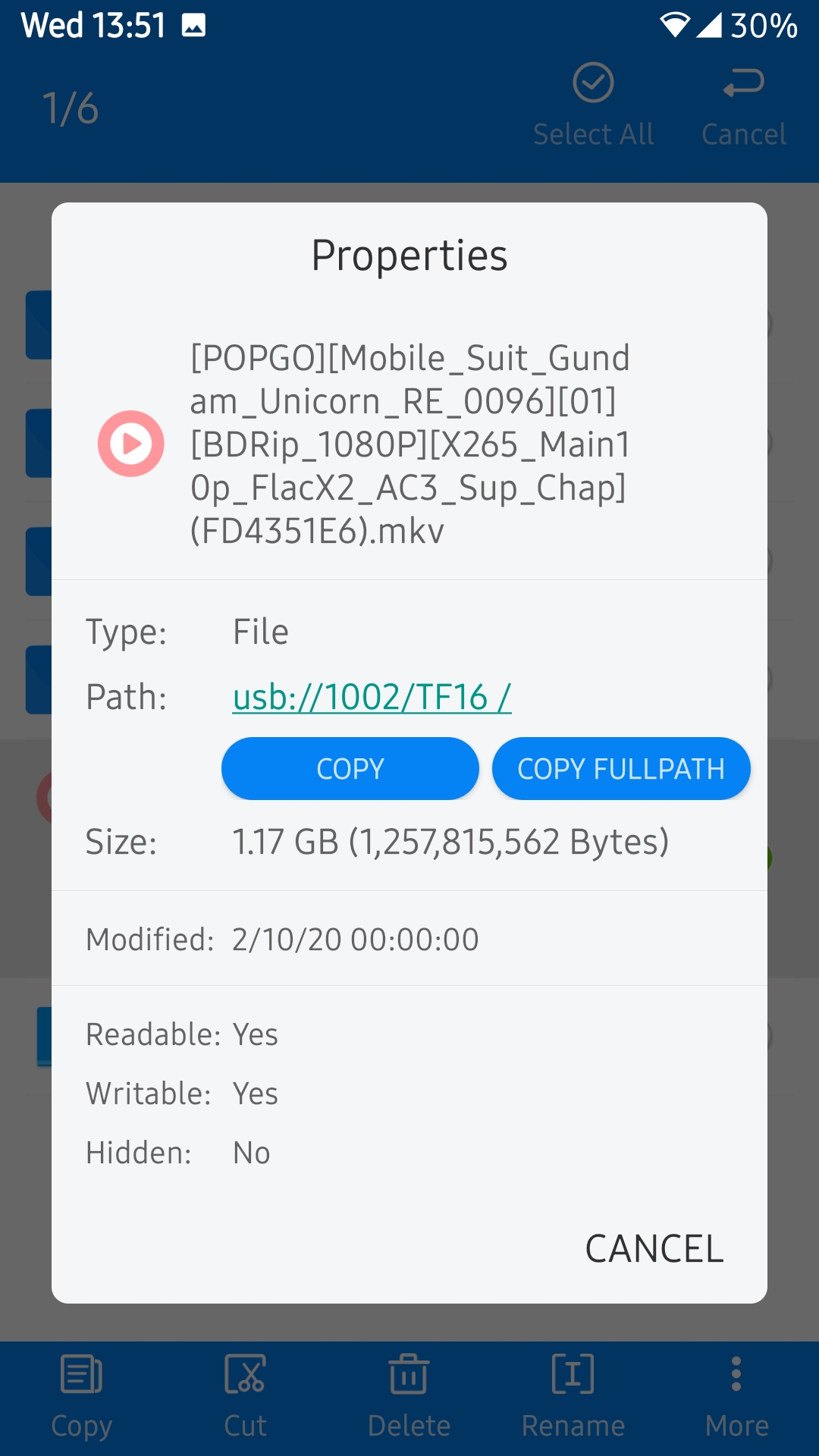
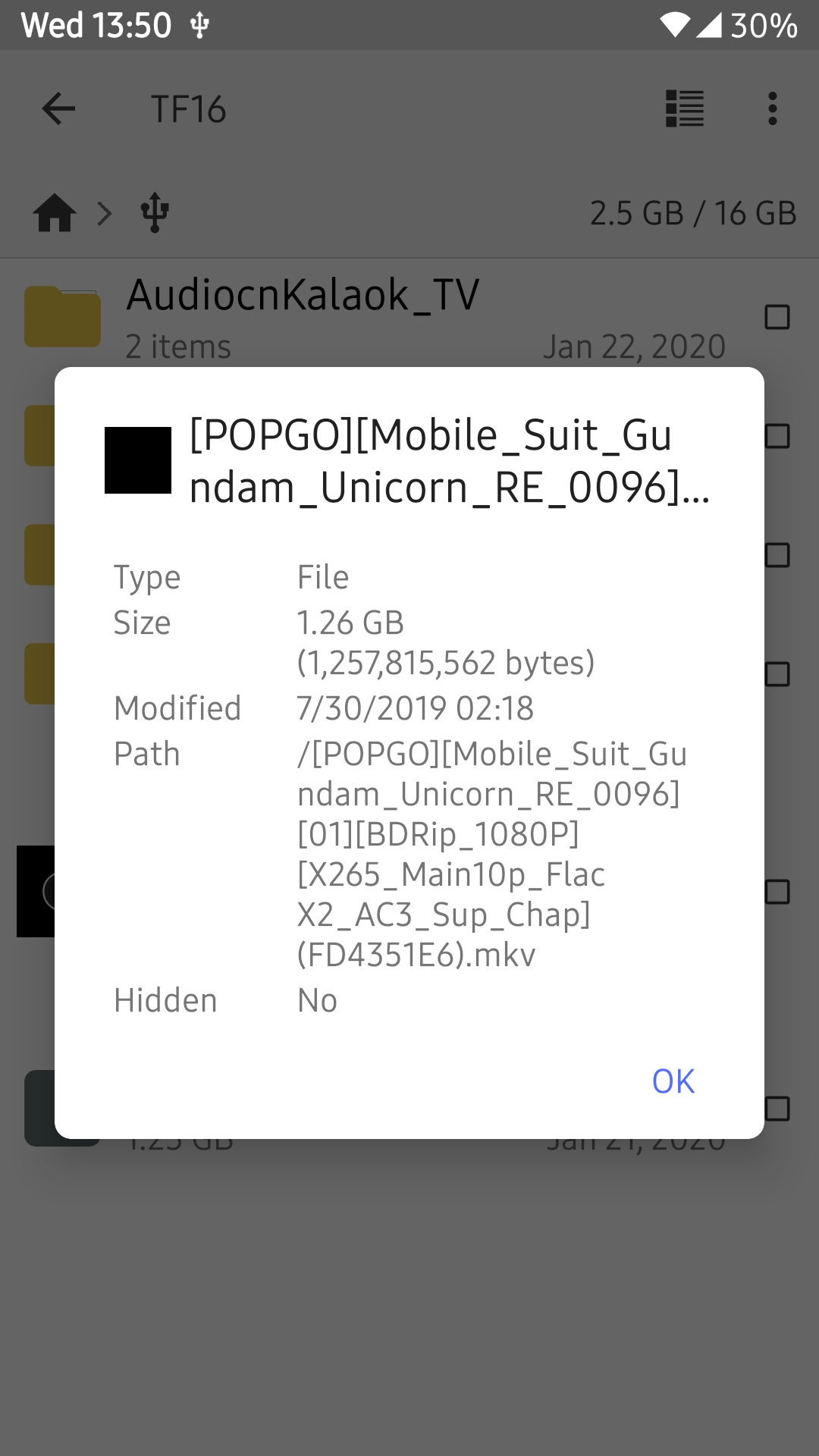
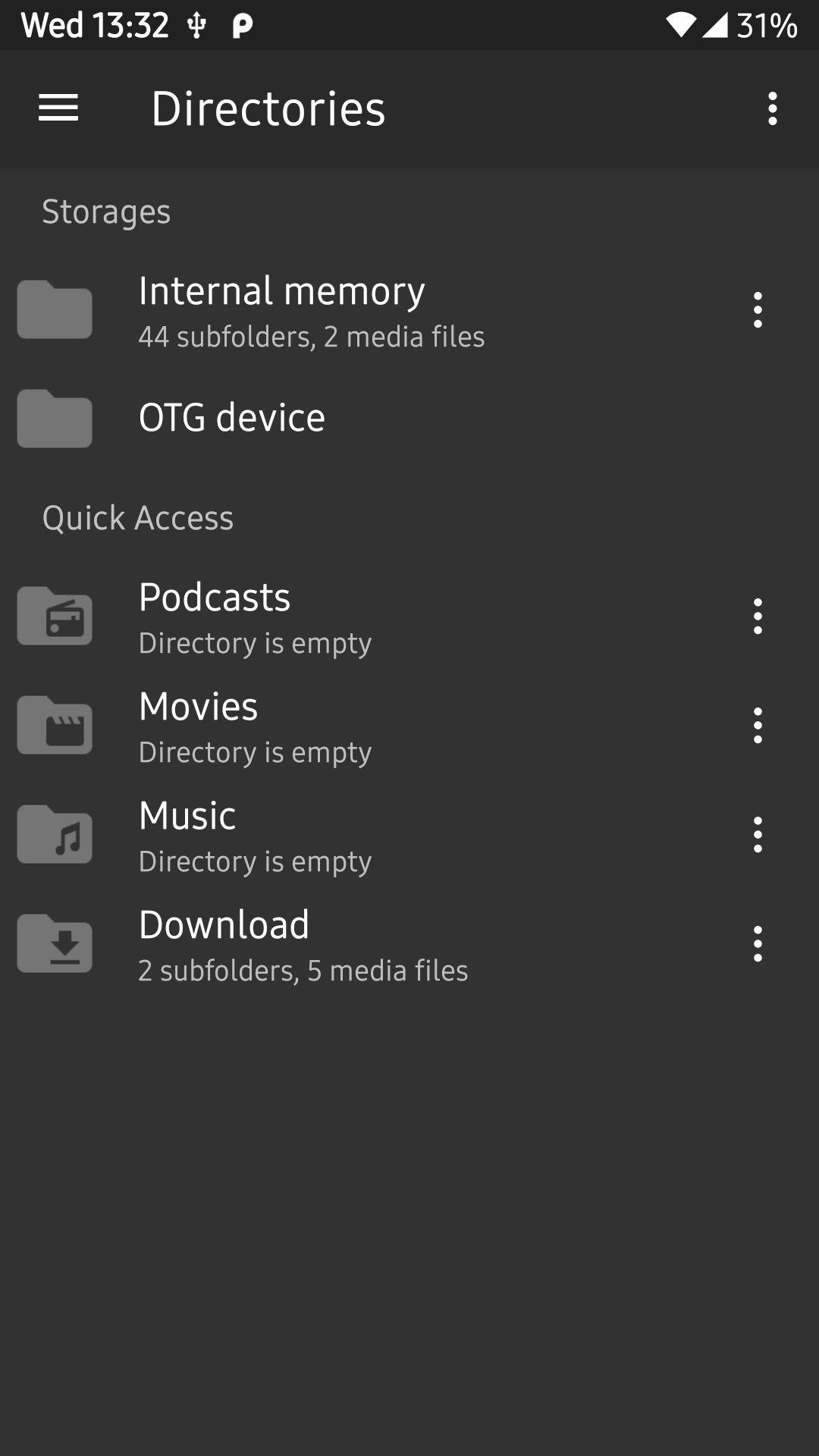
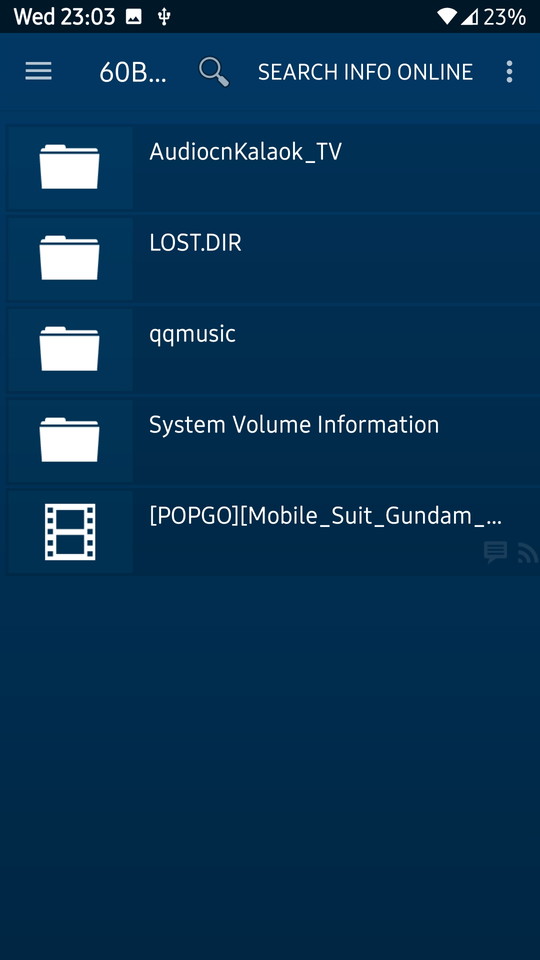
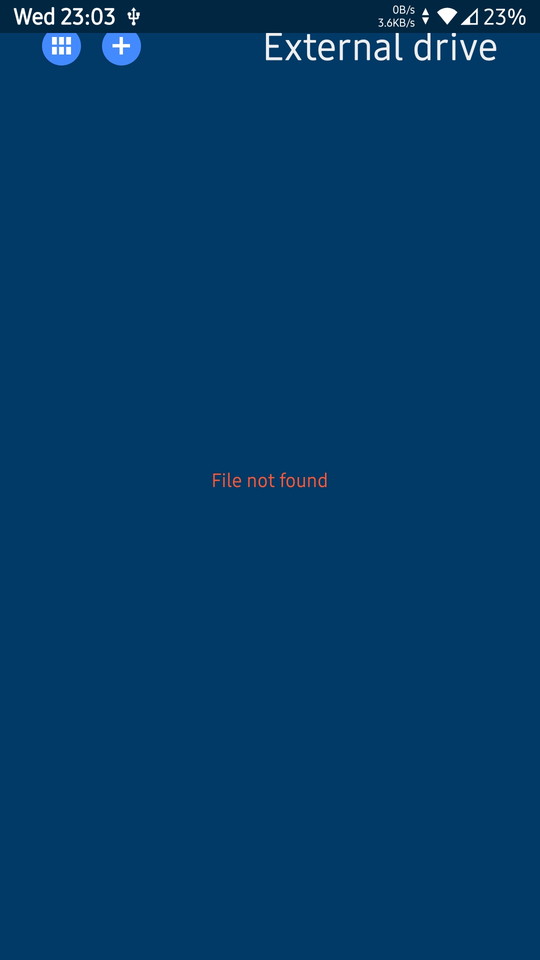
Environment: Toshiba (OEMed by TCL) Android 6.0 TV with Mstar chips Version tested: v4.35 release and v5.7 SMBv2 beta release Detail: Attached a FAT32 USB drive to TV and Nova can neither display it in main menu nor access it. The only way to get it displayed is through: "Legancy interface"-"Cloud" and choose system file manager, but this only "display" the external drive, when openning any media files on it Nova reports error: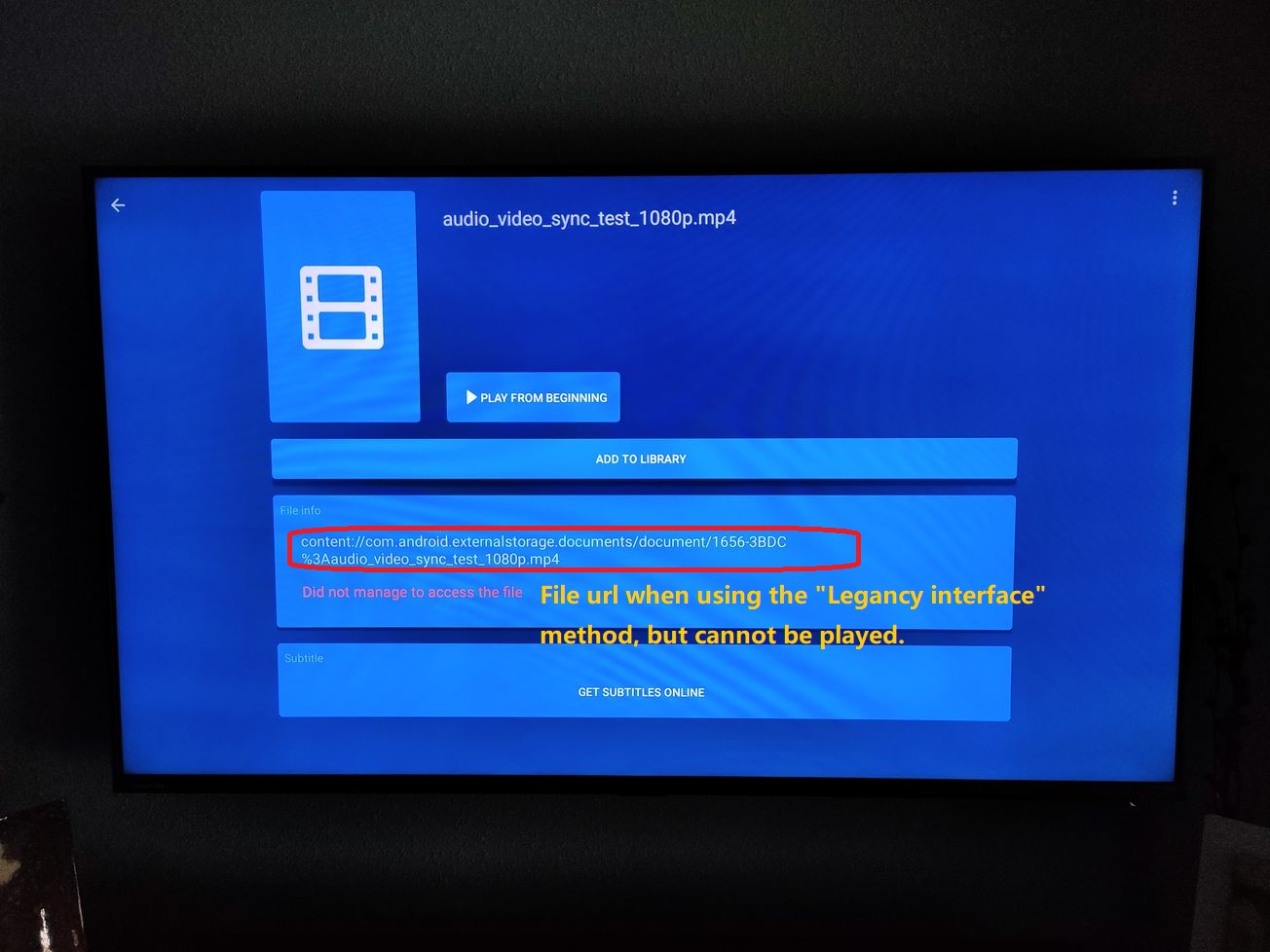
But on the same TV the drive can be accessed through built-in file manager, many 3rd party file explorers (such as Solid explorer, Mixplorer), and the media can be opened and played normally by Nova if triggered within file explorer apps:
File address shown by Mixplorer: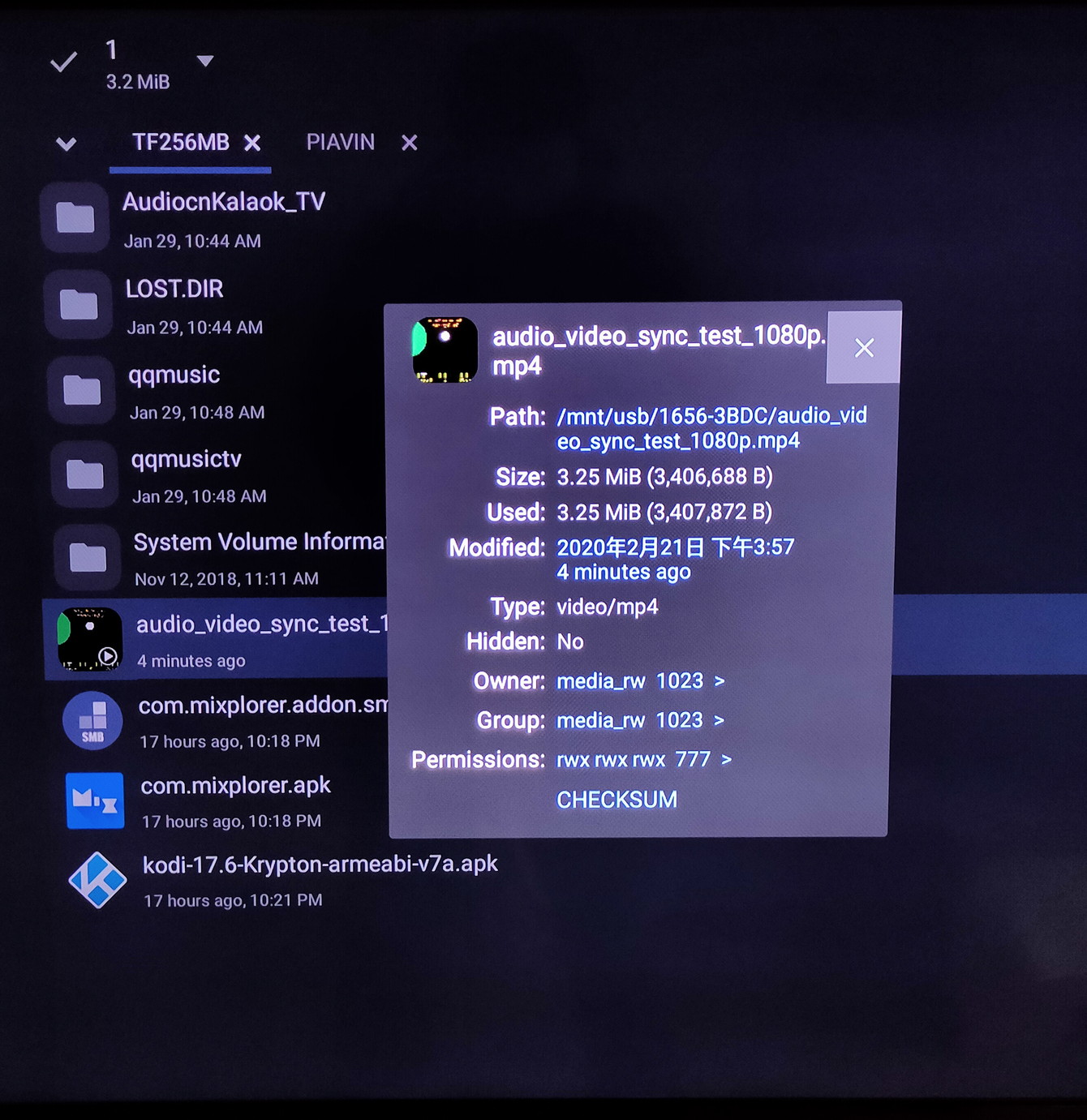
Status when opened within Mixplorer using Nova (can be played normally):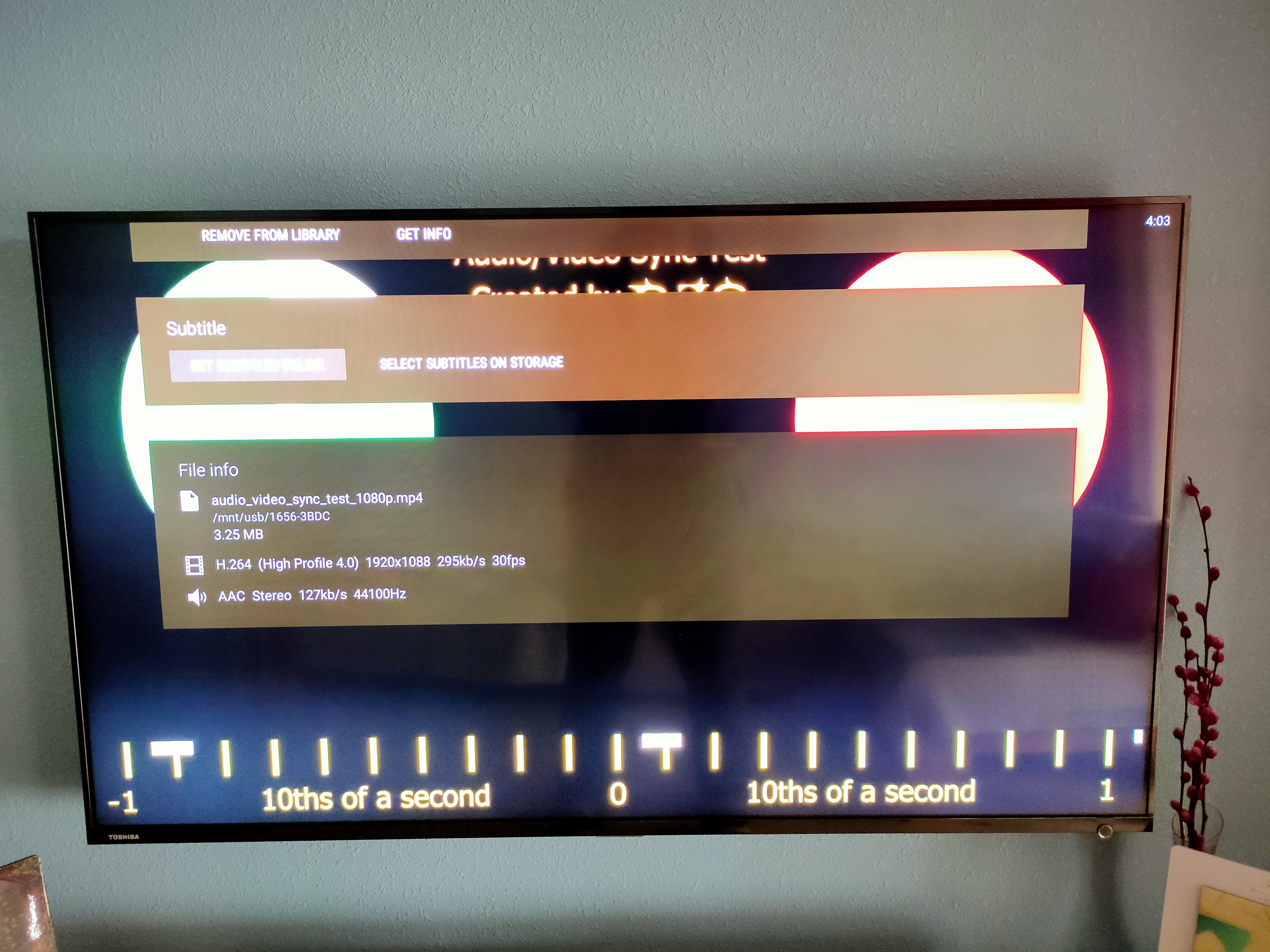
Last but not least, the same USB drive can be displayed normally using Archos, tested with newest version 10.2-20180416:
Main interface in Archos:
And file address reported by Archos: