Why ? position: sticky; simplifies things a lot
Open kCenk opened 9 years ago
Why ? position: sticky; simplifies things a lot
Yeah but http://caniuse.com/#feat=css-sticky the compatibility of this is really crappy.
@kCenk Just tried position: fixed, and it needs lots of bug fixes unfortunately. I don't have much time to fix this, but feel free to :)
The reason i use frameworks specially CSS based ones is my CSS Skills are crappy :) Could try to fix it with JS :)
@kCenk Let's not use JS for these kinds of issues ;) This is actually kinda tricky with position: fixed. If I use position: fixed, I have to make use of another experimental CSS technology : width: -moz-available; . Support for that is limited to chrome and Firefox. width: 100% doesn't work, since with position:fixed, widths are relative to the viewport.
One other solution though, is to wrap all contents under the header, remove position: sticky, and use flexbox so the header stays fixed. This solution is cross browser, but I hate using too much elements.
The header styles aren't part of the framework anyway (although they should be), they are part of the demo.css file.
I see, well i needed it to be fixed cause i make a header show/hide toggle that works like the one in Android. Where you scroll down in a document and the moment you scroll up again the header slides down.
@kCenk If your header takes the full viewport width (that's usually the case for android apps), you can simply use position: fixed; width: 100%; on .header, then add 50px top padding on the content.
Oh, wait, so you also need the header to show when the users scrolls back up, that isn't possible without JS, even position: sticky doesn't provide that.
Yeah i have the JS part ready.
@kCenk My suggestion from my previous comment should work if the header takes the the full width of the screen then. I should fix this bug anyway, but probably not in the short term. This framework isn't really my top priority :/ So you can try my workaround for now :)
Should i drop the module as a commit to materialize.js?
@kCenk Sure :)
Most modern browsers support sticky now - most problems are related to tables
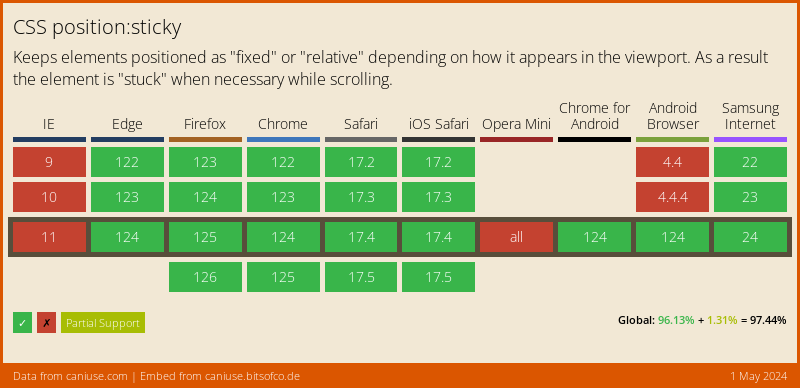
Is there a way to make the Toolbar fixed instead of sticky, without breaking the sidebar & stuff?