Team's Response
Dear Tester,
Thank you for your bug report! This is certainly a bug that we have overlooked during our implementation.
However, after serious consideration, we have decided to lower the severity of the bug to Low for the following reason:
Our product is mainly targeted at students and so, it is very unlikely that a student will be able to sprint for 400000000000000 metres or perhaps, exercises that have a very high quantity. Of course, this is very debatable as the quantity of an exercise done is dependent on the units of measure. However, once again, a typical user is unlikely to track the distance he/she has clocked for his/her run in micrometers or picometers. As such, it is very very very unlikely that a user will have to enter such a large quantity on a frequent basis.
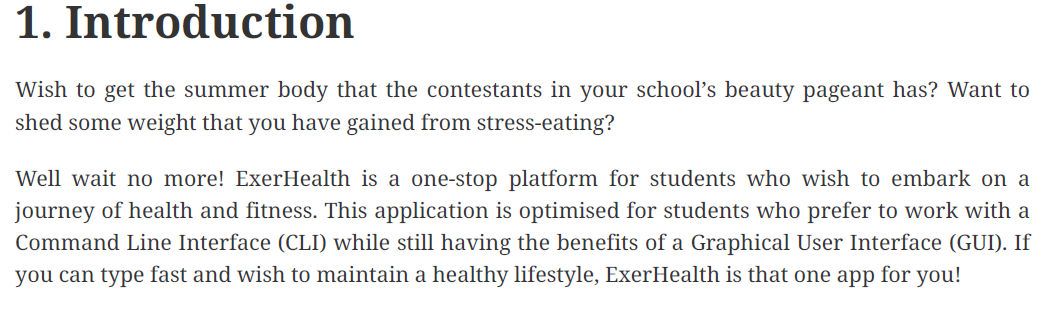
As such, we believe that this will not be a problem that most users will face on a daily basis.
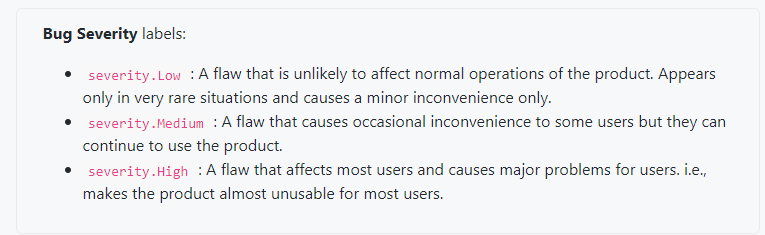
Thank you, ExerHealth Dev Team
Duplicate status (if any):
--
Before typing in the command
After typing in the command
Command used: add t/exercise n/Sprinting d/11/11/2019 c/500 q/400000000000000 u/metres m/Thighs
The application does not limit the maximum quantity of exercises that can be used as input. If the quantity is a very large number, it causes unidentified behaviour in the exercise display screen and all of the previously listed exercises disappear.
[original: nus-cs2103-AY1920S1/pe-interim#2022]