Team's Response
Dear Tester,
The issue is invalid because as can be seen in the Schedules panel, the configured interview time slots are of duration of 30 minutes (which depends on the configurable user preferences, kindly refer section 3 of our user guide). However, the duration of the time slot that you added for the interviewer and interviewee is 1 hour instead of 30 minutes.
In the ending of section 3 in the user guide, we have clearly stated that the timing and duration of the time slot added or imported must stricly follow the settings in the user preference. We have also stated that failure to do so will cause inaccurate display of scheduling result. Thus, the behaviour that you observed is expected and normal since the duration of the time slot you added(1 hour) is not the same as the one in the user preferences(30 minutes, as can be seen in the Schedules panel)
Thank you.
Ending of Section 3 of the User Guide
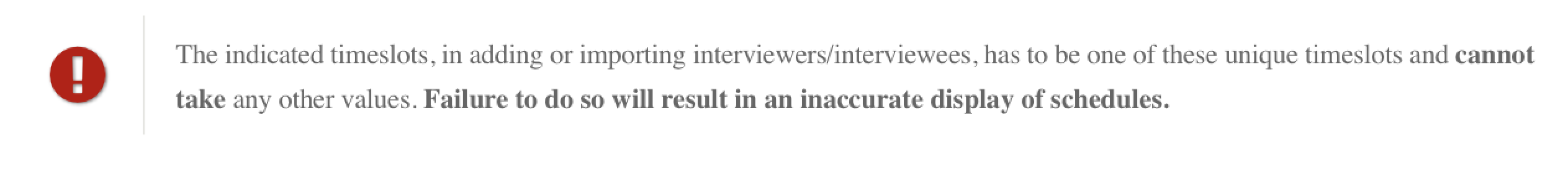
Duplicate status (if any):
--
Steps to reproduce the issue 'add interviewer n/Bohn Coe p/97654321 ew/bohn_coe@u.nus.edu d/Marketing s/17/10/2019 13:00-14:00'
'add interviewee n/John Doe p/91234567 f/School of Computing y/1 ep/john_doe@gmail.com ew/john_doe@u.nus.edu d/Marketing s/17/10/2019 13:00-14:00'
Above are template examples provided in the UG. I then repeatedly added more interviewees/interviewers by changing their name
After which I typed:
'schedule'
What's the expected result? Interviewees are scheduled for their timeslots and displayed in the "schedules" pane.
What's the actual result? Success message "Successfully scheduled! All interviewees are allocated with a slot!" is shown but schedules pane is not updated and all the slots contain a 0.
Additional details / screenshot
[original: nus-cs2103-AY1920S1/pe-interim#295]