Team's Response
Hi, yes this is indeed a typo in the User Guide. The keyboard shortcut for productivity page is correctly reflected in the rest of the User Guide. Following the guidelines on bug severity, we have set the severity of this documentation bug to "Very Low", as it is correctly reflected in most of the User Guide. We will accept this issue and fix the documentation in User Guide soon. Thank you very much for the report.
Example of correct keyboard shortcut in User Guide:
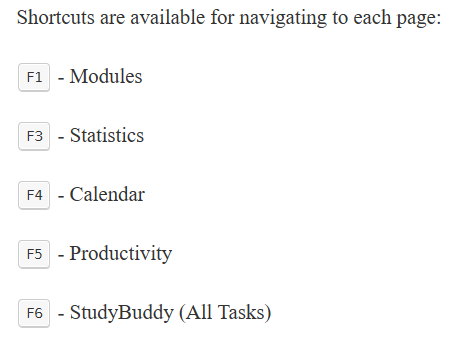
Duplicate status (if any):
--
Note from the teaching team: This bug was reported during the Part II (Evaluating Documents) stage of the PE. You may reject this bug if it is not related to the quality of documentation.
In UG, it is shown that the
Productivitytab can be accessed withF6, however,F6accesses the Study Buddy default page instead andProductivityisF5.As there is a GUI for users to click on
Productivityinstead of typing the button, severity of this bug is low.[original: nus-cs2103-AY1920S2/pe-interim#652]