Team's Response
This is not a bug as the 'find' command is intended to work this way - it is supposed to display all modules from all semesters which match the keyword(s) provided by the user instead of only displaying the modules from the semester the user is currently editing. Only the commands which modify the modules (add, update, delete, su) are restricted to the current semester. The commands which do not modify the modules (recommendSu, find, list, progress, clear) are not restricted to the current semester. Since the 'find' command does not modify the modules in any way, it falls in the second category and is not intended to be restricted to the current semester.
Furthermore, the step-by-step procedure example provided for the 'find' command in our UG shows that when the user types 'find CS', all the modules that contain the keyword 'cs' from all semesters. This is seen from the screenshot provided in our UG which shows that CS1101S from Y1S1, CS2030 from Y1S2, and CS2100 from Y2S1 are all displayed when the user types 'find CS'. Thus this shows that the 'find' command is supposed to display ALL modules from ALL semesters which match the keyword(s). Kindly refer to the example provided in our UG as shown below:
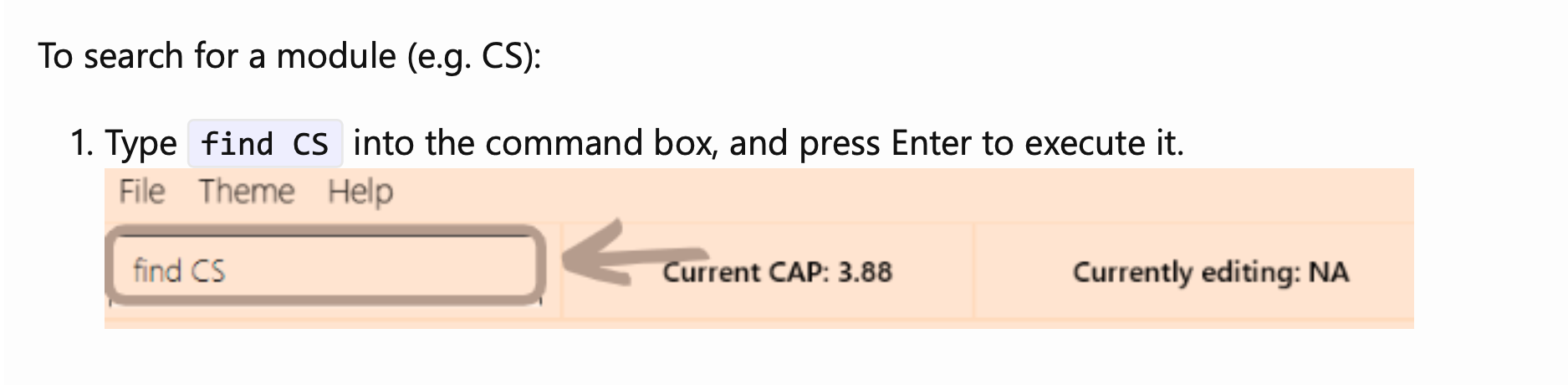
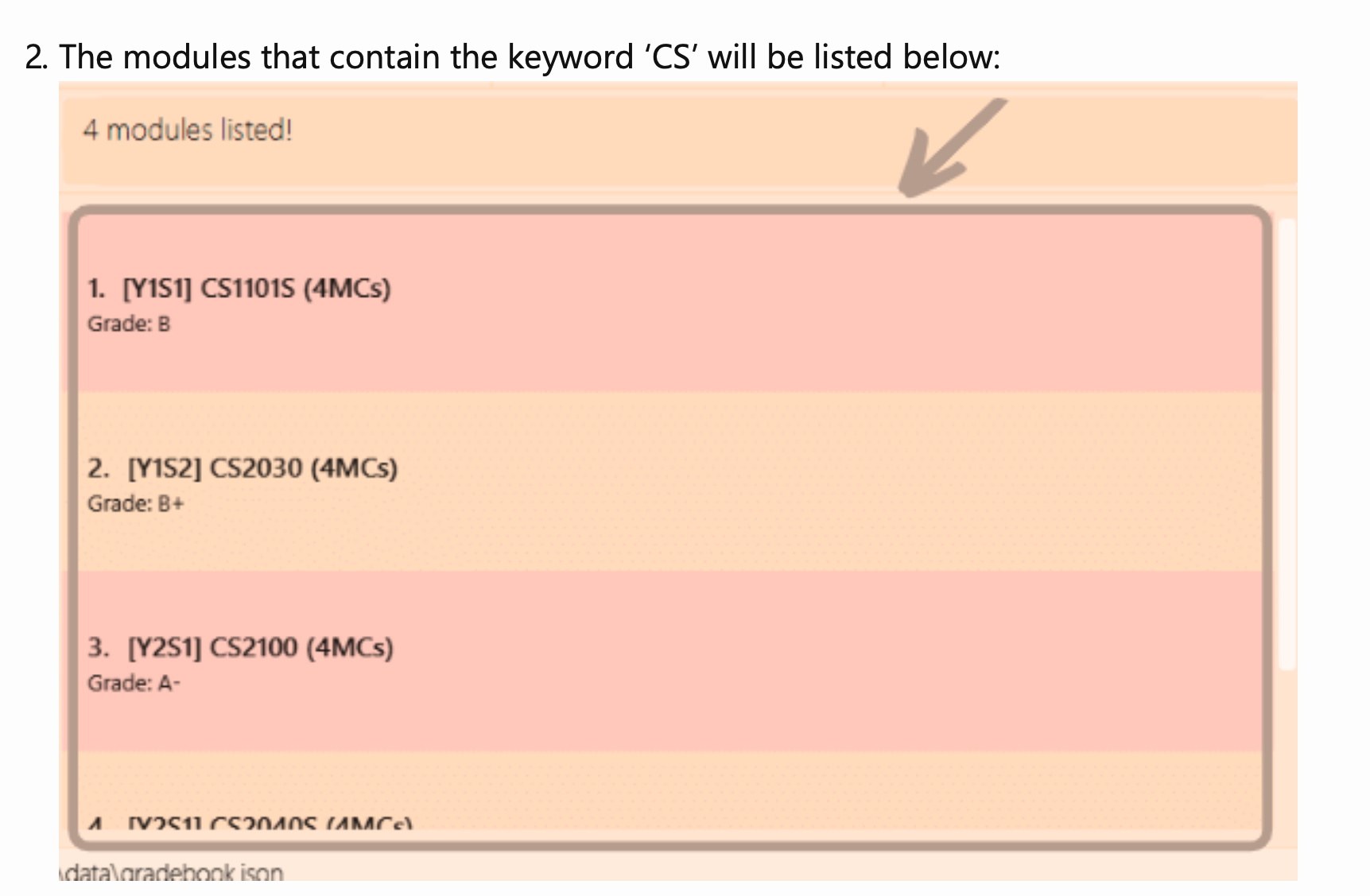
Duplicate status (if any):
--
I feel this is a bug as other commands (add, update, su) are restricted to the current semester.
[original: nus-cs2103-AY2021S1/pe-interim#3530]