Team's Response
This command can only be executed on the Expense Tab.
The reason for why this information was specifically put under the convert bookmark expense section is becaue the information was specific to the feature of converting a bookmark expense. This reasoning is the same for edit-bookmark and delete-bookmark command where you can only edit and delete a bookmark on the Expenses Tab and not on any other tabs.
To convert a bookmark income, the user will have to execute the convert-bookmark command as well but the only difference is that the command should be executed on the Incomes Tab and not on the Expenses Tab. This information is also placed under the convert bookmark income section in the user guide as shown below.
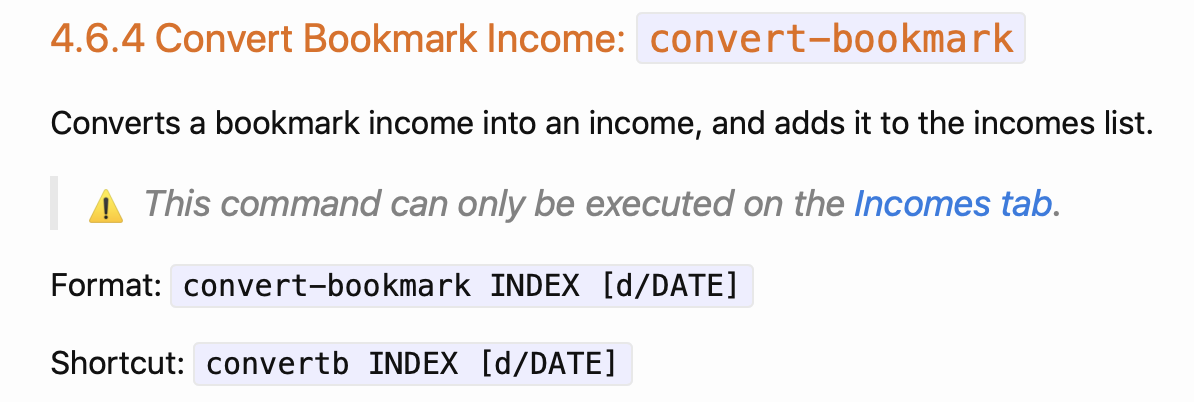
That is why when you executed convert-bookmark on the Incomes Tab, the command was successfully executed and the specified bookmark income was successfully converted and added to the finance tracker. This is the intended behaviour of the product. This goes for deleting bookmark income and editing bookmark income where you can execute the feature by executing the command only on the Incomes Tab.
The reason why the severity should be low instead of medium is because the information about the command is inherently linked to the feature. For this context, "convert-bookmark only to be executed on the Expense Tab" is appropriate because the command is linked to the feature of converting a bookmark expense and user can only convert a bookmark expense on the Expense tab and not on any other tabs. That is the reason why the statement "This command can only be executed on the Expense Tab" seems to be appropriate.
Duplicate status (if any):
--
Documentation says can only be used in expenses tab but it works fine in Incomes tab. Same for
editbookmarkanddeletebookmarkcommand[original: nus-cs2103-AY2021S1/pe-interim#5697]