Open damithc opened 3 years ago
Following the tutorial because I'm lazy.

close enough

Some minor tweaks from the tutorial.



The font is Victor Mono.
Dark Theme sort of... link







Following the tutorial, will add improvements later!

Source code here!

From one of my favourite telegram sticker packs https://t.me/addstickers/LINE_QooBee_Agapi

I thought it was a bright idea to cosplay Duke as Saber from Fate Stay Night series...

Duke is a chad
@alissayarmantho
I thought it was a bright idea to cosplay Duke as Saber from Fate Stay Night series...
Does that mean I can only input 3 commands and I have to keep 1 command for ~the holy grail~ bye command 🤣

I follow the tutorial pretty closely.
 Slight resizing, but should be pretty similar to the original.
Slight resizing, but should be pretty similar to the original.



@Lemonsr just a suggestion but maybe you can make the Tags: disappear if there is no tag?
@SkyBlaise99 Yeah thanks, that sounds like a good suggestion! :)
Similar to the tutorial we were given:

In addition to it, I also included the capabililty to export the tasks to a CSV file.
![Uploading GUI.PNG…]()
@jiarong15 I think you posted before the file was fully uploaded. :-)

Very similar to the tutorial, I just tried to implement some of the additional prompts and added a text bubble inspired from telegram.

The user can also specify custom images as background and profile pic if desired
Huge Iron Man fan, so here's my chatbot, JarVIS !!! Named after the fact that it runs out of a .jar file 🤣
Source code can be found here:
https://github.com/rish-16/ip


Followed my go-to theme to build the GUI 1.0 Looking for thoughts and suggestions to make it better...

Colors used:
Opal: #A3C4BC
English Violet: #413C58
Pale Spring Bud: #E7EFC5
Source: COOLORS


 Best I could do
Best I could do







The week 6 project tasks page mentioned that even if the file format wasn't png, still name it png. I thought that this meant that the file could be in any file format I wanted so long as it was still named Ui.png. So I tried making it a gif file and it worked (it still shows up in the IP showcase page with no issues) so I kept it as a gif file.
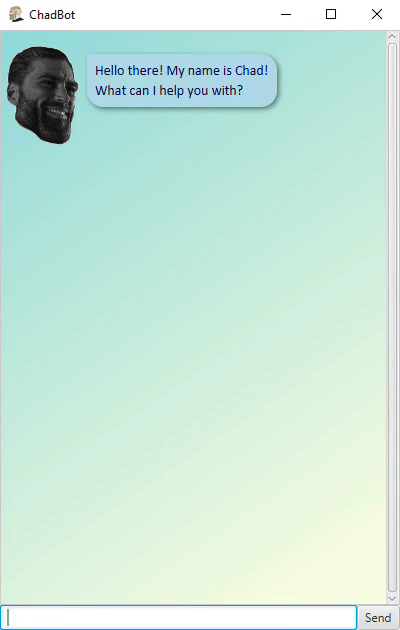
I also tried to make the GUI kind of "responsive" by making the icons resize and eventually disappear when the app is resized until the width was too small.

I have a longer demo of it here or in my user guide.



I might end up tweaking this when the mod is over, but...
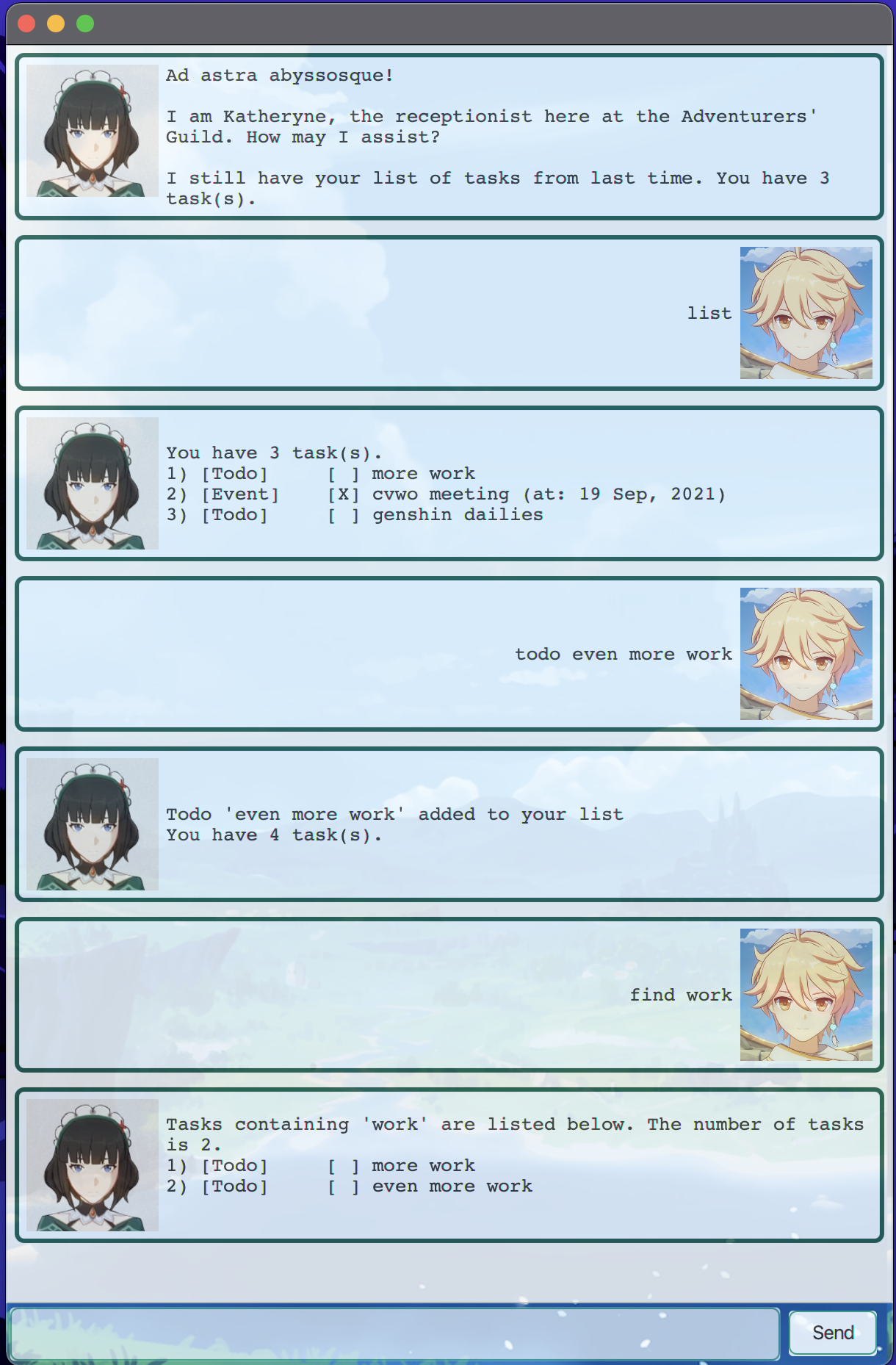

@Nephelite did you post to the wrong batch? This is the batch from 1y ago.
If you have managed to implement the iP GUI (i.e.,
Level-10) already, you are encouraged to share a screenshot of your GUI here,Level-10(i.e., they can compare their code with your code to find what they are doing differently) -- it's good to have a few (about 5) in this category here.