Team's Response
Hi,
Thank you for your suggestion. As explained in the user guide and the developer guide, chaining multiple commands in one shot is an optional bonus for those who are familiar with the operations. For other fast typists who are reluctant to key in many prefixes, then can choose to enter the commands one by one instead of chaining them together. Alternatively, they can use the pop-up window, too, which does not require users to type any prefix at all. Do not immediately think that pop-up window is a GUI design. We allow users to use multiple shortcut keys to navigate between text boxes, adding a new sub-item or removing it, so it is still a CLI design.
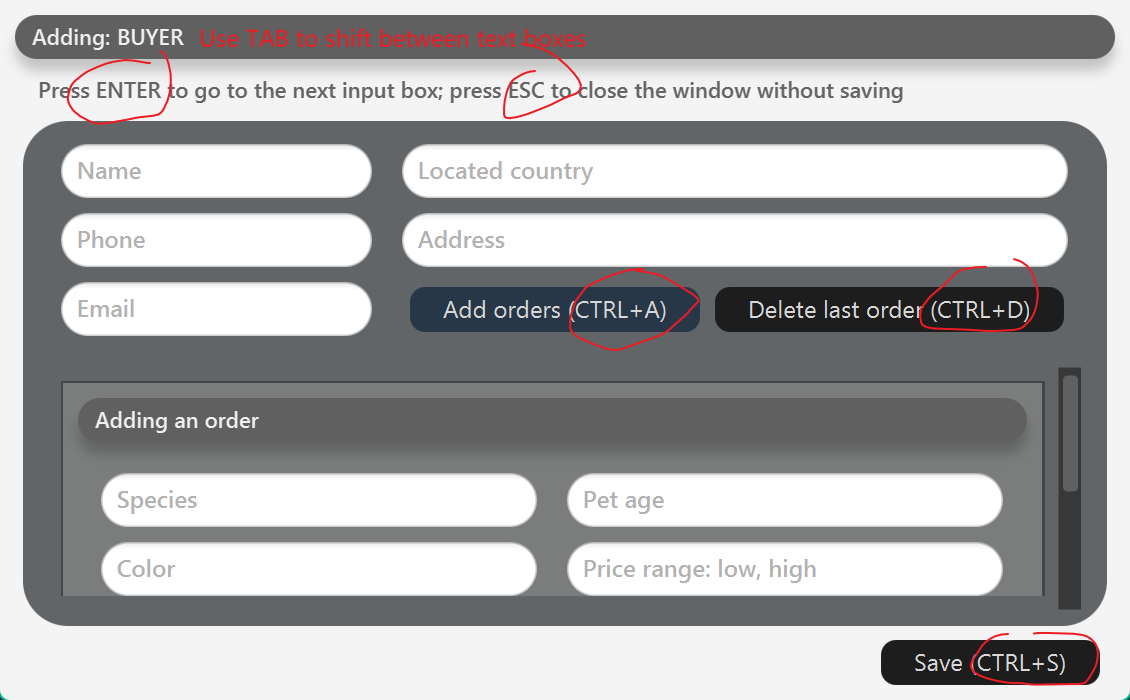
Users can use our app while keeping their fingers on the keyboard all the time, without touching the mouse. Specially targeted at fast typists, we allow them to explore and choose the most suitable and comfortable way to key in input.
After all, all commands we provide, including edit, delete and match, are still CLI-style features.
Therefore, we do not consider this as a bug.
Have a nice day!
Duplicate status (if any):
--
Note from the teaching team: This bug was reported during the Part II (Evaluating Documents) stage of the PE. You may reject this bug if it is not related to the quality of documentation.
A user with above average typing speed for regular English text (i.e. not code, not system admin commands) should be able to accomplish most of the tasks faster using commands than using the mouse.
This is due to the complexity of the command for the add command. Even if I am a user that type very fast, but the prefixes used is too much and not easy to remember and thus, it is difficult to achieved.
[original: nus-cs2103-AY2223S1/pe-interim#250] [original labels: type.DocumentationBug severity.Low]