Team's Response
We believe that our UG is beginner-friendly for the following reasons:
- There is a step-by-step guide to guide first time users from downloading the app, setting up, to typing their first command:
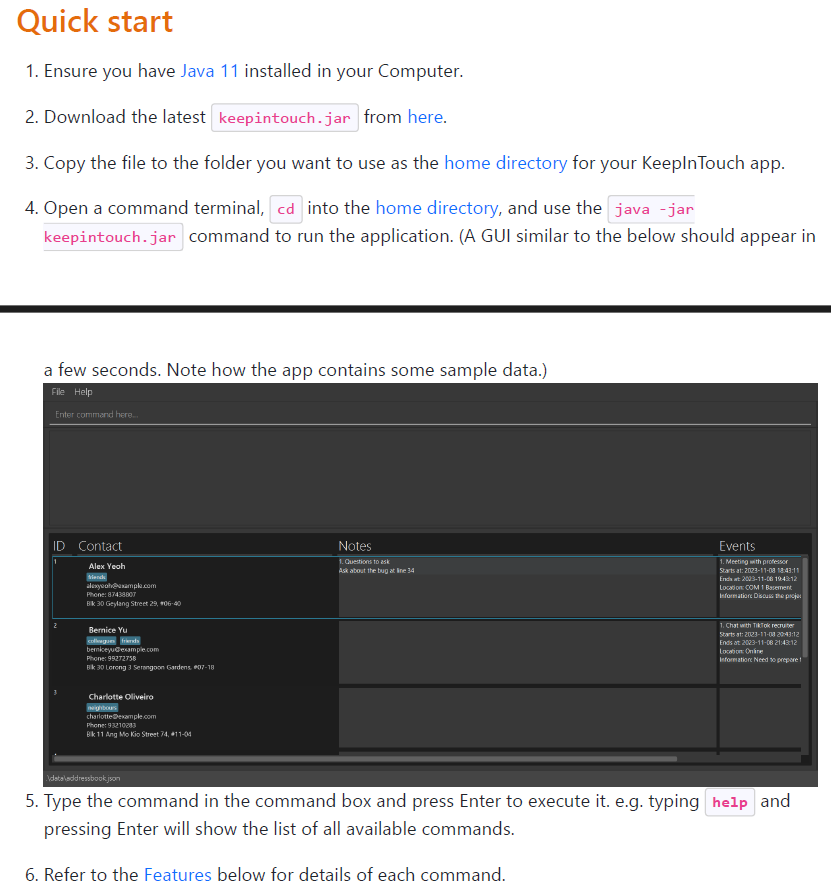
- While there is preloaded data, the presentation of the data in the UI is very intuitive as it is presented in a very standard table format with clearly labelled headings. The information within each contact, such as email, tags, phone and address are also easily understood as they are formatted in the commonly used format.
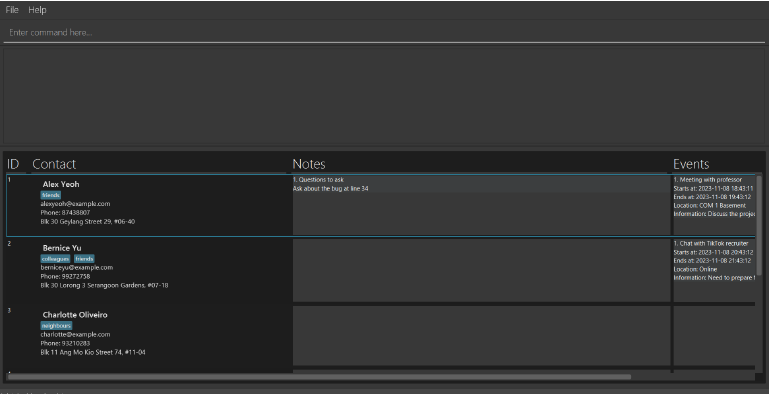
-
There was not need to introduce other parts of the UI as they are also intuitive enough. The menu option
 is a very standard feature in modern applications, and our does not deviate from the norm. The area to enter your command is clearly indicated in the UI
is a very standard feature in modern applications, and our does not deviate from the norm. The area to enter your command is clearly indicated in the UI
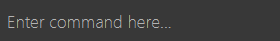 . While the feedback box does not have clear indication, but since it empty and is not interact-able when the app first started, it should not be a point of confusion for users. And once the first command is entered, its functionality should be very clear even without explanation.
. While the feedback box does not have clear indication, but since it empty and is not interact-able when the app first started, it should not be a point of confusion for users. And once the first command is entered, its functionality should be very clear even without explanation. -
Terms that might be unfamiliar to new users can be checked in the glossary section. While there may be some terms that we missed, it is already addressed in catcher issue #2014.
-
We believe your concerns regarding unfamiliar commands is addressed by the intuitive naming of our commands:
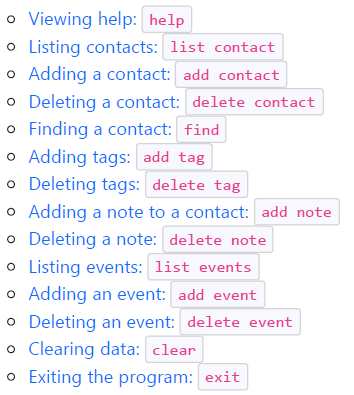
Furthermore, every one of our commands are clearly explained in the feature section with clear instructions on what the command does, how to use them, as well as the expected output.
Duplicate status (if any):
--
Note from the teaching team: This bug was reported during the Part II (Evaluating Documents) stage of the PE. You may reject this bug if it is not related to the quality of documentation.
As a new user, there is data pre-loaded into the application but there is no standard 'guide' to walk new users through the process of using the application itself (i.e. Tutorial / Beginner Guide).
This is overwhelming and non user-friendly as they will have to slowly piece together what they have to do using completely unfamiliar commands and an unfamiliar interface, which severely limits the effectiveness of the application as there is a significant skill floor / commitment level required to before the user is able to use the application.
[original: nus-cs2103-AY2324S1/pe-interim#1530] [original labels: type.DocumentationBug severity.Medium]