Team's Response
Thank you for your feedback. This is not part of app problem, it comes from your own excel setting.
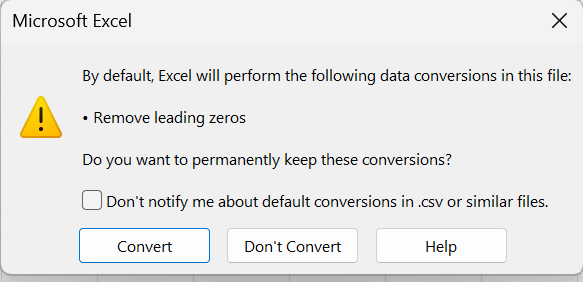 When you open the file with excel, this message pops up. And you can decide it not to remove leading zeros. Also, based on your screenshot, excel is indicating that there is possible data loss. If you set it to correct setting, there will be no data loss. If you dont want to change the setting, you can consider alternative(e.g. notepad) to open the csv file without losing leading zeros. There are many good softwares for opening csv file without data loss!
The Excel with correct setting now displays correct phone numbers with only zeros just like your example in excel:
When you open the file with excel, this message pops up. And you can decide it not to remove leading zeros. Also, based on your screenshot, excel is indicating that there is possible data loss. If you set it to correct setting, there will be no data loss. If you dont want to change the setting, you can consider alternative(e.g. notepad) to open the csv file without losing leading zeros. There are many good softwares for opening csv file without data loss!
The Excel with correct setting now displays correct phone numbers with only zeros just like your example in excel:
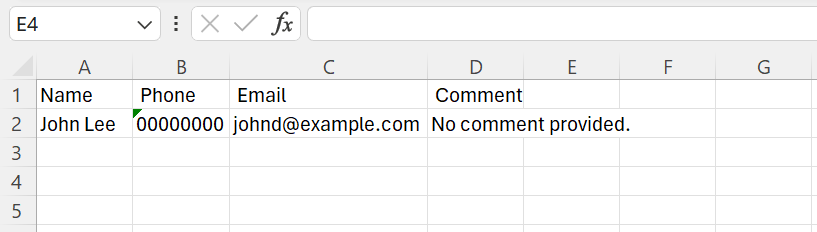
Duplicate status (if any):
--
As seen from the image above this is the output of the CSV with the phone number field for the first person being just 0.
However, in the actual app, this is the phone number:
[original: nus-cs2103-AY2324S2/pe-interim#2336] [original labels: type.FunctionalityBug severity.Medium]