Team's Response
It is possible to perform ‘copy’ and ‘select all’ using keyboard, using the typical keyboard shortcuts. For copy, use control + c in Windows, control + shift + c in Linux and command + c in Mac. For select all, press command + a in Mac, and control + A in Windows.
This would allow the users to perform these operations, as our product is targeted for users which are comfortable with typing, as stated in our User Guide and Developer Guide:
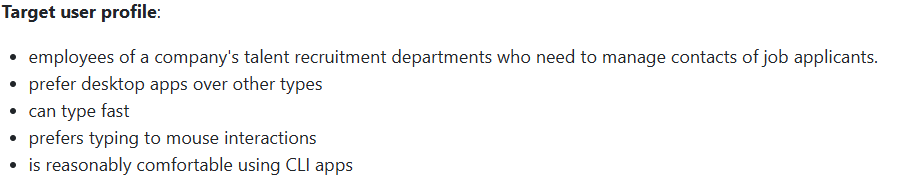
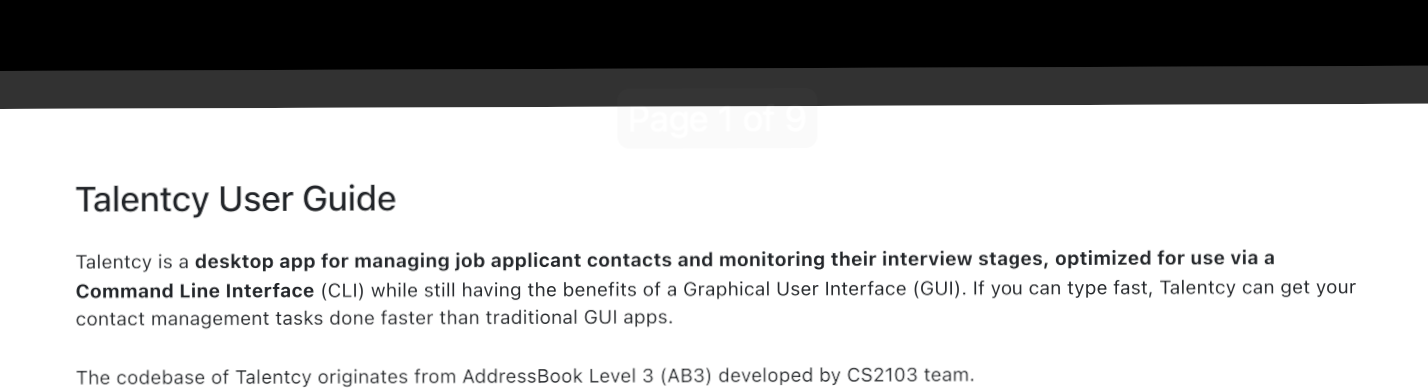
These users are not averse to minimal interaction with pointing devices like a touchpad for basic operations such as highlighting text. Highlighting text for copying or selecting all is a standard interaction that can be performed through a touchpad (not necessarily a mouse), which is common and intuitive for desktop app users.
Duplicate status (if any):
--
While all of the options in the command box can be achieved with traditional keyboard shortcuts, the copy and select all context menu options in the feedback box cannot be performed without the use of a mouse. As such these context menu options should have been implemented as a command as well keeping in line with the application's goal of creating an app targetting users who prefer to type over all other forms of input/output.
This is similar to how there exists a command
help. Although you can click the help button to go to the user guide, there is still ahelpcommand.[original: nus-cs2103-AY2425S1/pe-interim#3017] [original labels: type.FeatureFlaw severity.Low]