Team's Response
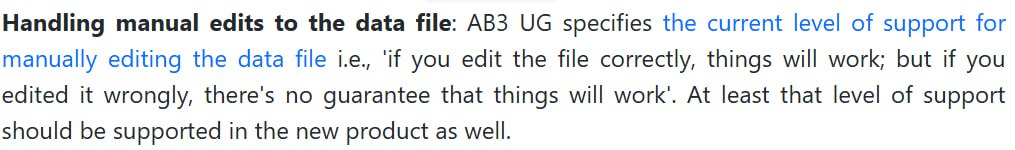
It is stated in our UG as well that there are no guarantees that the product/data will work if you change the data in the json file to make it invalid.
Duplicate status (if any):
--
Open nus-pe-bot opened 3 days ago
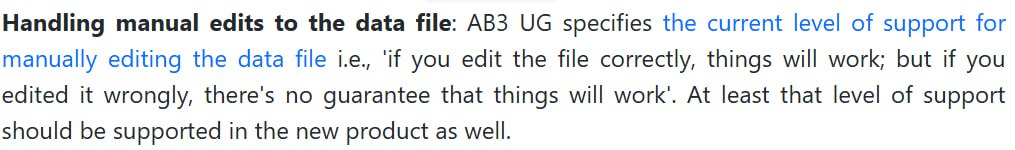
It is stated in our UG as well that there are no guarantees that the product/data will work if you change the data in the json file to make it invalid.
--
Steps to reproduce
Launch the app and save sample data by quitting properly.
Edit the json file, delete all fields of
contactRecordsobject and save.Start the app up.
While it is unlikely that humans will make this kind of error often, I think it's a severe issue because there is no error feedback— a confused user might run a command, which writes an empty list over the users corrupted data. Important data could be lost.
[original: nus-cs2103-AY2425S1/pe-interim#349] [original labels: severity.Medium type.FunctionalityBug]