Team's Response
Our team understands the importance of helping users correctly format their commands and identify errors. Thus, we have stated clearly in the User Guide to help users how to understand the command format information and identify compulsory fields. The User Guide provides comprehensive instructions, including explanations of command format and compulsory fields. We believe most of users will read through the User Guide before proceeding to use the app.
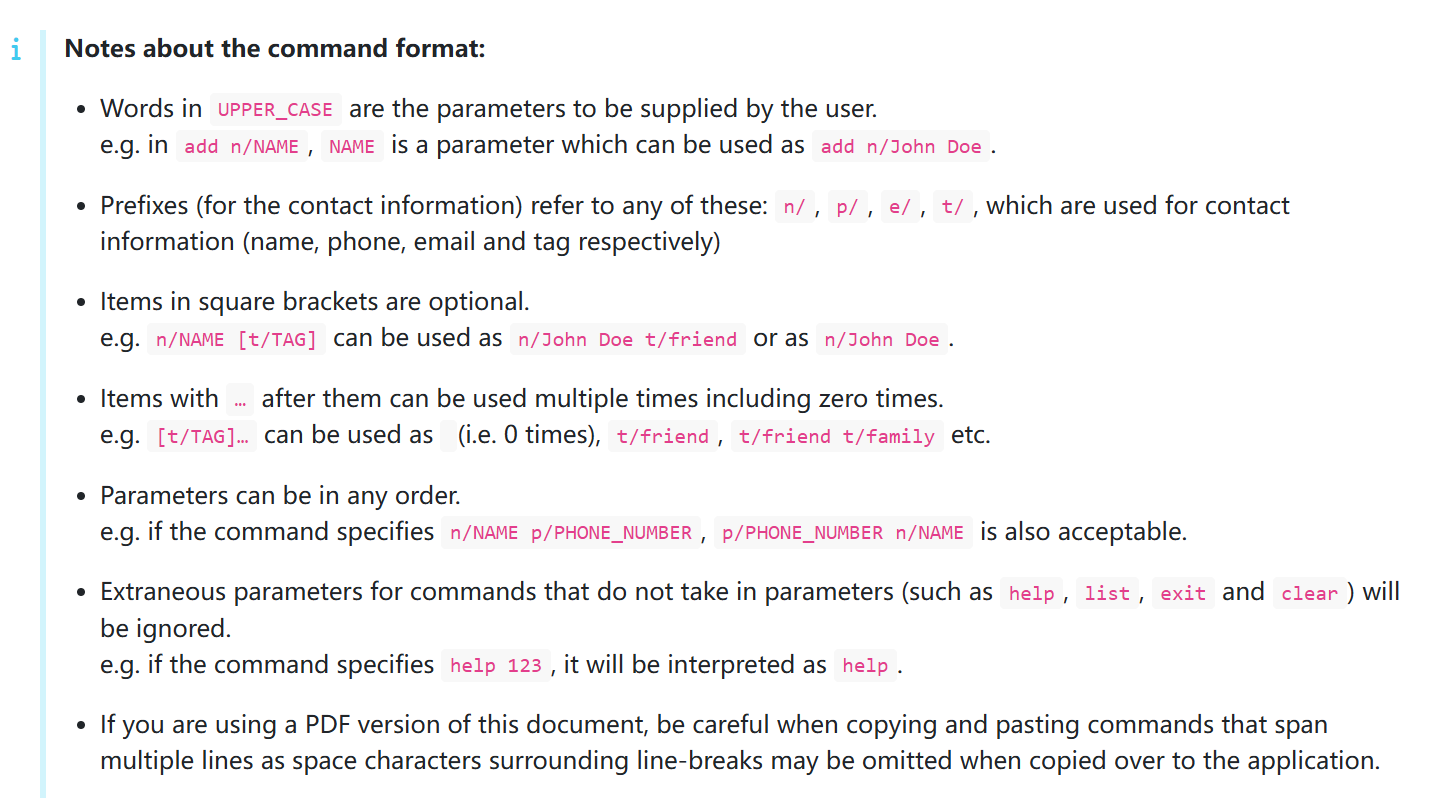
In addition, we have provided the correct command format with an example again while displaying error message. I believe the message is specific and helpful enough for users to locate formatting errors in their command. Furthermore, the correct command format has been clearly stated in the User Guide, thus users can always refer back to that.
What's more, the add command only consider three compulsory fields - name, email and phone number. We strongly believe that a reasonable user would not take much time to compare their input with the provided command format to pinpoint any errors.
While differentiating between various invalid formats could enhance the user experience, this feature has been deprioritized in favor of higher-impact enhancements implemented in v1.6. We may consider it as future updates based on user feedback.
Duplicate status (if any):
--
Currently, the add command will just display 1 error message to the user if they are missing any of the compulsory fields as shown below:
However, this error message can be clearer to tell the user exactly which of the fields are compulsory users who just look at this error message without looking at the UG might not know which one of the fields are compulsory. Furthermore, the error message can be more fine tuned. As shown in the picture above, I am missing the phone number of the user, with the current error message, i will have to compare with the example command given to realise that I am missing the phone number which can waste time for the users. Perhaps a better way to do this is to specify exactly which compulsory field the user is missing in the error message.
I chose medium severity as the error message does not specify the compulsory fields and it is not specific to the missing field that the user inputs.
[original: nus-cs2103-AY2425S1/pe-interim#1558] [original labels: severity.Medium type.FeatureFlaw]