Team's Response
We would be rejecting the reported issue regarding the file name mismatch.
See Prof's comments
The Quick Start section that you are referring to in our User Guide is designed for beginners, providing clear step-by-step instructions that explicitly direct users to download the correct .jar file (medconnect.jar) directly from the provided GitHub release link. A screenshot is also included, clearly showing the expected file name (medconnect.jar) to avoid ambiguity.
Renaming the file represents a clear deviation from the intended process and the Quick Start guide’s target audience (beginners) are unlikely to rename the file, and the instructions work as intended if followed step by step.
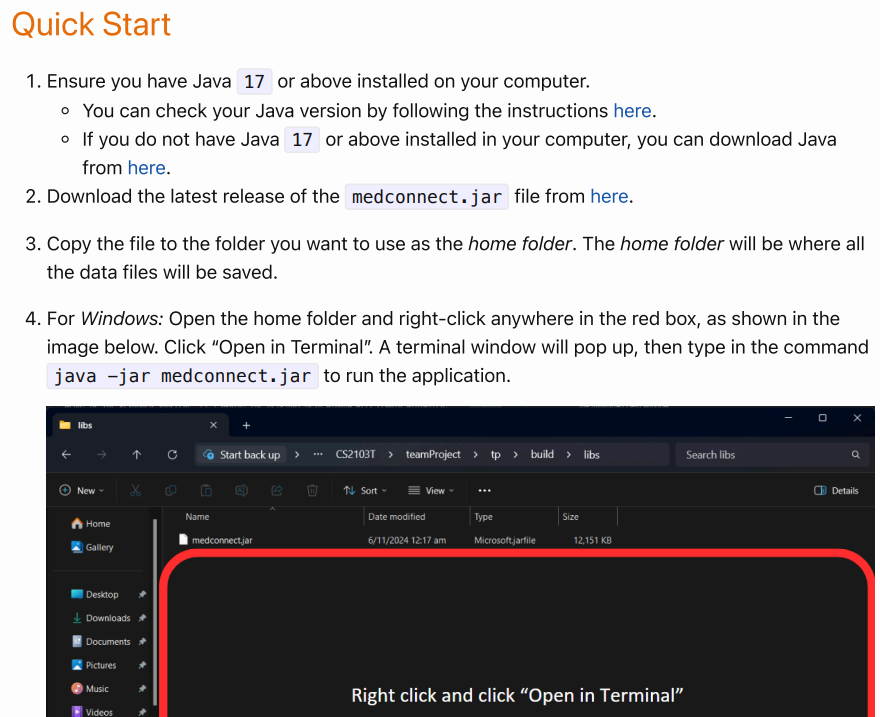
Furthermore, given that our app is used to handle medical information by target users (healthcare administrators in nursing homes), security would already be one of their critical considerations. As such, they would be even more likely to follow the instructions to download the .jar file directly from the official GitHub release to be confident they are obtaining a legitimate and verified version of the app. As such, they would be even more unlikely to deviate from the given instructions since downloading or using an externally distributed .jar file with a different name introduces potential security risk, as it could be malicious.
Renaming the file unnecessarily could inadvertently encourage users to trust versions of the app obtained from unreliable sources, undermining security measures. Using externally distributed or renamed files increases the risk of downloading a potentially malicious version, which our instructions aim to prevent.
This issue stems from an isolated case related to exam logistics rather than any inherent flaw in our documentation or application.
The .jar file provided for the exam (CS2103T-T13-1-MedConnect.jar) was renamed specifically for exam purposes and differs from standard release process.
This mismatch does not affect the application’s functionality or usability, as the file name can easily be updated in the CLI command.
To preempt any future concerns, we could add a brief note in the User Guide to clarify that file names might differ when distributed externally (e.g., during exams) and that users should always refer to the downloaded file name or simply download the app from the official GitHub release.
Duplicate status (if any):
--
User Guide: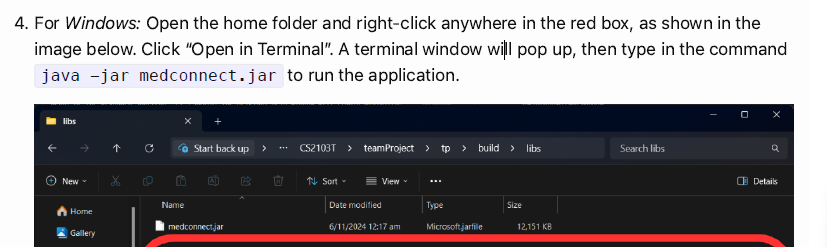
Given file name:
Expected:
java -jar "CS2103T-T13-1-MedConnect.jar"Actual:java -jar medconnect.jarThe given
.jarfile name isCS2103T-T13-1-MedConnect.jar. But the wrong file name is given in the user guide, which could be confusing to readers who are not familiar with CLI, as they would not know how to troubleshoot the issue. This causes them to be unable to start and use your application.[original: nus-cs2103-AY2425S1/pe-interim#2390] [original labels: type.DocumentationBug severity.High]