Team's Response
Hi tester, we understand where you are coming from. However, we believe the notes for the schedule command (that you have also provided the screenshot for in your report) is clear enough.
The different arguments are indeed optional. The user can provide none to clear a schedule, if one exists for the contact. If a schedule exists for the contact, providing any arguments will replace the details for that schedule as well.
The only scenario where the sd/SCHEDULE_DATE parameter is not optional is if the user wants to add a schedule detail to a contact, and the contact does not have an existing schedule.
We believe that this is sufficiently communicated to the user via the UG.
We also favour a NotInScope response over a Rejected response, due to the below criteria. We believe that in order to communicate the above, i.e. allow the user to edit, delete and add schedules, then we would instead need to create addschedule, deleteschedule and editschedule commands, which would take more than the current implementation for diminishing improvements.
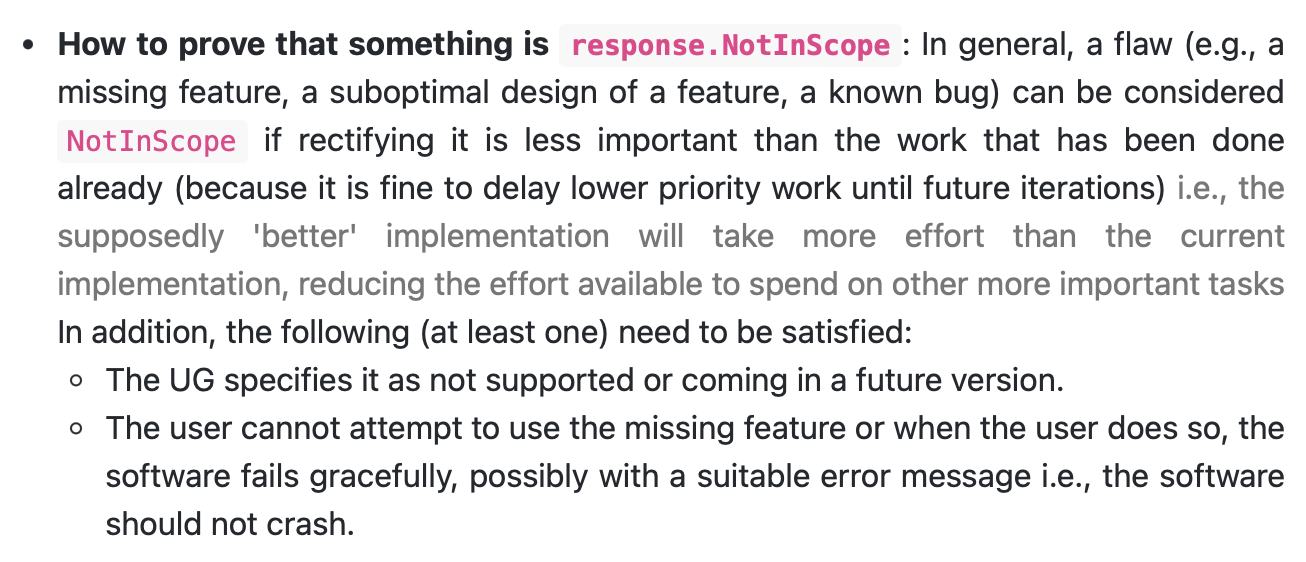
Thank you!
Duplicate status (if any):
--
Issue: Although it is stated that the items in "[...]" are optional, when creating a new schewdule for an individual, it requires them to have a SCHEDULE_DATE stated in bullet point 4 of "Notes about the schedule command"
This not consistent with the format command of schedule INDEX [sn/SCHEDULE_NAME] [sd/SCHEDULE_DATE][st/SCHEDULE_TIME] given above and may leave readers confused.
This is can be considered messy and inaccurate to the readers making the user guide hard to understand.
[original: nus-cs2103-AY2425S1/pe-interim#287] [original labels: type.DocumentationBug severity.VeryLow]