Team's Response
Thanks for your feedback and criticisms! We do agree that our user guide is very text heavy since we wanted explanations and example outputs to make it as clear to the user as possible. However, we are unsure of what pdf reader you are using since it seems to be forcibly changing the formatting of our pdf.
For example, the background is black instead of white, the code snippets and blocks are missing and the bullet points have been replaced by arrows. All the headers have also been replaced with the same font as the regular text
Using Adobe Acrobat Reader and Google Chrome nets this result when compared to your first screenshot:
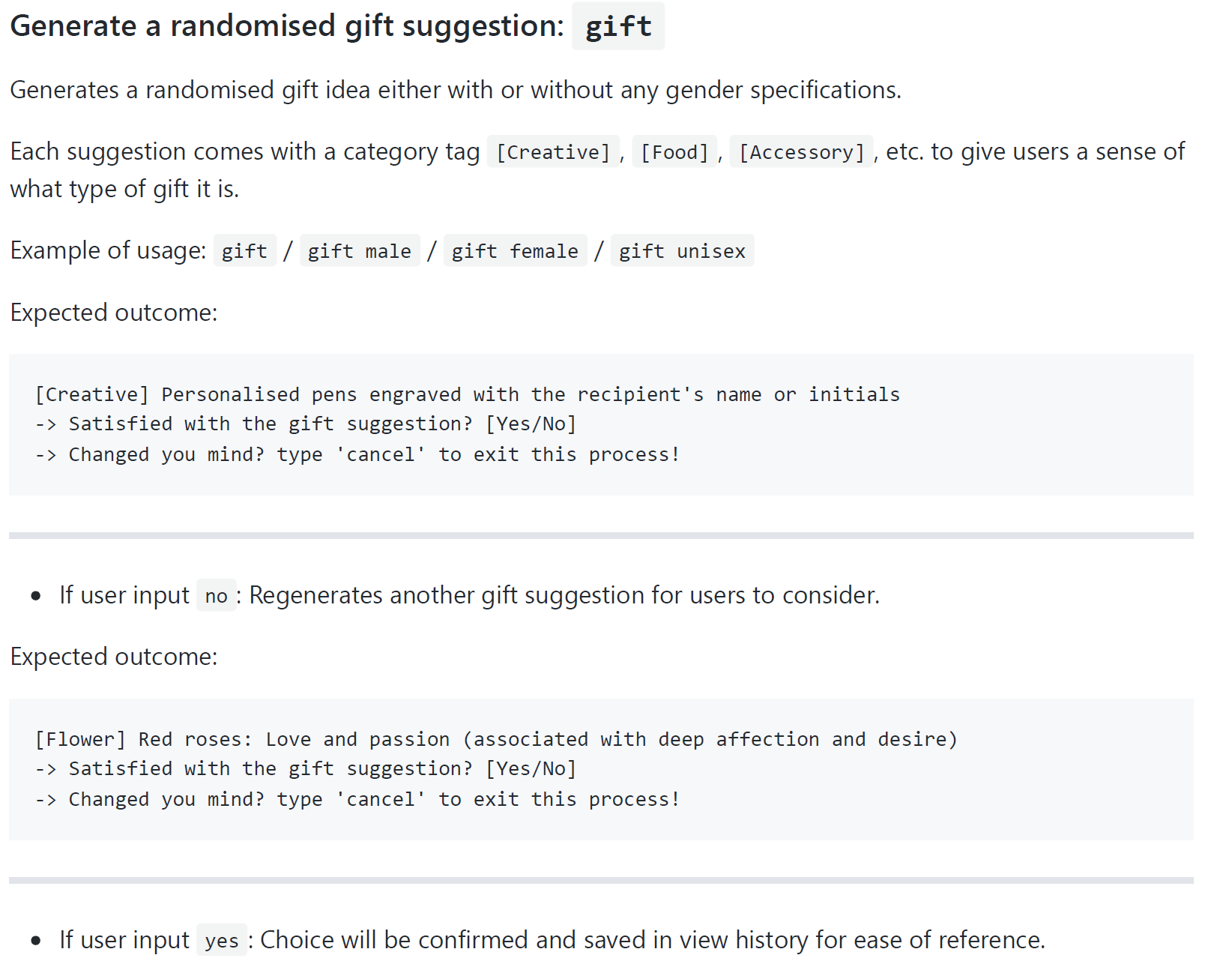
The different font sizes, bolding and code blocks all improve the readability of our user guide greatly. Since your critique on the guide being very wordy is valid, we think it can be greatly improved in a future update and hence, we classify it as NotInScope.
Duplicate status (if any):
--
Note from the teaching team: This bug was reported during the Part II (Evaluating Documents) stage of the PE. You may reject this bug if it is not related to the quality of documentation.
Very hard to navigate with the lack of a Table of Contents. Hyperlinks are scattered randomly and sparsely with no hyperlinks to specific commands/usages. Usage is interlaced with elements that should be in features such as :
Where:
Should be under Features. Excessive use of examples and only in code blocks makes it text heavy and straining for readers. Just the immediate visuals after inputting a command should suffice.
Here is another text heavy Usage example with many elements that can be shifted to the Features section instead:
[original: nus-cs2113-AY2324S2/pe-interim#2268] [original labels: type.DocumentationBug severity.VeryLow]