Team's Response
Thank you for pointing this bug out. I have tried my best to replicate the error, but unfortunately I can't reproduce it even after multiple tries. I did exactly the same commands that have been provided in the screenshot (see pictures below as proof).
Additionally, even if the bug was present, it at most justifies as a Medium for the following reason:
- Issues related to corrupted files has been handled and the program does not stop running (ie. all other functionalities would have worked as per normal even with the error message showing).
- If the file was corrupted in some way, you could have reverted to the previous state of backup using the '/b/' command and '/r/' command. As stated in the UG, this is to protect all the data that has been stored
- Alternatively, you could also follow the instructions given by the application and see the line in which the error occurred in and change it yourself.
As pointed in the 3 reasons, the severity does not justify a high but rather a MEDIUM and that is ONLY IF the bug could even be replicated.
To make sure that I really couldn't reproduce this bug, I have also tried the following to see if the bug surfaces:
- Open the expense file and run all the code again. Same thing no issue
- Open the expense file and corrupt the data manually. Expected error showed up, removed the error from the file and everything works fine again.
Proof of trying to reproduce the bug:
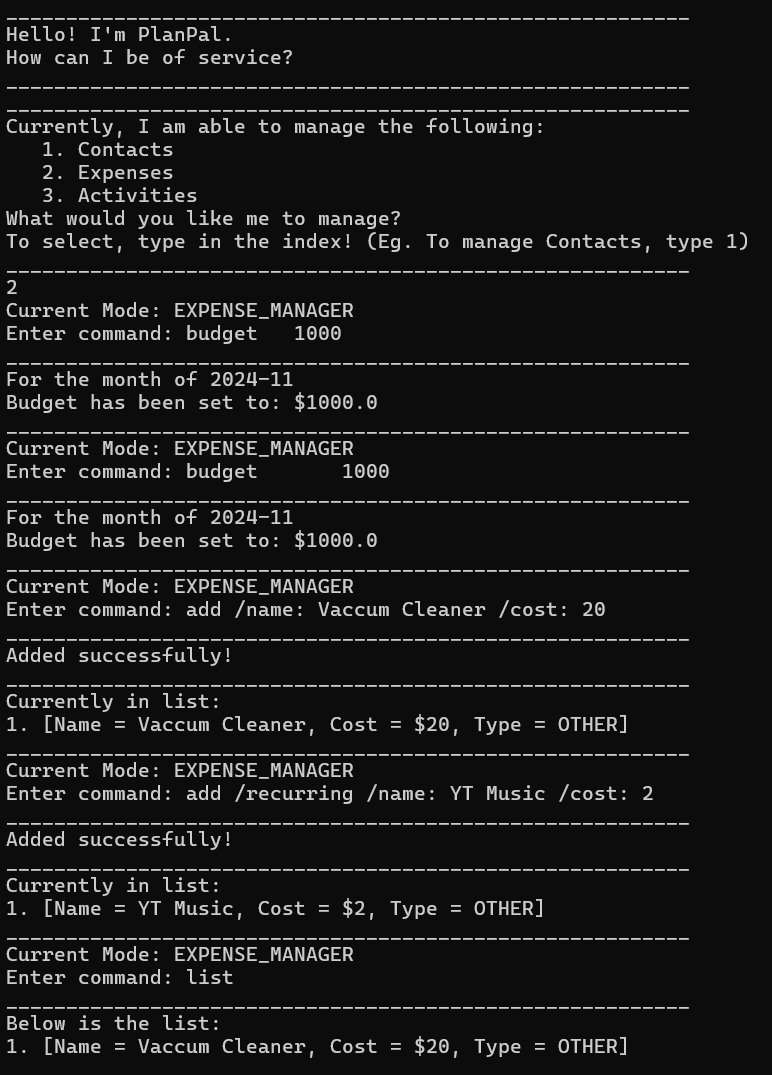
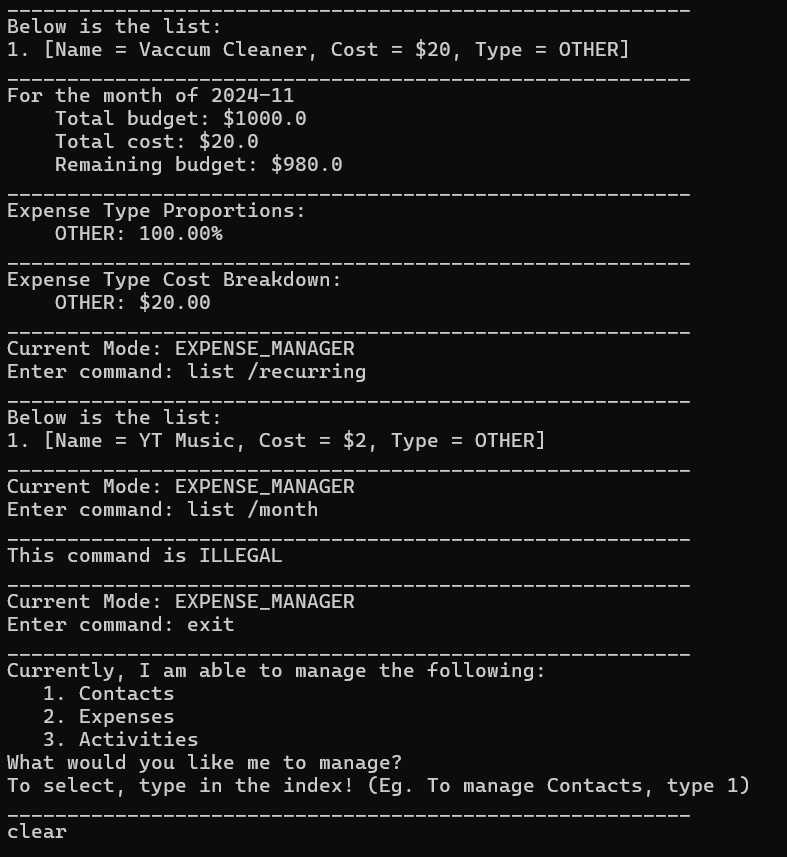
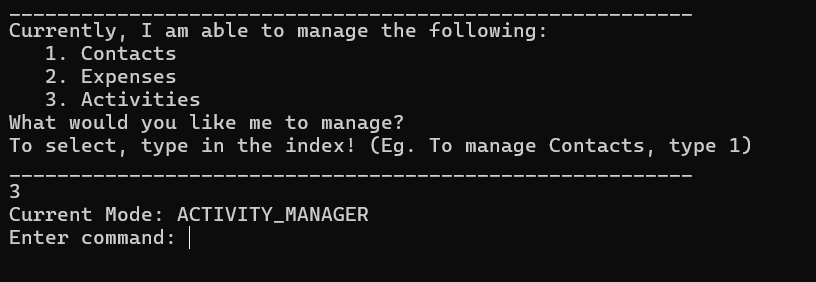
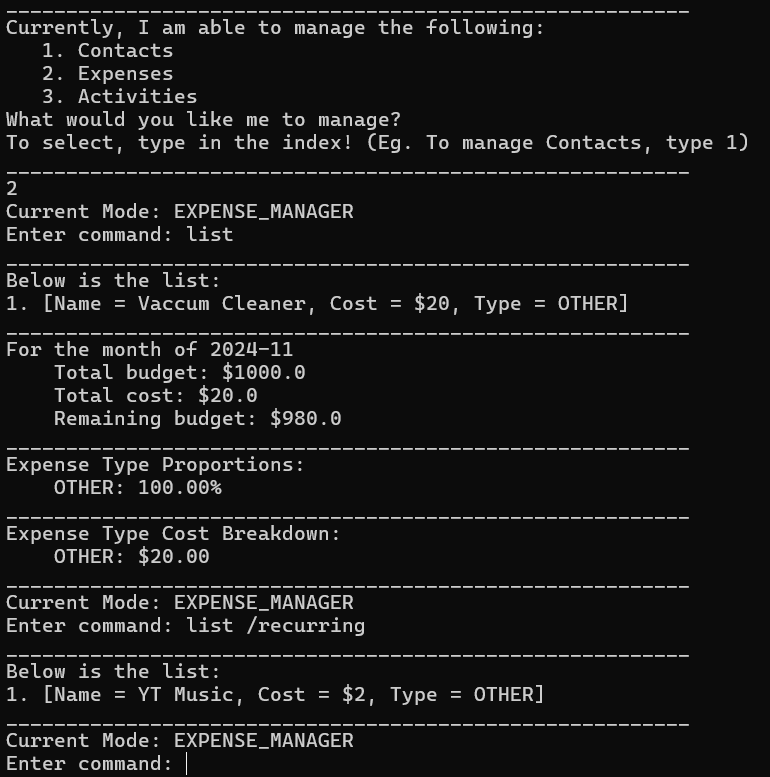
Duplicate status (if any):
--
I did not tamper with the save file manually ... but somehow it got messed up ?
What I had done before:
Reloading the program as instructed does not fix it either :(
Now the recurring expense is also part of the normal list:
This is the save file for more info:
[original: nus-cs2113-AY2425S1/pe-interim#413] [original labels: type.FunctionalityBug severity.High]