Team's Response
Hi,
the group should be viewed by command "show". You use list command is just to list the persons. If the persons have not been assigned to any group, it won't be updated together with the group name changed. Btw, I did a test on this and it works normally.
To show my verification:
step 1: create 2 groups and named AA and BB respectively.
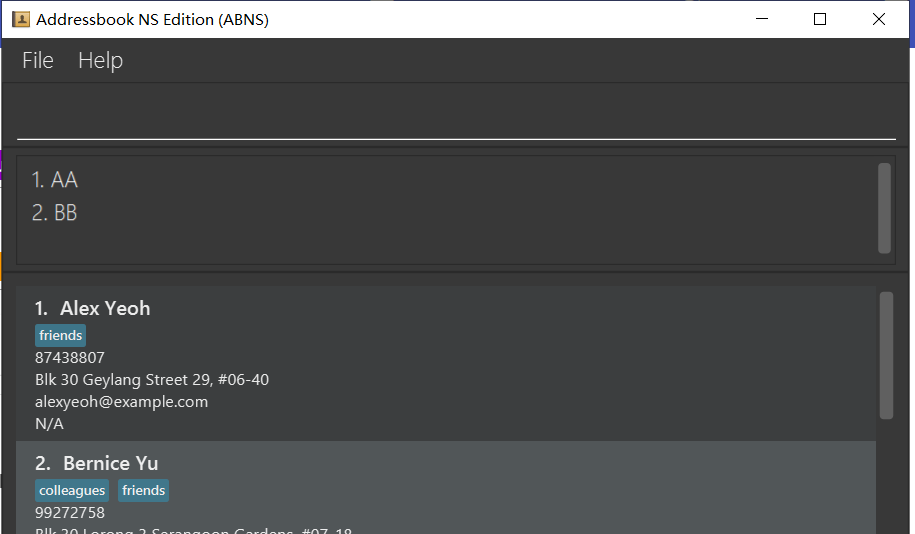
step 2: assign Alex Yeoh to group AA
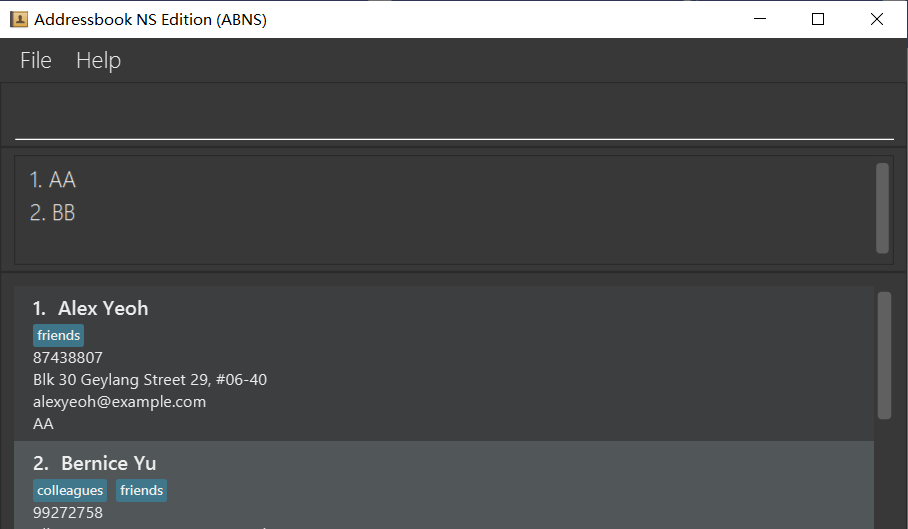
step 3: rename group AA to PERFORMANCE, you can see the group that Alex in is updated.
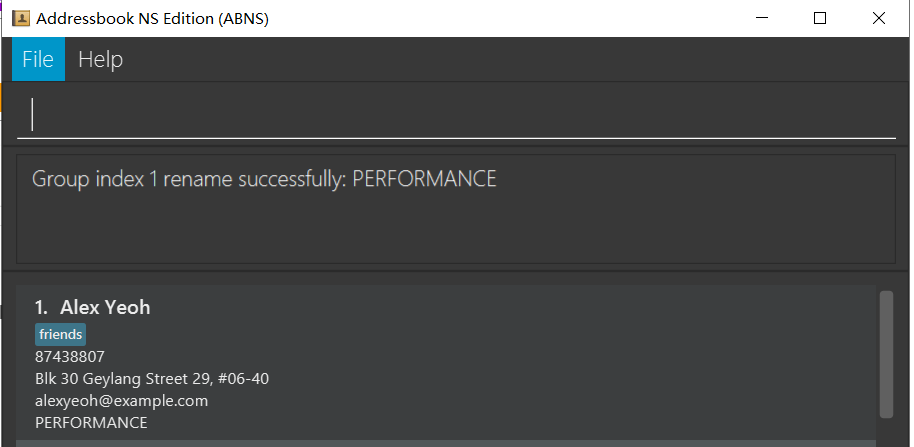
step 4: using show command to show the current group list. The 1st group is updated with new name
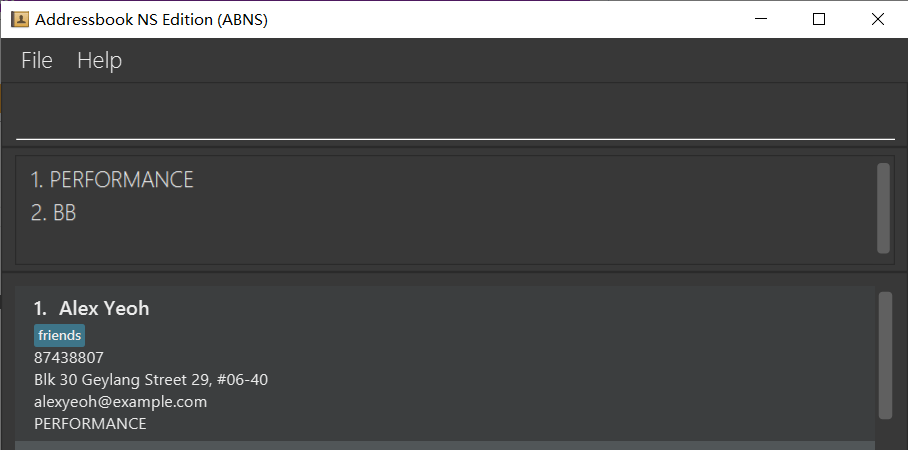
Hope the above is clear and helpful to you.
Duplicate status (if any):
--
according to the example of the user guide: rename 1 g/PERFORMANCE Rename the group with index 1 into PERFORMANCE.
However, it shows a successful message but still not change the group name in the list(index 1) when I key in list.
[original: nus-tic4002-AY2021S2/pe-interim#131] [original labels: severity.High type.FunctionalityBug]