Team's Response
Hi, I'm unsure of how the bug happened if you followed the UG. Pictures below show me replicating what was in the UG. I have changed my computer date time setting to the date and time of the PE to replicate the envrionment to re-test the commands in the UG.
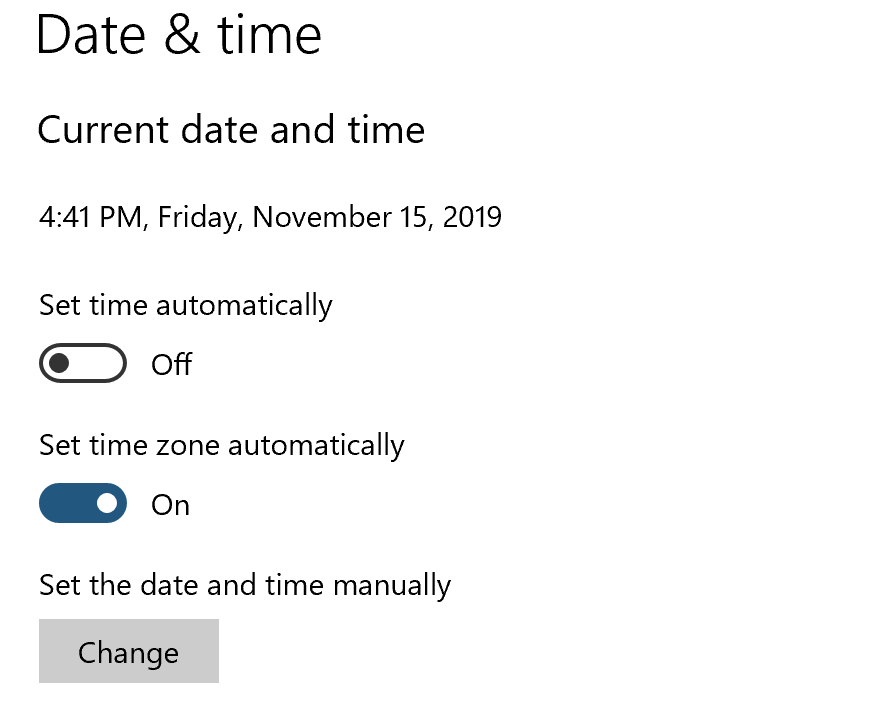
Below is the deadline based on the UG in the remind section:
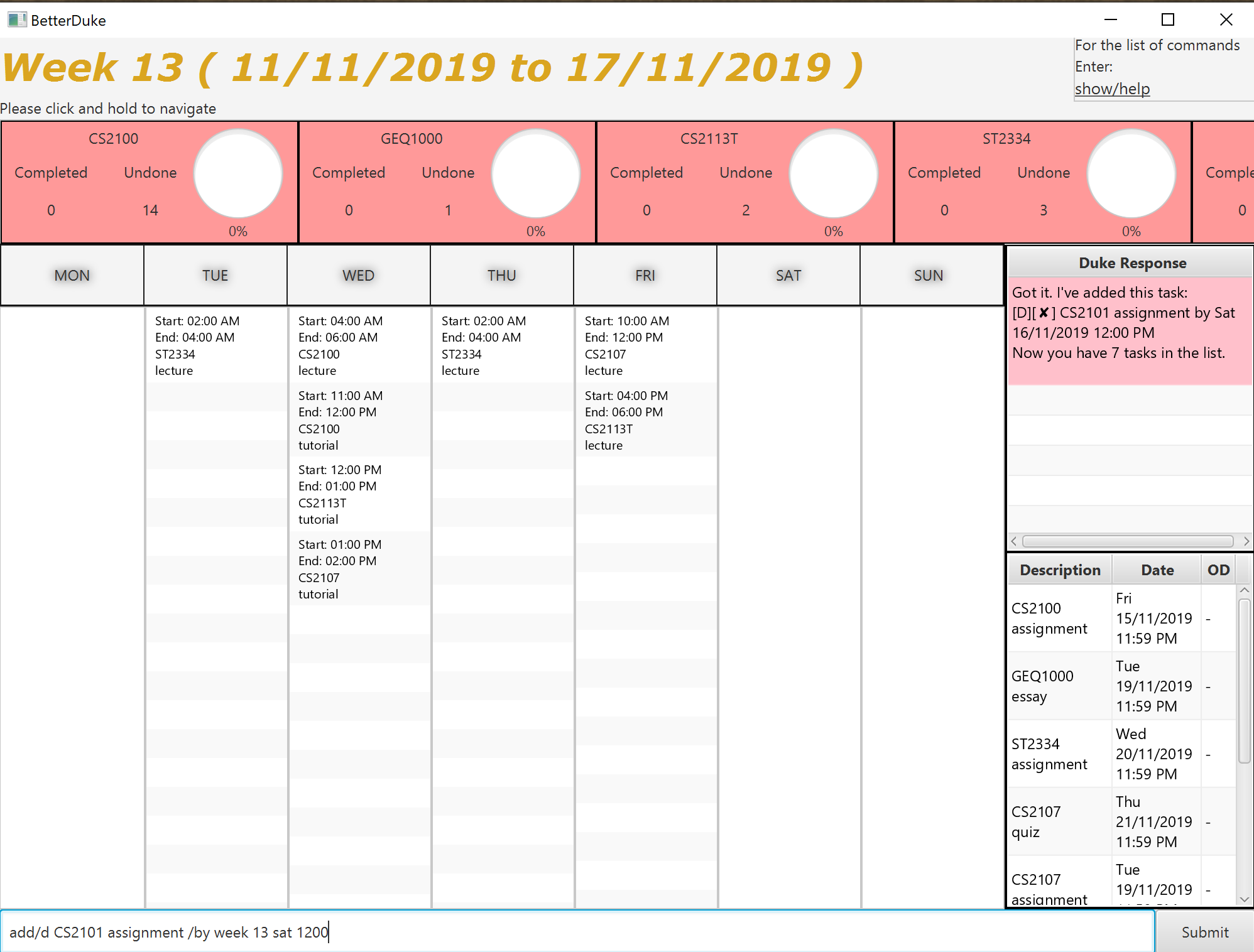
Below is the remind/set based on the UG:
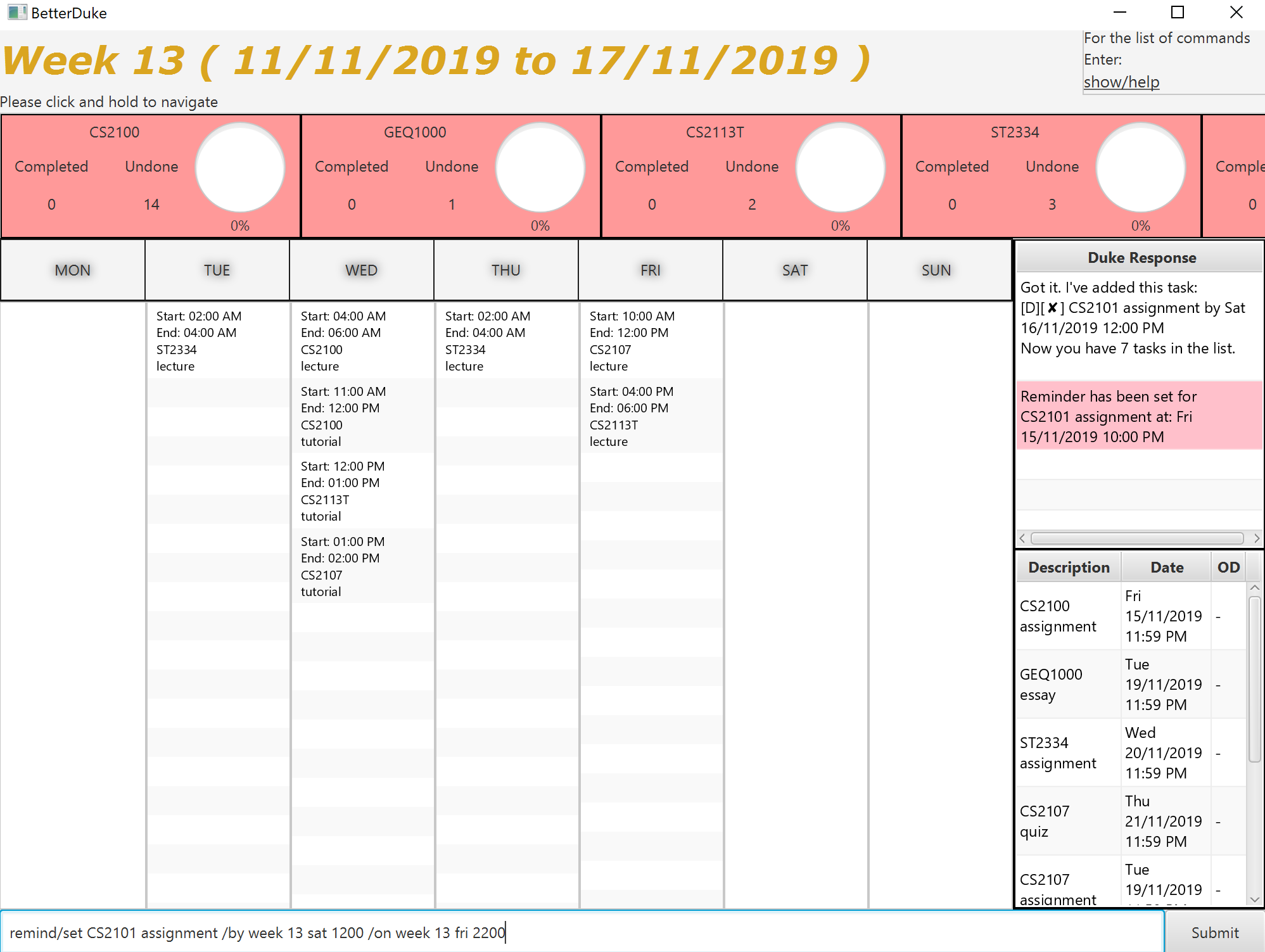
For your second try with the alternative date format you typed this which is not the correct:
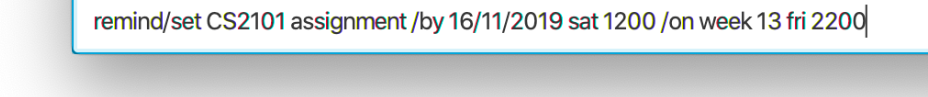
The correct way is remind/set CS2101 assignment /by 16/11/2019 1200 /on week 13 fri 2200, which you are suppose to omit the sat from 16/11/2019 sat 1200.
I suspect that you may have copied an invalid character together with the remind/set command or you may have omitted a space and typed "remind/setCS2101..". Please send the log and data file for us to determine what is the exact issue, that would be incredibly helpful.
Items for the Tester to Verify
:question: Issue response
Team chose [response.CannotReproduce]
- [x] I disagree
Reason for disagreement: dukeLogger.log.0.zip
okidoki here u go
inputting example command as shown on ug does not work
using another date format in command also doesnt work even though the date matches the date shown in response box:
it is also shown that the command did nothting throing
remind/check, so it is not an issue with the output on gui*note that i did press enter and only copy pasted the command back into the command box to show the exact command i had typed beforehand LOL