Hi Wes, @cap10morgan
I'm also using same build emacs mac port build on 10.10.4, so we can rule that out.
I'm not using Spacemacs though, so that may be the problem, please try running from a vanilla .emacs, so we can also rule that out.
Open cap10morgan opened 9 years ago
Hi Wes, @cap10morgan
I'm also using same build emacs mac port build on 10.10.4, so we can rule that out.
I'm not using Spacemacs though, so that may be the problem, please try running from a vanilla .emacs, so we can also rule that out.
I'm not using Spacemacs.
But I will try running with an empty .emacs and see if I can narrow down what other package / config is causing the problem.
Looks like the solarized-light theme is to blame (from the solarized-theme package). Any ideas for what might be going on there or things to try to fix it?
Ahh ok! Well, I should of thought of this before, It probably might be the :box attribute of the modeline face.

Although it should render around the svg modeline, as shown above.
Turn it off with:
(set-face-attribute 'mode-line nil :box nil)
(set-face-attribute 'mode-line-inactive nil :box nil)It is possible that the real mode-line is rendering small like that, although I've only seen that happen when it's failed to calculate it's format correctly. This will happen with powerline and other modeline hacks occasionally.
Here's an example image of the real modeline rendering small...
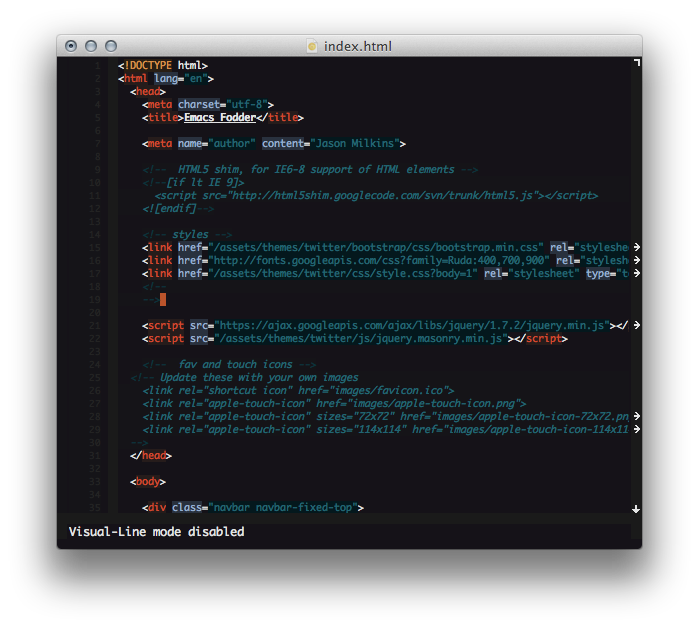
However, in this example at least, it's because the mode-line face itself has a small font-size. This would be independent of the ocodo-svg-modeline styles.
The solarized author apparently did this intentionally https://github.com/bbatsov/solarized-emacs#underline-position-setting-for-x
I'm using railwaycat's homebrew tap of the Emacs Mac port on OS X 10.10.4. Emacs version is 24.5.
When using any of these modelines, I get a light-colored horizontal line across the modeline. See attached screenshot for an example.