- io.AddInputCharacter(key); doesn't work here.
First, InputText() when active owns the character buffer, you should always transmit those character via io.AddInputCharacter().
Secondly, characters inputs are cleared at the end of the frame. If you want to create a virtual keyboard you need to submit those characters before NewFrame().
But this is all very confusing. It feels like you are trying to use InputText but if you don't have a full keyboard why using InputText at all instead of just a char buffer you can fill however you want?
How far do you expect to get with those "A" "B" "C" buttons, does your platform/OS provide a virtual keyboard that you could activate? How do you expect the user to move the cursor or select text? If they can do that using the mouse/touch, then why do you have "Focus" buttons at all if they could touch the text?
- The problem is when I change the "focus of textinput" the cursor sometimes is somewhere in the middle of the text (not at the end). How can I avoid that?
Not sure what is happening, isn't the cursor positioning based on your touch horizontal psition?
- My last question is: How can I change the Height of the TextInput widget? The width we can change using ImGui::PushItemWidth(200);
The height of most widgets is FontSize + FramePadding.y * 2 (same as GetFrameHeight()).
You can alter FramePadding.y accordingly, using PushStyleVar(ImGuiStyleVar_FramePadding, ImVec2(w,h))/PopStyleVar().
Also see: #1418
(Adding a link to #787. As part of the Nav branch I have unfinished/uncommitted work to enable more flexible focusing features, but they are not done)




 here
here
I am using https://github.com/jvcleave/ofxImGui addon and I would like to use ImGui::InputText widgets and virtual keyboard. I did some tests and I cannot figure out how it should be.
My first approach: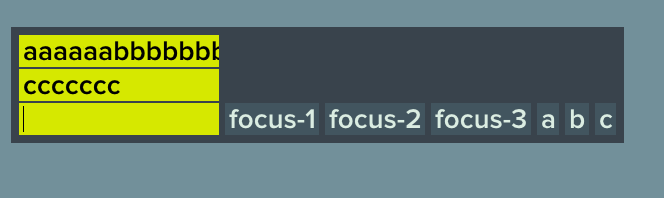
My second approach: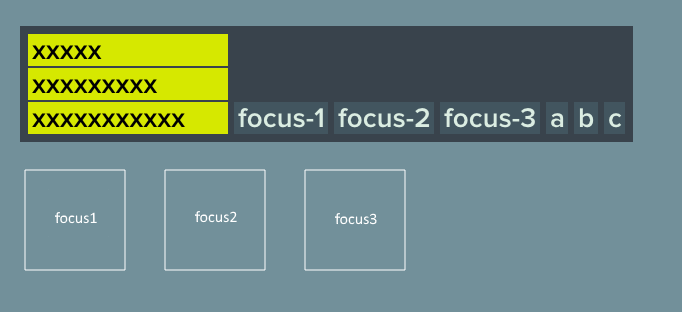
There is a set keyboard focus on particular textinput every frame and it steals focus from other widgets but my virtual keyboard and "focus switcher" is outside the ImGui Window and it works. The cursor moves when the text grows.
The problem is when I change the "focus of textinput" the cursor sometimes is somewhere in the middle of the text (not at the end). How can I avoid that?
My last question is: How can I change the Height of the TextInput widget? The width we can change using
ImGui::PushItemWidth(200);