Network Socket Terminal (NST) is an application for Internet and Bluetooth communication on Windows and Linux computers. Thanks to Dear ImGui's unique windowing system, the app can handle multiple connections at once!

Here's NST communicating with an ESP32 via WiFi (click for full size):

Development is in progress (alpha), it's currently sitting in a private GitHub repo. I plan to make it fully public and open-source when it's ready.
EDIT: I've made the repo public for anyone who's interested: https://github.com/NSTerminal/terminal
 )
)













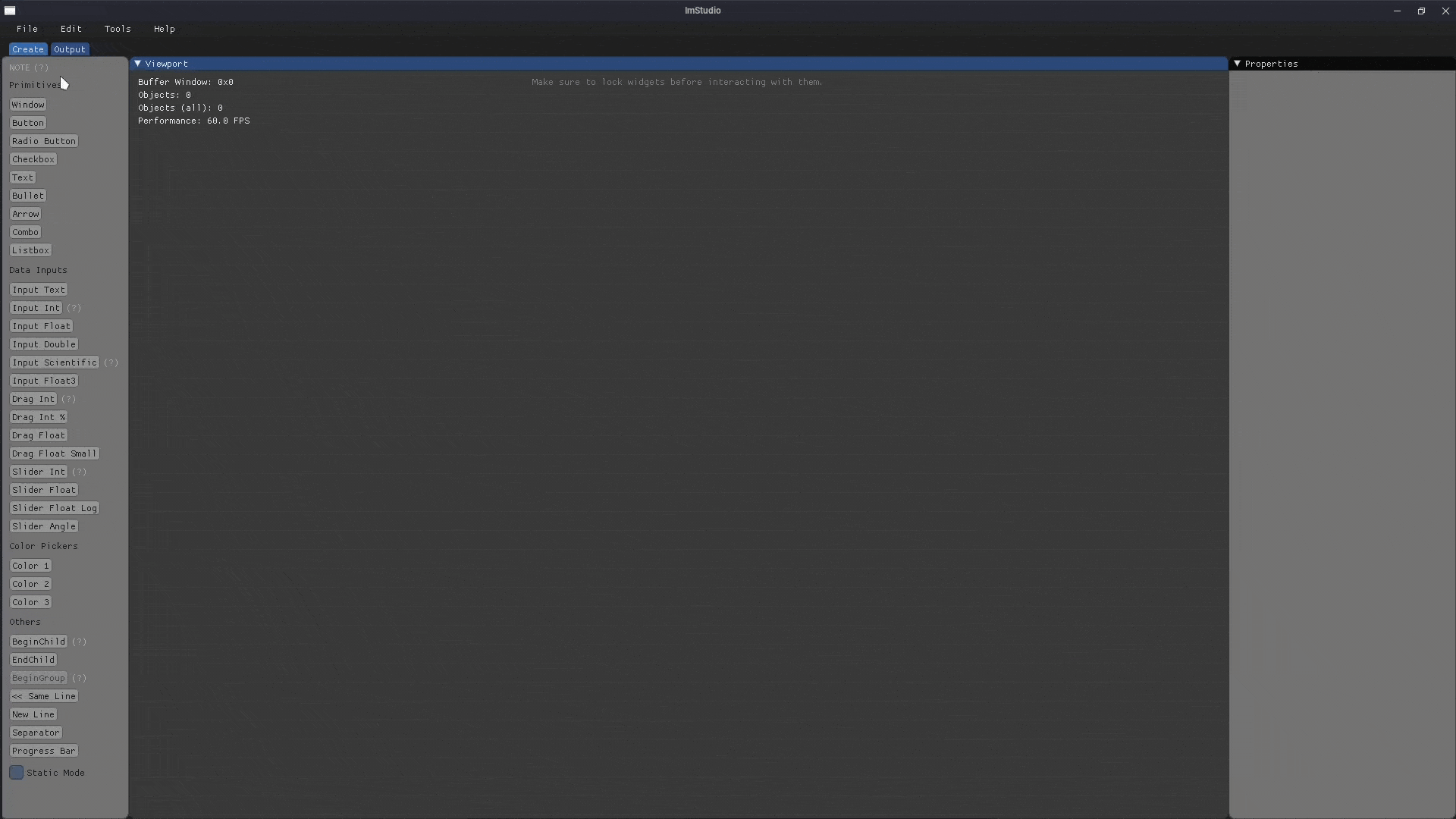


































This is Part 14, I am splitting issues to reduce loading times and avoid github collapsing messages.
Browse all threads and find latest one to post to using the gallery label.
Also see: Software using dear imgui (you can help complete the list!)
You can post your screenshots here!