I've worked on this before, and there really isn't a clean way to do this on Windows (at least not with AutoHotkey).

This was achieved by adding a folder to the taskbar (I think by clicking and dragging), then overlaying the GUI. Not the ideal solution and I wasn't able to automate it. It also increased the memory usage by around 100% and that doesn't fit the main goal for mDesktop, lightweight. In the end I decided this was not something I was going to pursue.
There is a very buggy and resource intensive graphical desktop switcher in the code if you'd like to try it out!
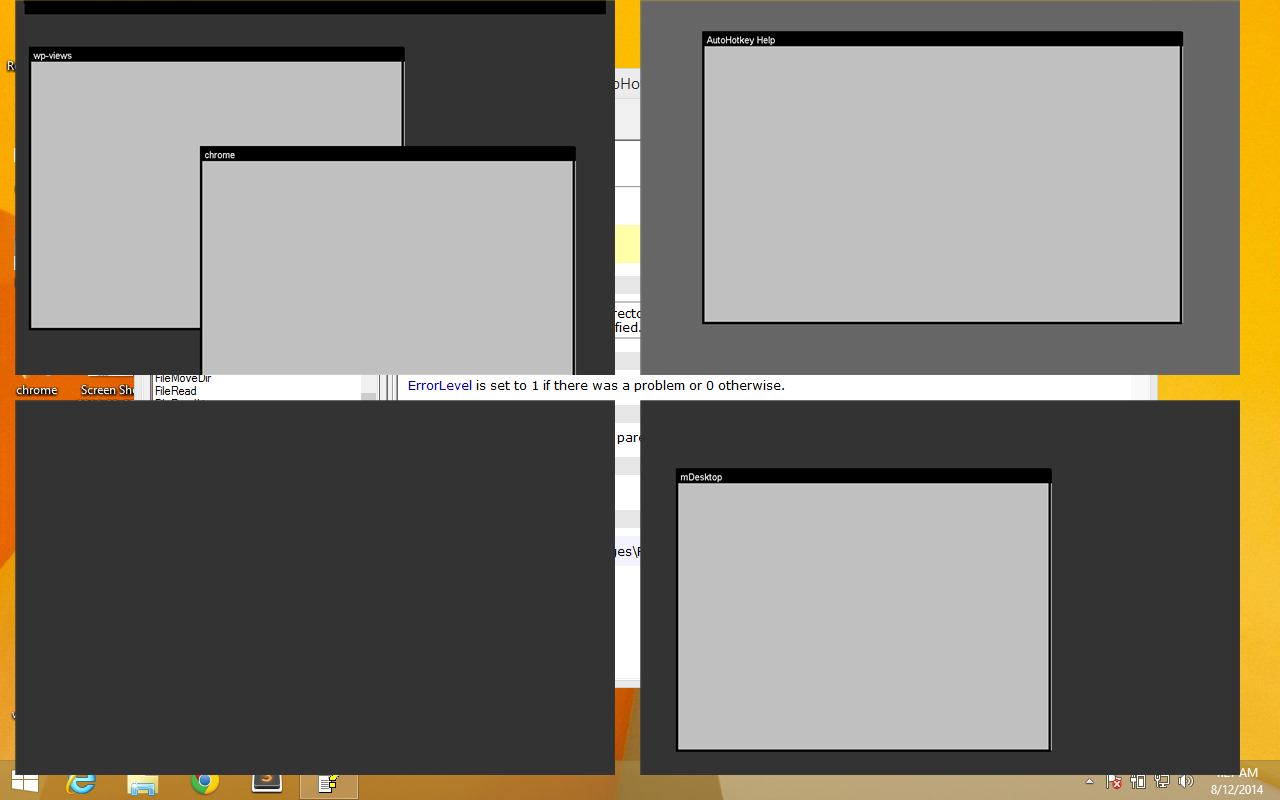
Download mDesktop source, install AutoHotkey, then change the switcher variable to 1.
https://github.com/octalmage/mDesktop/blob/master/mDesktop.ahk#L31
Then run mDesktop and press F10!
How about the ability to have little boxes representing the number of desktops on the taskbar to be able to quickly select the desktop with your mouse. This is a very nice feature on my linux box. Thanks.