@ayumihamsaki This really should have been two separate issues.
In regards to GDPR, there is no magical solution to it. The responsibility is on each organization to implement policies and procedures to ensure that they are in compliance. Storing an additional flag on a user opt-in vs opt-out doesn't actually do anything.
While I agree that OctoberCMS.com itself may need to make some changes to come into full compliance, there isn't really anything concrete I can think of at the moment that can be done to OctoberCMS in general. (Related: WP Privacy Policy, WP GDPR system)
Do you have any actionable proposals for what can be done to bring users of OctoberCMS more in line with the GDPR?
In regards to auto updates, this is something that doesn't currently exist but could be handled by a plugin. Is this something that you would pay for?









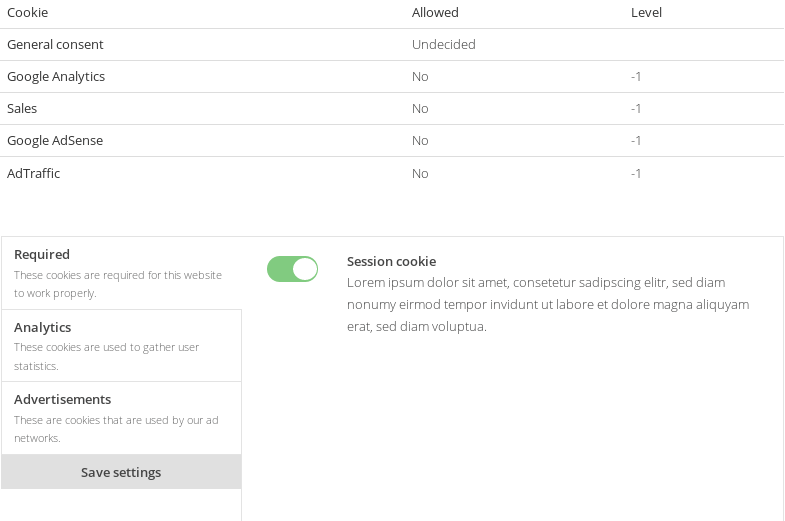
Hi,
GDPR compliance! All websites in the world need to be GDPR compliance in the E.U. or around the world if an "E.U. Person uses your website"
About GDPR:
consent: the user should be given the ability to opt-in or out, a solo accept button is equivalent to a pre-ticked box (which is non-compliant),
storage: You are required to keep an up-to-date record of users preference status and be able to demonstrate that record upon request (local storage in this instance), and
opt-out: The user should be able to change their mind with as much ease as they opted in, preferably using the same mechanism (DP by design).
There are a bunch more reasons. It's worth noting that cookies are one of the most ambiguous topics of the GDPR, mentioned one (I recall) but included in the scope without any directions on how to comply. It is the EU's view that much of the data collected using cookies can be used alone or in combination to pinpoint specific users (IP, GA snippet, Zip or postcode) so it is well within scope.
For more information, I add the link: https://www.eugdpr.org/
The Enforcement date: 25 May 2018 - at which time those organizations in non-compliance may face heavy fines.
So let's say an E.U. person uses the octobercms.com website and you don't have GDPR working after 25th May 2018 then you could get fined for example.
Because this is a major thing and there is no way to stop a person from the E.U. viewing your website I request that a feature is built into October CMS to keep us safe haha.
Some kind of option in the settings to store the record(s) and a few options like the
opt-inandopt-outand the ability to add some more (custom ones). As OctoberCMS uses Cookies, for example, this would be a requirement.Sorry to write a boring issue, but I feel it's an important one.
There is a plugin found here (in beta): https://github.com/Rebel59/oc-gdpr-user-plugin
However, this plugin only covers the data when installing the
Rainlab.Userplugin. This would NOT protect Octobercms users that don't use theRainlab.Userplugin and also doesn't cover the issue of Cookies etc. It would be best to have a feature built into the cms settings directly.