Sorry, I'll need some time to get through the info you provided. And answer all your questions one by one.
But something has definitely changed in VSCode. The extension is broken now and it has nothing to do with the extension itself as it has not been changed since Mar 18, 2019. Though unfortunately it's not so uncommon with VSCode. :(
Will have a look tomorrow
 Meaning that the extension really messes up with the IDE. And it does it so spectacularly that the instance of IDE being debugged crashes completely. This way (under debugger) I was able to pinpoint the offending code line.
Meaning that the extension really messes up with the IDE. And it does it so spectacularly that the instance of IDE being debugged crashes completely. This way (under debugger) I was able to pinpoint the offending code line.





How to Run CSScript in VSCode
20200215Goals
Extensions Installed?
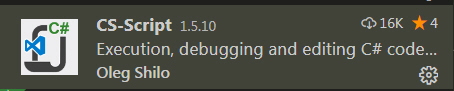 >



but CS-Script has External? Dependencies...Requirements...
The latest Stable Mono release is: 5.12.0 Stable (5.12.0.226)
I am definitely behind...
The latest Stable Mono release is: 6.8.0 Stable (6.8.0.105)

ECHO %PATH% >> TMP.TXT

My real problem is probably CSCS.EXE is NOT on the path

Perhaps VSCode extension can't do that?

User Variable
C:\PHP;C:\Ruby22-x64\bin;C:\ProgramData\Oracle\Java\javapath;C:\Chocolatey\bin;C:\Users\AXM\AppData\Roaming\scriptcs;C:\Program Files\Microsoft VS Code\bin;C:\Users\AXM\AppData\Roaming\npm
System Variables
C:\Program Files (x86)\NVIDIA Corporation\PhysX\Common;C:\Windows\system32;C:\Program Files\Java\jdk1.7.0_03\bin;C:\Program Files (x86)\GtkSharp\2.12\bin;C:\Windows\System32\WindowsPowerShell\v1.0\;C:\Program Files (x86)\Windows Kits\8.1\Windows Performance Toolkit\;C:\Program Files (x86)\QuickTime\QTSystem\;%JAVA_HOME%\bin;%ADT_HOME%\tools;%ADT_HOME%\platform-tools;%ANT_HOME%\bin;%GIT_HOME%\cmd;C:\Program Files\Microsoft\Web Platform Installer\;%systemroot%\System32\WindowsPowerShell\v1.0\;C:\Program Files\Mono\bin;C:\Program Files\dotnet\;C:\Program Files\Microsoft SQL Server\Client SDK\ODBC\110\Tools\Binn\;C:\Program Files (x86)\Microsoft SQL Server\120\Tools\Binn\;C:\Program Files\Microsoft SQL Server\120\Tools\Binn\;C:\Program Files\Microsoft SQL Server\120\DTS\Binn\;C:\Program Files\Microsoft VS Code\bin;C:\Program Files\nodejs\;C:\Program Files\Git\cmd
Seems like the Path fixed something but not quite CS-Script is still crashing...
- Check Syntax works
- I get to run once but with the following error
- my main is practically empty.
 .END. Something wrong with GitHub issues, pasting pictures fails to display some the pictures, instead it displays the link only (preview and after posting) weird. It takes several attempts then sometime it requires drag and drop .