Init sequence for the 256x128 display, second arg is the CD level.
RST=0;
Delay(500);
RST=1;
Delay(5000);
WriteData(0X10,0); //temp vs VLCD
WriteData(0X12,0); //Temp VS frame rate
WriteData(0X14,0); //Temp sensor control
WriteData(0X16,0);
WriteData(0X00,1);
WriteData(0X0d,1);
WriteData(0X40,0); //SET SCROLL LINE
WriteData(0,1); //SL= COM 0
WriteData(0X20,0); //11.SET TEMPERATURE COMPENSATION 0X24---0x20
WriteData(0X2D,0); // INTERNAL Vlcd
WriteData(0XEB,0); //bias=1/12 (28)
WriteData(0X81,0); //SET PM
WriteData(0X00,1);
WriteData(0X56,1); //14.5v
WriteData(0Xc2,0); //23.SET LCD MAPPING CONTROL
WriteData(0Xb8,0); //MTP disable
WriteData(0X00,1); //MTP disable
WriteData(0Xf1,0); //31.SET COM END
WriteData(0X7F,1); //127
WriteData(0Xf2,0); //32.SET PARTIAL DISPLAY START()
WriteData(0X00,1); //SEG0
WriteData(0Xf3,0); //33.SET PARTIAL DISPLAY END
WriteData(0X7F,1); //S127
WriteData(0X85,0); //18.SET PARTIAL DISPLAY CONTROL
Delay(2000);
WriteData(0XC9,0);
WriteData(0XAD,1);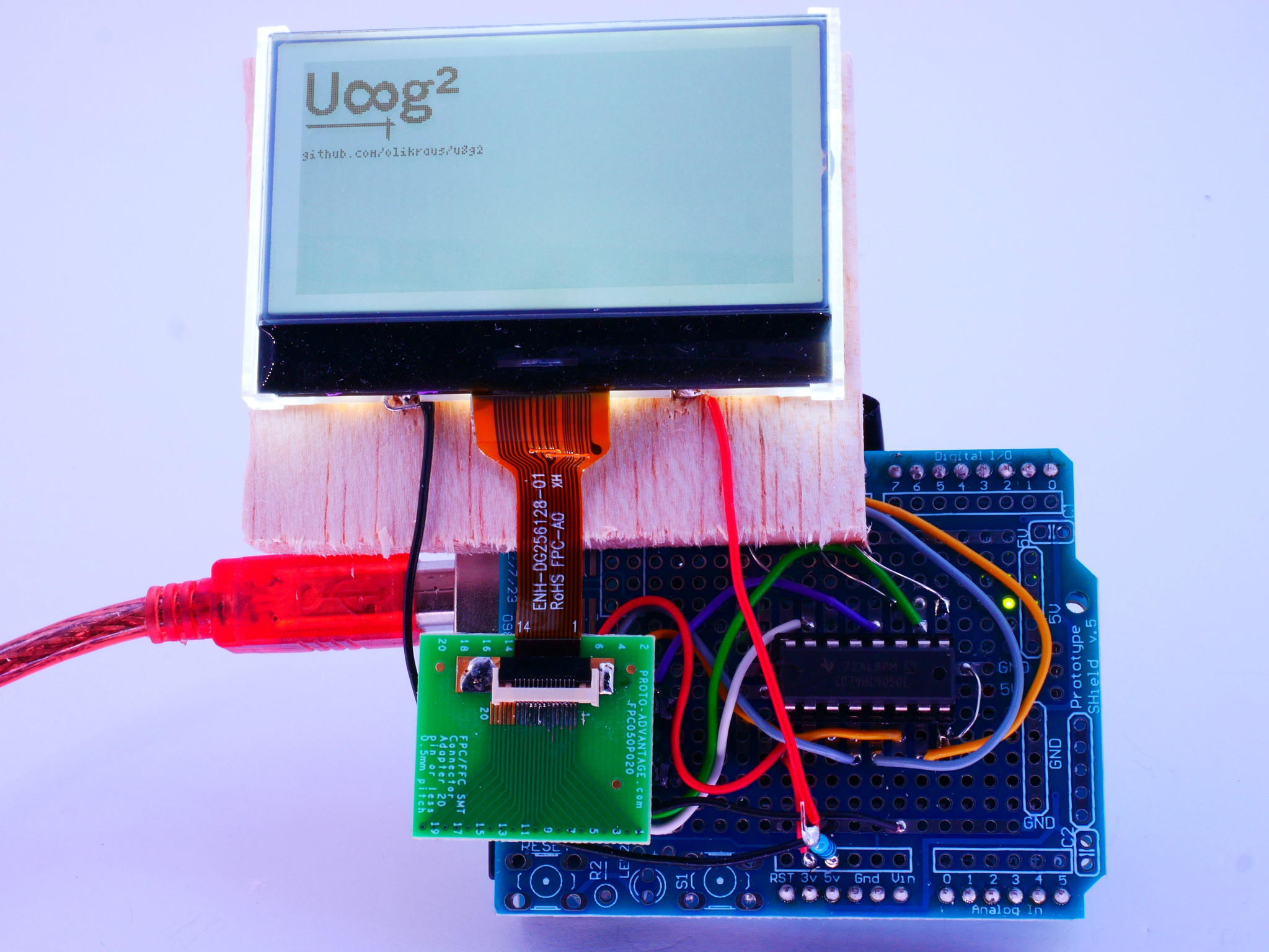
Discussed in https://github.com/olikraus/u8g2/discussions/2011
This is created from the related discussion: Implement support for UC1628 displays. As far as I understood the problem, the request is to support two different displays: 128x64 and 256x128
The UC1628 is a 163 x 256 STN LCD Controller-Driver