I was casually digging through the code since I needed an image resizer from a file, and from what I can see:
The file is first transformed into a base64 string so that it can be resized and rotated. After that, the base64 string is transformed into a Blob and, depending on the outputType, the callback is called with either the base64 string or the Blob as the argument...
I haven't checked if there's a/an easy way to resize a Blob. That would make it easy to return a Blub without before transforming it into a base64 string.
However, I think the current code could be easily improved to not transform the image into a blob if the user wants a base64 string only.
Describe the bug Base64 is being returned in memory as well as the blob uri, i'm concerned this may cause a memory leak in my application.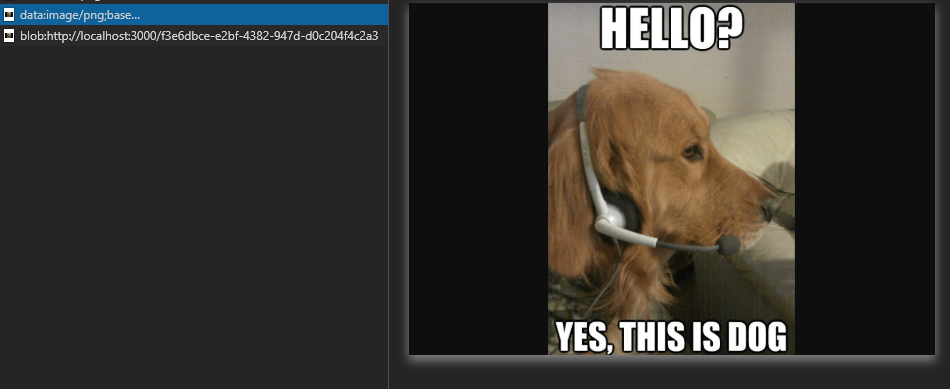
To Reproduce Steps to reproduce the behavior:
My code:
Expected behavior A clear and concise description of what you expected to happen.
Should only return blob when blob type is specified
Screenshots If applicable, add screenshots to help explain your problem.
Desktop (please complete the following information):
Smartphone (please complete the following information):
Additional context Add any other context about the problem here.