Hi Adrian, Did you have a Kubernetes Cluster or minikube running? If you do not have either of these running, there is no need to go through the Kubernetes set up. Please let us know if you are still having this issue even without going through the Kubernetes set up.
I'm trying to spin up the app and test it out before potentially iterating on it.
Steps to reproduce the behavior: Followed the README instructions after installing Docker Desktop:
Expected Behavior: Metrics tab to display currently running containers.
Screenshot: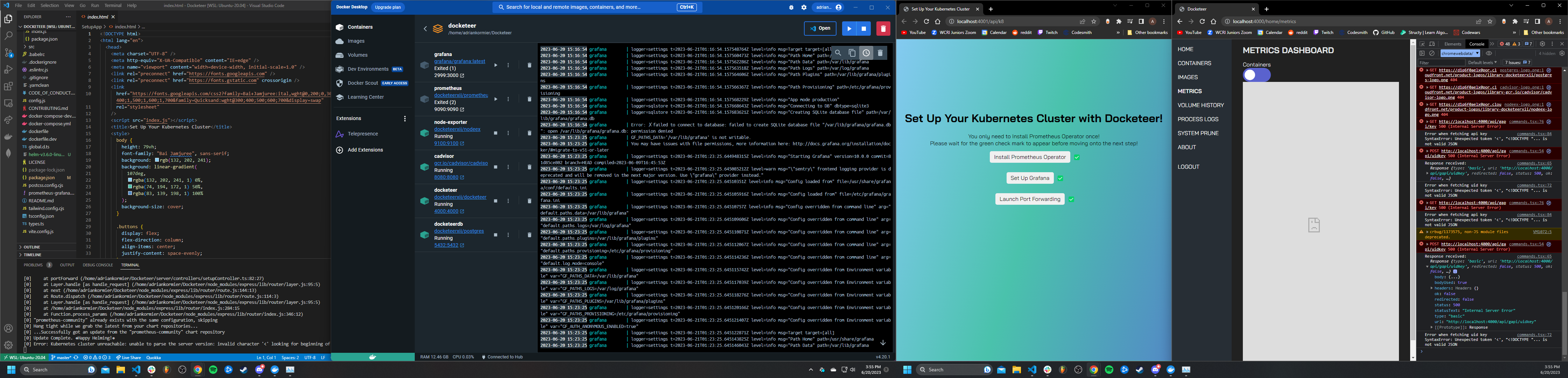
Desktop (please complete the following information):
Additional context: From what my team members have gathered, the issue seems to be with Grafana and Prometheus not installing correctly. They were able to get it running on iOS, but Linux and Windows have not worked so far.
The other tabs show the currently running containers and seem to be working correctly.
UPDATE:
After changing file permissions and ownership using the following: "sudo chmod 777 data" and "sudo chown -R
username:usernamedata" from imageConfigs/grafana "sudo chmod 777 promData" and "sudo chown -Rusername:usernamepromData" from imageConfigs/prometheusI am now seeing "NO DATA" on portions of the Metrics tab but I am able to see the majority of the information. It appears I am having errors in node-exporter, but have not figured those out yet.