nice plan :)
+# spec file for package patterns-lxqt that is from the old pattern.
For the branding, what to start with ? I am really bad with designs, I can create one with what I have here, but it is not the best one.
Also for the pattern, to start everything automatically I haven't solved sway systemd issue, systemd way doesn't work for me (one that described upstream). Mako, waybar systemd work fine, and I could add some systemd packages for them. But it doesn't work for the sway for me.
Do we want pattern to include:
- systemd package
- login manager (GDM?)
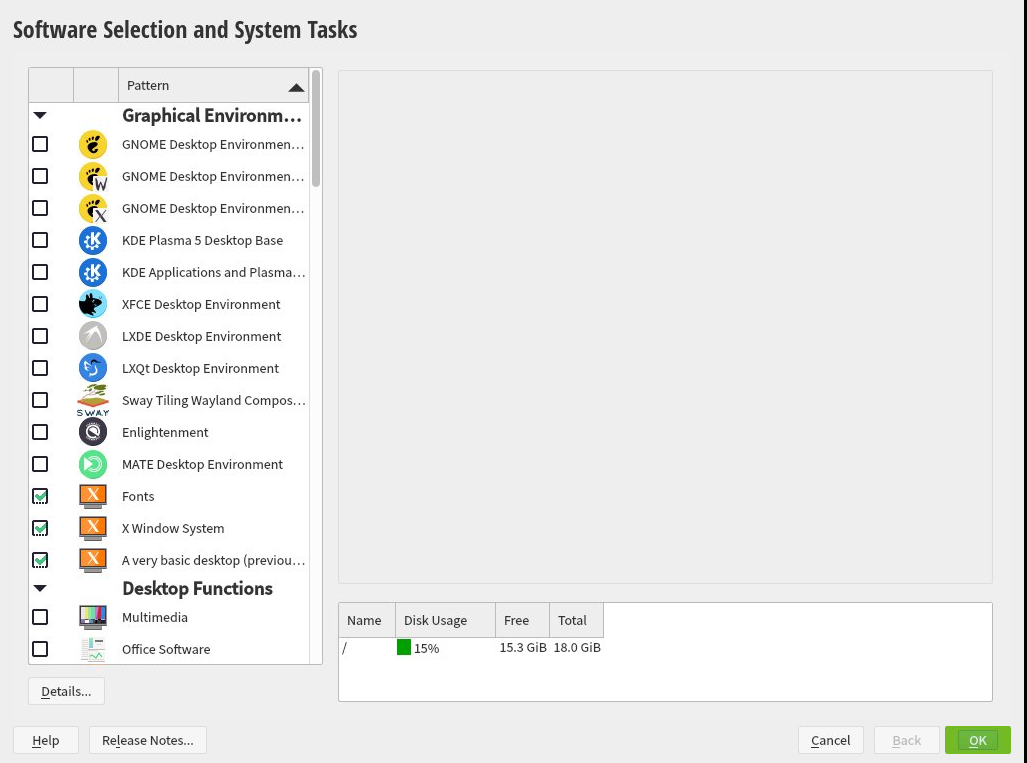
Hi,
I planned to have a Sway pattern for a long time so users can easily install Sway and get all the tools. I also planned to have a default theme provided which was mostly the reason I didn't create the pattern yet (because I didn't have a nice theme :-)).
Since I have holidays this week I quickly created the pattern and it is on its way to Factory now.
You can create a branding package and add them to the pattern (like done for XFCE etc) and then we have a nice and easy way to get a sway environment for beginners on openSUSE.
Usually we ship two branding packages, upstream and openSUSE. So users can decide whether they want the default configs or the theming provided by us.
This issue is to track the state of the pattern for openSUSE: