Reason
It is caused by image resizing algorithm.
https://github.com/opencv/opencv_contrib/blob/4.6.0/modules/img_hash/src/average_hash.cpp#L29
cv::resize(input, resizeImg, cv::Size(8,8), 0, 0, INTER_LINEAR_EXACT);The results to resize input images to 8x8 with each INTER_* methods is following.
Currently img_hash uses INTER_LINEAR_EXACT method. Resized images are not similar, and hash values are very difference.
(from left, to right) NEAREST, LINEAR, CUBIC, AREA, LANCZOS4, LINER_EXACT, NEAREST_EXACT.

how to fix(temporary)
With this input data, the patch below seems to mitigate the problem.
cv::resize(input, resizeImg, cv::Size(8,8), 0, 0, INTER_LINEAR_AREA);kmtr@kmtr-virtual-machine:~/work/studyC3295/A$ ./a.out A.jpg B.jpg
[[[0]
grayImg [ 43, 43, 43, 54, 54, 43, 43, 43;
43, 43, 48, 49, 49, 47, 43, 43;
43, 43, 52, 56, 41, 44, 43, 43;
43, 43, 55, 69, 62, 50, 43, 43;
43, 43, 54, 56, 51, 50, 43, 43;
43, 43, 54, 66, 45, 45, 43, 43;
43, 43, 47, 48, 48, 47, 43, 43;
43, 43, 43, 44, 44, 43, 43, 43]
[[[1]
grayImg [ 43, 43, 43, 54, 54, 43, 43, 43;
43, 43, 48, 49, 49, 47, 43, 43;
43, 43, 52, 56, 41, 44, 43, 43;
43, 43, 55, 69, 62, 50, 43, 43;
43, 43, 54, 56, 51, 50, 43, 43;
43, 43, 54, 59, 49, 45, 43, 43;
43, 43, 47, 48, 48, 47, 43, 43;
43, 43, 43, 44, 44, 43, 43, 43]
Hash A = [ 24, 28, 12, 60, 60, 12, 24, 0]
Hash B = [ 24, 60, 12, 60, 60, 28, 60, 0]
compare: 4However, generally, robustness and performance are in a trade-off relationship.
I believe sometimes resizing with AREA for img-hash should not be better for performance reason.
So I think it is difficult to submit this suggest as MR.
System information (version)
Detailed description
The AverageHash image comparison algorithm is calculating a hamming distance that is too large when comparing the following two screenshots. The hamming distance calculated is 57, although one can see that the images are practically identical, apart from some text toward the bottom. I tried other open source AverageHash algorithms (for example imghash) and received hamming distances of between 0 and 3.
NOTE: Do not navigate to okta[.]ru[.]com as the domain may be malicious.
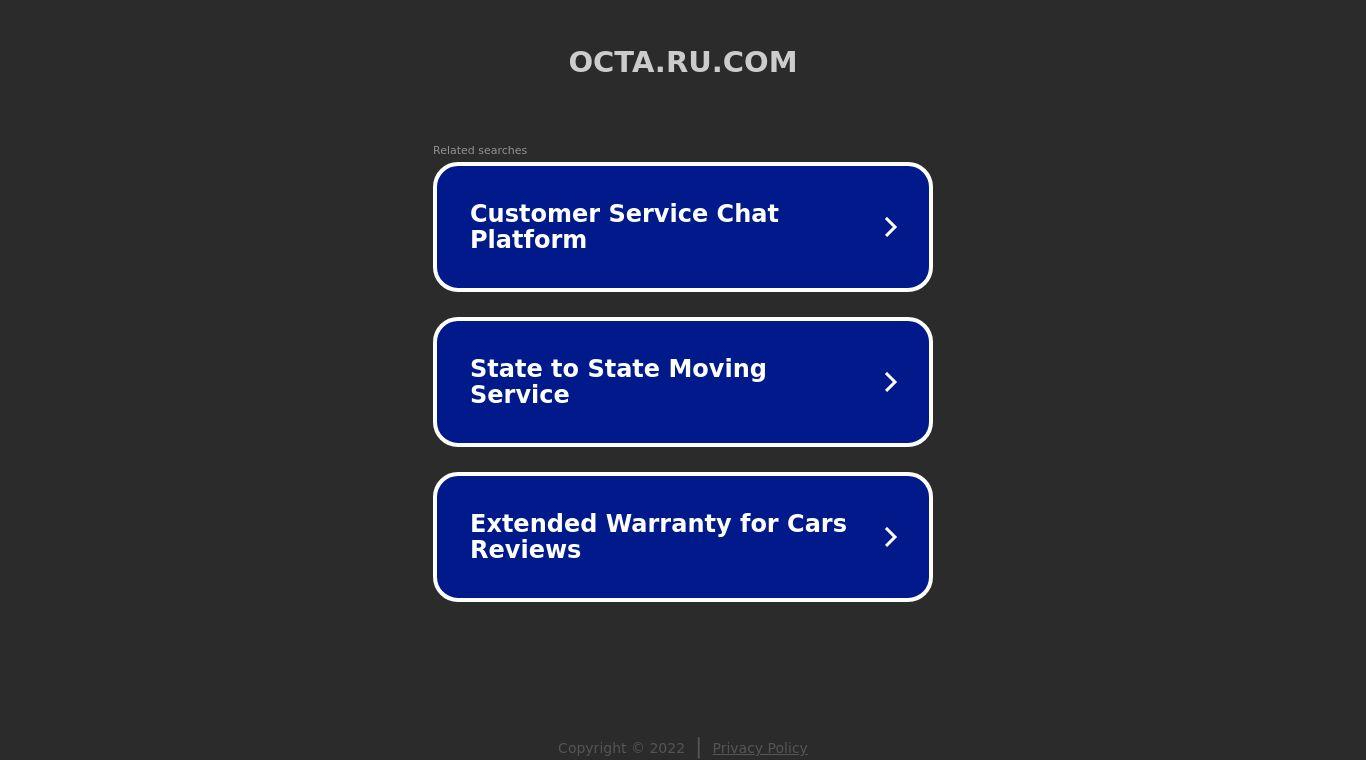
Steps to reproduce
One can utilize any of the opencv client libraries to reproduce the behavior. I have tried with gocv and opencv-python. Below is a simple python program utilizing
opencv-pythonthat can be used to reproduce the issue using the above screenshots.Issue submission checklist