I just experienced this too - it definitely didn't used to be this bad, something has gone wrong! There is a card in mobile ready to "Default all unfilled Checkout panels to open" for mobile. Would this be something that should just apply to whole checkout (desktop and mobile) as a quick fix, and then we can refine from there @myriamboure ? If so it could probably be a 'good first issue'? https://github.com/openfoodfoundation/openfoodnetwork/issues/2485
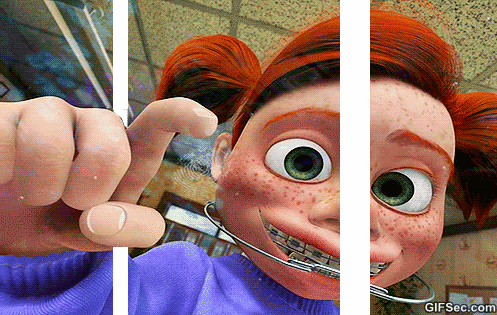







UPDATE 29.11.2018 After PR openfoodfoundation/openfoodnetwork#3047, on mobile when I click on "next" I am correctly taken to next section BUT too low, I see the bottom of the section apparently and not the top, it's confusing. Ex after address section when click on next: After shipping section when click on next:
After shipping section when click on next:

Description
UX at checkout is confusing, both on desktop and mobile. On desktop, navigating through the 4 sections is not consistent, when I click on next sometime it doesn't bring me to the next section but jump some sections. Sometimes it goes too "low" on the page and I have to scroll up to be able to fill in info. It complicates checkout and frustrates shoppers. On mobile panels are closed and require Customer to click on 'expand', which is in small text and on the right hand side of the screen. So people get stuck.
Expected Behavior
I can navigate easily through checkout sections both on desktop and mobile.
Proposed behavior: when a Customer goes to the Checkout, any panels that require information to be filled in will default to open so that it is obvious that they have to enter information. If the Customer is already logged in or logs in, and has shopped previously, this will most likely be the Shipping and Payment panels If they are a new Shopper it will also be the Details and Billing Info panels
Actual Behavior
I can't navigate easily through checkout sections and it's hard to fill in checkout info both on desktop and mobile.
Steps to Reproduce
On desktop and mobile
Animated Gif/Screenshot
Desktop behavior: https://www.useloom.com/share/4dc286a795fe44ad847aa3be66d0e268
Context
I regularly hit this issue, and especially today Irene from Sicily starting to use OFN hit it again in front of me and was distrurbed, she didn't understand how to checkout as she was sent directly to Payment and didn't see she had to choose a Shipping option, then got the error, etc. Pretty bad UX touching checkout. For mobile that was also reported by Kirsten in openfoodfoundation/openfoodnetwork#2485
Severity
S3, but pretty annoying S3 as most users are concerned at every checkout. They do with it but it's disturbing checkout.
Your Environment