Hello human, I'm @whedon. I'm here to help you with some common editorial tasks for JOSS. @smoe it looks like you're currently assigned as the reviewer for this paper :tada:.
:star: Important :star:
If you haven't already, you should seriously consider unsubscribing from GitHub notifications for this (https://github.com/openjournals/joss-reviews) repository. As as reviewer, you're probably currently watching this repository which means for GitHub's default behaviour you will receive notifications (emails) for all JOSS reviews 😿
To fix this do the following two things:
- Set yourself as 'Not watching' https://github.com/openjournals/joss-reviews:

- You may also like to change your default settings for this watching repositories in your GitHub profile here: https://github.com/settings/notifications

For a list of things I can do to help you, just type:
@whedon commands
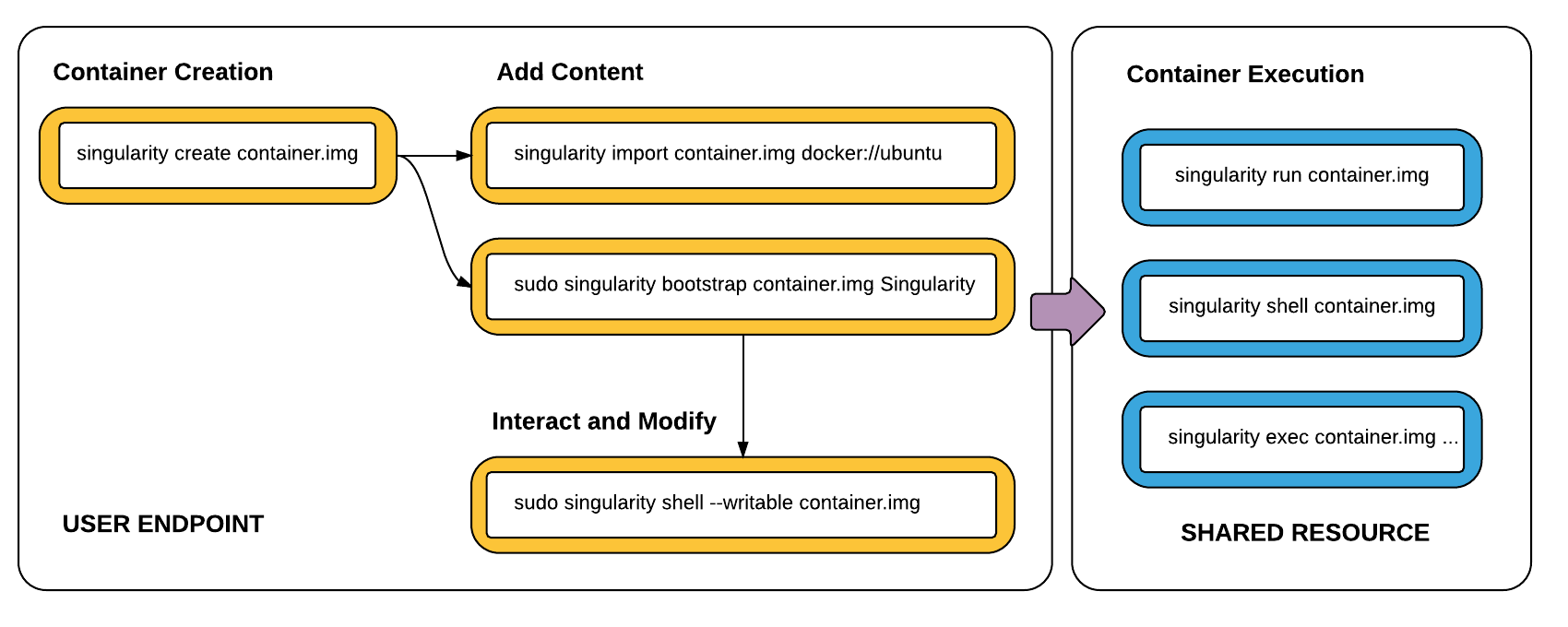
Submitting author: @vsoch (Vanessa Sochat) Repository: https://www.github.com/singularityhub/sregistry Version: v1.0.0 Editor: @pjotrp Reviewer: @smoe Archive: 10.5281/zenodo.1012531
Status
Status badge code:
Reviewers and authors:
Please avoid lengthy details of difficulties in the review thread. Instead, please create a new issue in the target repository and link to those issues (especially acceptance-blockers) in the review thread below. (For completists: if the target issue tracker is also on GitHub, linking the review thread in the issue or vice versa will create corresponding breadcrumb trails in the link target.)
Reviewer questions
@smoe, please carry out your review in this issue by updating the checklist below (please make sure you're logged in to GitHub). The reviewer guidelines are available here: http://joss.theoj.org/about#reviewer_guidelines. Any questions/concerns please let @pjotrp know.
Conflict of interest
Code of Conduct
General checks
Functionality
Documentation
Software paper
paper.mdfile include a list of authors with their affiliations?