I ran into the same type of error while trying to execute the example_BIMServer.html demo.
While debugging in dev tools, it looks like the BimServerClient and the BimServerApiPromise constructors lie in the default attribute of the module returned by the promise. so to make it work my lines 53 and 54 became :
bimserverapi.BimServerClient = BimServerClient.default;
bimserverapi.BimServerApiPromise = BimServerApiPromise.default;And the model appears. I didn't investigate much further and it seems that there are some other errors on click events. So this solution i give seems to be a workaround that may be incorrect.
Guess everything is not OK but hope this helps.
Versions: Bimserver 1.5.92 Bimsurfer git clone from revision 33b2877
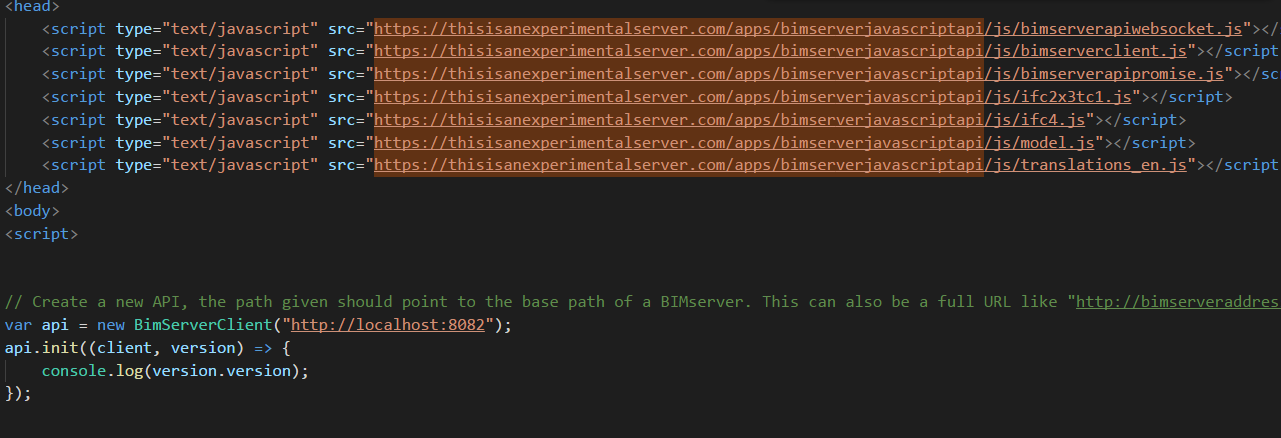









I'm getting this error in chrome 64 when i try to connect BimSurfer to BIMServer.
Any solutions please ??
Thanks !