Thanks for putting this together @una! There's plenty of different ways we can go on the syntax, and I think we should explore a means for authors to say "I don't really care so much about fine-grained control of placement, I'll just give you my preferred position and you can move that around according to viewport constraints as you see fit".
I think there's a couple things we wouldn't be able to do with this particular syntax that seem important:
- This simple syntax works really well for when you want to do things like pin the popup midpoint to the anchor midpoint, but authors wouldn't have a way to pin the popup left-hand edge to the anchor midpoint, for example. Our initial proposed syntax (alternate B) had an additional property to handle this. The main concern with that alternate approach is that we were adding a lot of properties to the platform for one use case.
- Directionally-dependent styles on the anchored element.
Authors who have specific preferences as to which fallback position is tried first (or fallback positions that they want to exclude) would also need some more support in the syntax. Again, interested to keep workshopping the syntax so we can support both 1) web developer who wants simple magic and 2) web developer who wants fine-tuned control.


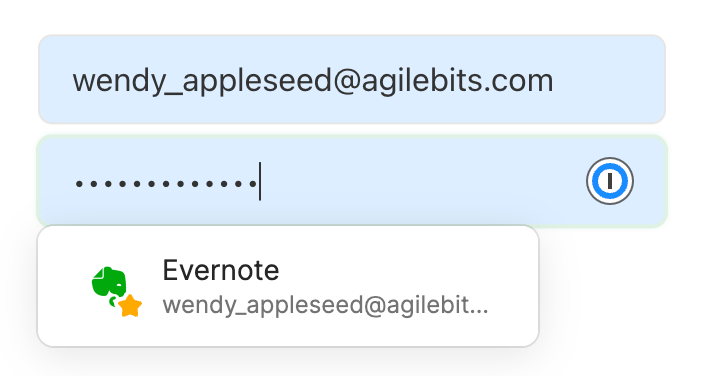

Hello -- I just wanted to give my 2 cents on the anchor positioning syntax/experience (a bit more declarative than the current proposal)
Connecting Anchor
This section is the same as the proposal:
Anchor Positioning
My interpretation here would be that
anchoris a CSS property with values relative to the connected anchor.Values:
top/block-endbottom/block-endleft/inline-startright/inline-endcenterThese are combined in a space separated list:
You could also use them individually with defaults, (i.e.
anchor: leftwould likely default toleft center.)Viewport Optimization
I'd also propose an additional value (or property) to try to optimize for keeping the popup in the viewport. For the sake of this argument, let's call it
optimizeVisibility, but this name is not something I am attached to.This would tell the browser to start from the anchor position, i.e. if it is
bottom center, and try to position it there. If this position would cause the element to go out of the viewport, the browser would reposition it to fit as close tobottom centeras will fit within the viewport, but would remain visible in the screen. It might be more to the left of center if the popup button is on the top-right corner of the screen, for example.Option A is to have this be a part of the
anchorproperty:Option B is to have this be a separate property with some relevant values:
This would allow for some offset
Viewport Offset
Another idea is to enable an offset from the viewport edge for the
optimizeVisibilityoption:Option A, a part of the
anchorproperty:Option B, separate property:
This would allow for some offset
Would love your thoughts!