Hi @vongohren
I just tested the alice/faber demo with multitenancy (main branch) and it seems to be working:
In one bash shell ./run_demo faber --multitenant and in another ./run_demo alice --multitenant and then following the demo instructions I'm able to send a credential, request a proof and send a basic message (options 1, 2, 3). If there are specific errors you are getting please let us know your local configuration and any specific commands you are running. (e.g. are you running a local ledger?)
Re the webhooks - both scenarios should work - the configuration supports a separate webhook per wallet, or a single webhook for all wallets. I don't know offhand where the documentation is for the webhooks, but if you run ./scripts/run_docker start --help it will display all the startup parameters (and optional environment variables).
Re your question about request token to a sub wallet, not completely sure what you're asking. You create a new sub-wallet (and get a token) using the agency api. This uses an api key if aca-py is configured to use api keys (for the alice/faber demo it is not). To make api requests for that wallet you need to provide the token. AFAIK this is working as expected.
The demo displays the actual aca-py command that is executed, including all parameters, so that should give you enough info to run aca-py in a defferent deployment confguration? (As I mentioned the --help parameter can be used to get a full list of options.) For example the Faber command I ran above tells me that it runs aca-py as:
Faber | ['/home/indy/.pyenv/versions/3.6.9/bin/python', '-m', 'aries_cloudagent', 'start', '--endpoint', 'http://192.168.65.3:8020', '--label', 'Faber.Agent', '--auto-ping-connection', '--auto-respond-messages', '--inbound-transport', 'http', '0.0.0.0', '8020', '--outbound-transport', 'http', '--admin', '0.0.0.0', '8021', '--admin-insecure-mode', '--wallet-type', 'indy', '--wallet-name', 'faber.agent746444', '--wallet-key', 'Faber.Agent746444', '--preserve-exchange-records', '--auto-provision', '--multitenant', '--multitenant-admin', '--jwt-secret', 'very_secret_secret', '--genesis-transactions', '{... genesis info not included ...}', '--seed', 'd_000000000000000000000000746444', '--webhook-url', 'http://192.168.65.3:8022/webhooks', '--trace-target', 'log', '--trace-tag', 'acapy.events', '--trace-label', 'Faber.Agent.trace', '--auto-accept-invites', '--auto-accept-requests']The aca-py documentation is scattered around a bit but if there is something specific you need I can give you some pointers.

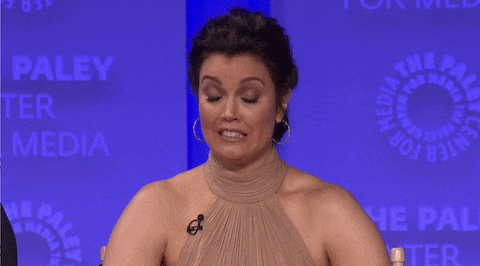



Failing things first:
The 1)2)3).... list in the demo, that does not work in multitennancy? It stops the whole process when I try to use them.
General multitennacny questions
Webhooks used in the demo, on the first wallet created is: http://192.168.65.3:8023/webhooks, but the default data object for the next sub wallet is localhost:8022? Will both work or what is the dealio?
When I request token to a sub wallet, I can do that without providing a key, and it is working. How come? What does the value of providing a key give me?
Docker question
Im just a bit confused about getting this hosted as things are baked into scripts and hidden away in the demo. So I cannot find any examples on what the docker command of running this would be? Lets say I want to initiate this into heroku or cloud run, do I need to dig into the bash files and find what is the docker run command to use? Or are there any pointers I have missed to get the insight needed to do that?
Just want to verify, that I can define my own postgres connection with a bit of configurations?