- [ ] All warnings in "Accessibility" category
Hi @adhiamboperes, I would like work on this part. Under this category, the warnings are mainly of 3 types.
-
Warning: Image without contentDescription. Fix: Add a
contentDescriptionto each of thoseImageView. -
Warning: 'onTouch' lambda should call 'View#performClick' when a click is detected Fix: Call
customView.performClick( ). -
Warning: 'clickable' attribute found, please also add 'focusable'. Fix: Set
android:focusable="false"as it is a button.
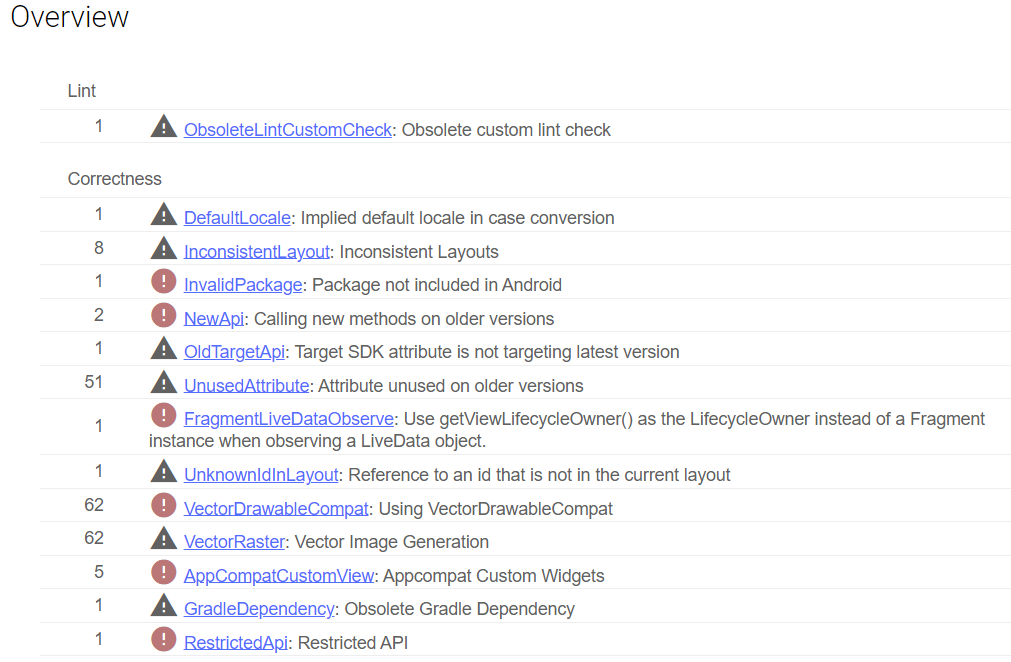
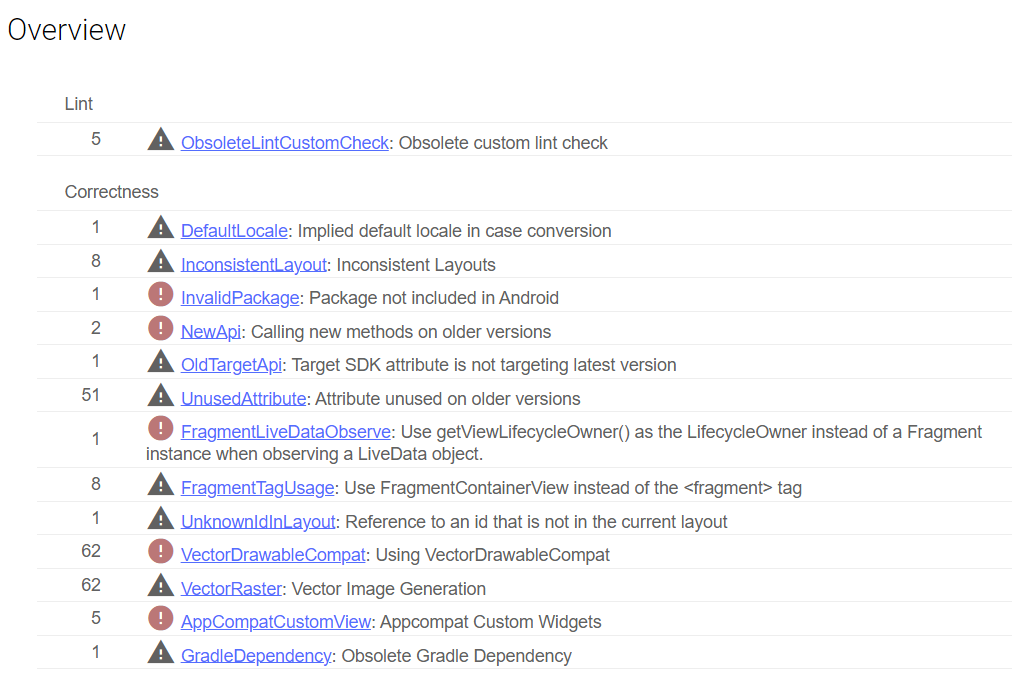
Describe the bug
We would like to fix all the remaining lint issues on Oppia Android. There are currently 195 errors and 1009 warnings. Also, 38 checks are currently disabled.
We'd like to get rid of all these errors and then enable all the lint checks fully on CI (see https://github.com/oppia/oppia-android/issues/1742).
Steps To Reproduce
Run the following command from a terminal in a checked-out Oppia Android repo:
./gradlew :app:lintExpected Behavior
Running the command above should not show any errors.
Screenshots/Videos
This is the first part of the error report:
Project Organization
This project can be divided into multiple parts. Please specify which part you want to take up and show a screenshot of a lint report with no errors for the corresponding issues in order to claim a part (and make a PR for it). Also, explain your general approach to fixing the errors for the part you claimed (don't just suppress the errors).
The relevant parts are listed below: