IO
- 查看磁盘当前
tps「iops」
# iostat 1
# sar -b 1- 数据库系统,IO 调度方案建议使用
deadline电梯算法,可实现一定的性能增加
cat /sys/block/vda/queue/scheduler
CFQ(the default scheduler nowadays) aggregates all ideas from above and adds cgroup support that allows to reserve some amount of IO to a specific cgroup. It is useful on shared (and cloud) hosting - users who paid for 20 IO/s want to get their share if needed.The characteristics of a SSD are different. It does not have moving parts. Random access is as fast as sequential one. An SSD can handle multiple requests at the same time. Modern devices' throughput ~10K IO/s, which is higher than workload on most systems. Essentially a user cannot generate enough requests to saturate a SDD, the requests queue is effectively always empty. In this case IO scheduler does not provide any improvements. Thus, it is recommended to use the
noopscheduler for anSSD.
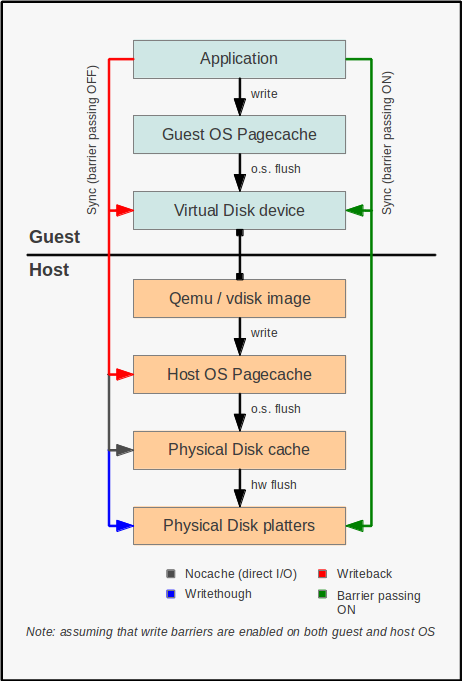
ln