I partially solved this problem, I just thought that I was dealing with abstraction. There was an error with the fact that if the target values have exactly zero values, everything breaks and freezes, perhaps the problem in render_gbuffer is why you have to set camera values other than zero, which is bad because the coordinates of the editor are incorrectly set in a cubic map
switch(i)
{
case 0: dr->camera->target = vec3_new(1,0,0); break;
case 1: dr->camera->target = vec3_new(-1,0,0); break;
case 2: dr->camera->target = vec3_new(0,1,0.1); break; //bug if velue 0 frame freeze
case 3: dr->camera->target = vec3_new(0,-1,0.1); break; //bug if velue 0 frame freeze
case 4: dr->camera->target = vec3_new(0,0,1); break;
case 5: dr->camera->target = vec3_new(0,0,-1); break;
};

Hi, Daniel, I suddenly found that I did not understand how to adjust the angle of the camera. I wrote a dynamic environment for a cubic map and for rendering in a cubic texture, I move the camera to the object position, but I don’t understand how to rotate the camera on six sides.
Can you give one example, for example, turning the camera strictly up or down? And then I'll find out.
I have attached a piece of code to understand what I'm trying to do.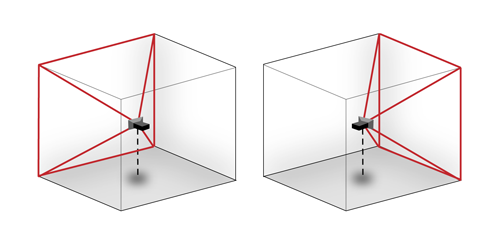
Next just render scene