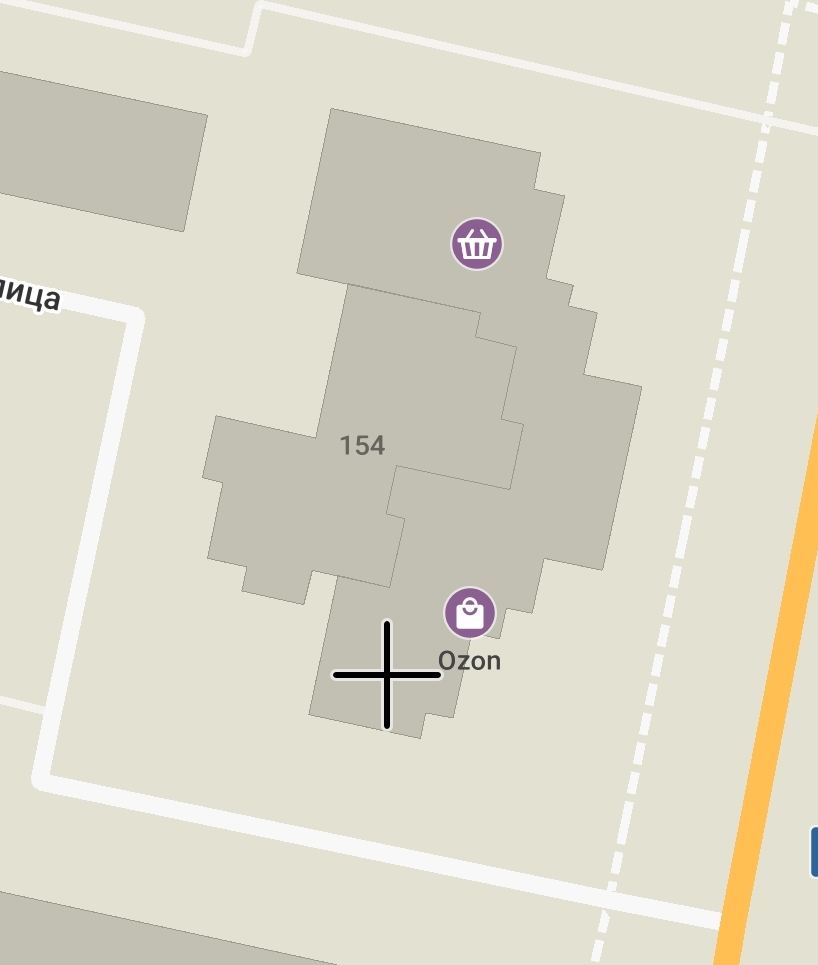Maybe following SC idea of disabling "add place" button when user zooms out to zoom level where not all POIs are shown would make a good idea?
Open gtrus21 opened 2 weeks ago
Maybe following SC idea of disabling "add place" button when user zooms out to zoom level where not all POIs are shown would make a good idea?
Organic Maps already shows all POIs when the "Add POI" mode is active. The only case when POIs are not visible is when POIs are absent in the downloaded maps data. Please check the date of downloaded maps (when the OSM snapshot was created) and confirm if that POI was added to OSM before or after the snapshot.
Showing everything only when adding something sounds reasonable to me.
I think it might be confusing to un-/hide UI elements based on zoom (criteria that need to be discovered). Currently, when "adding something", the map zooms in automatically.
Organic Maps already shows all POIs when the "Add POI" mode is active.
Not really, you can zoom out and then POIs will disappear.
It also will fail to display POIs not supported by OM.
What it does is to allow display of overlapping POIs and zooms to zoom level when POIs are displayed when "add POI" functionality is started.
If user then zooms out POIs starts being hidden - and OM does not try to show POIs not supported by it.
I repeat - the main problem will be a shopping center with a very high concentration of points
Zooming on a shopping center shows all POIs in the Add POI mode (even overlapped). It is explicitly enabled in the editor's code to avoid confusion. @gtrus21 did you try to zoom in on a shopping center when adding a feature on the map?
If users don't zoom, then it's hard to set the POI precisely. That is likely not an issue.
Lately I haven't had the need to add poi in a shopping center, so I showed it on a regular building
How about giving an alert if there is a POI with the same type and name within a 50m radius?
Not really, you can zoom out and then POIs will disappear.
This is logical IMO as we don't want to overlap all POIs at overview zooms which are pretty useless for adding POIs anyway.
ATM the "display all" functionality is enabled for z18 and higher.
Maybe it makes sense to extend it to e.g. z16-.
Or maybe the "confirm chosen location" button should be disabled on lower zooms.
Or maybe the "confirm chosen location" button should be disabled on lower zooms.
+1, adding POI without ability to see is it already there is of no use for useful mapping
When creating a POI, it is necessary to display all points available at a given location (or within a radius), even if they overlap each other. Here you can see that Ozon appears only when you approach. If you don’t zoom in, you may not see that the point is already there. I gave a simple example, but when adding a point to a shopping center building, many points may be hidden