FWIW I captured the following output..
INFO:weasyprint.progress:Step 2 - Fetching and parsing CSS - https://fonts.googleapis.com/css?family=Ubuntu:3
00,300i,400,400i,700,700i%7CUbuntu+Mono:400,400i,700,700i&display=fallback
WARNING:weasyprint:Ignored `font-display: fallback` at 5:3, descriptor not supported.
WARNING:weasyprint:Ignored `font-display: fallback` at 12:3, descriptor not supported.
WARNING:weasyprint:Ignored `font-display: fallback` at 19:3, descriptor not supported.
WARNING:weasyprint:Ignored `font-display: fallback` at 26:3, descriptor not supported.
WARNING:weasyprint:Ignored `font-display: fallback` at 33:3, descriptor not supported.
WARNING:weasyprint:Ignored `font-display: fallback` at 40:3, descriptor not supported.
WARNING:weasyprint:Ignored `font-display: fallback` at 47:3, descriptor not supported.
WARNING:weasyprint:Ignored `font-display: fallback` at 54:3, descriptor not supported.
WARNING:weasyprint:Ignored `font-display: fallback` at 61:3, descriptor not supported.
WARNING:weasyprint:Ignored `font-display: fallback` at 68:3, descriptor not supported.
INFO:weasyprint.progress:Step 2 - Fetching and parsing CSS - CSS string
INFO:weasyprint.progress:Step 2 - Fetching and parsing CSS - file:///docs/site/extras/css/icons.css
INFO:weasyprint.progress:Step 2 - Fetching and parsing CSS - file:///docs/site/assets/stylesheets/extra-style
.o7nwb7x_.min.css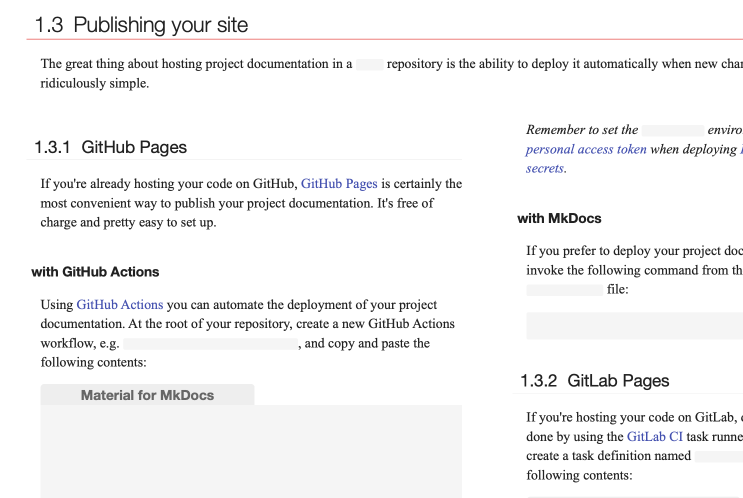
Thank you for this amazing plugin! I've been trying to get a good-looking PDF of my mkdocs site working, but I'm struggling with the rendered font.. I've created a Docker image to do the build (below), but TL;DR, when I use your material-mkdocs sample which generates this pdf, and I try to reproduce it with my build image, but I don't seem to have been able to change the font used.
I've had a look at https://github.com/orzih/mkdocs-with-pdf/issues/50, and I've tried manually coping over the Roboto fonts, or installing the Ubuntu font using apk, but in all cases, my PDFs render with the same less-than-attractive font..
What am I missing? :)
Here's the Dockerfile I'm using, BTW: