Which daughter board do you have in your USRP N210?
Open Imtiaz08 opened 2 years ago
Which daughter board do you have in your USRP N210?
Sbx v3
I will run a quick test with my N210+WBX. Which host OS do you use to transfer the I/Q samples? I'd also like to know the exact commands that you typed in to generate and transfer the I/Q samples.
I am using Ubuntu sir
I tried using sudo python3 gps-sdr-sim-uhd.py -t gpssim.bin -s 2500000 -x 0 and then increased it all the way up to - x 80
Also tried with the usr/lib/uhd/examples/tx_samples_from_file command mentioned in a few threads here
@Imtiaz08 I have no issue to run a gps-sdr-sim scenario on my N210+WBX with the following steps:
$ ./gps-sdr-sim -e brdc2960.20n -l 35.681726,139.765120,10.0 -s 2500000 $ /usr/local/lib/uhd/examples/tx_samples_from_file --file gpssim.bin --type short --rate 2500000 --freq 1575420000 --gain 0
Again, you need proper RF attenuation between the N210 TX and the GPS receiver. I used 30dB+20dB=50dB attenuators in this test run. The host OS is Ubuntu 18.04.6 LTS, and UHD version is 4.2.0.0.



Is there any way to receive the signal using gnss-sdr?
300.0/59.1 = 5.076 need to use a laptop providing 5 performance overlap because it is a real time system
however USRP N210 not the acc. device
https://user-images.githubusercontent.com/7418842/176831950-3177afa1-32c6-4f95-be63-b81322d0050f.png
3D Acc. [m] = 12.5
error of 12.5 meters is too much for a signal without interference
my cheap hackrf gives a much smaller error
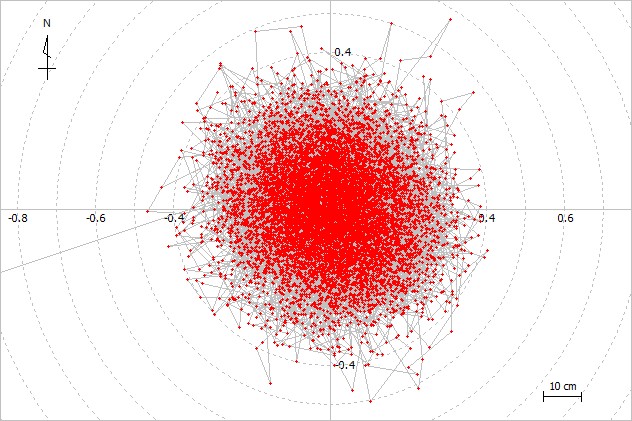
is there any way to read the signal using any software just to confirm the position extracted from the signal?
I mean by reading the signal using any software receiver such as RTKLib or GNSS SDRLib or something
I mean by reading the signal using any software receiver such as RTKLib or GNSS SDRLib or something
if in real time just this https://github.com/tomojitakasu/PocketSDR
Thank you so much I have two questions:
I am extremely sorry for being a noob but the configuration is the main issue. I've already watched this video but whenever I feed the file I am not able to track any signal.
I know you must be very busy but if you could help me set a configuration file for the GNSS SDR or SoftGNSS MATLAB I will be very thankful to you for this act of kindness
@Imtiaz08 Have you even tried "My first position fix" tutorial for GNSS-SDR? https://gnss-sdr.org/my-first-fix/
I have no problem to get navigation solutions from gps-sdr-sim I/Q samples by simply following their instructions:




Hi I've been trying to spoof a Ublox C94 M8P receiver using USRP N210.
When transmitting the signals I can see satellites appearing in the u-center but it is for a very short time and only 1 or 2 svs are appearing.
I have tried every solution mentioned in all opened and closed issues. None of them worked for me.
I've tried transmitting the file from uhd.py as well as tx_from_sample
Can anyone please help me in this regard?
I am working on my MS thesis and I really need this to work. Please