also, as discussed in the same forum thread, we could add a "go back to last trigger" with the left arrow key - that would certainly be much appreciated from the performing arts folks! something like the following sequence would then be happening under the hood):
- stop execution
- start again the playing from just before the previous cue (cue3 in this example) just as if you you right-clicked -> play from here
- trigger the previous cue (cue 3)

 That's fine with me, but I guess that's something to consider.
That's fine with me, but I guess that's something to consider. 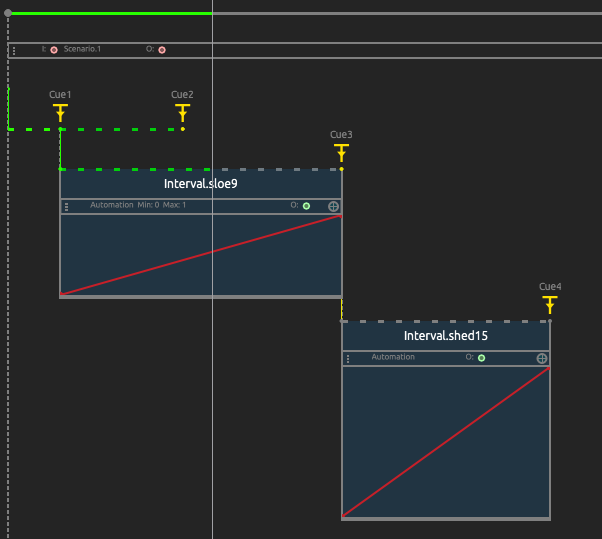 I guess that would place us just before Cue4 (actually at Cue4's date, with Cue4 pending), like this:
I guess that would place us just before Cue4 (actually at Cue4's date, with Cue4 pending), like this:



as requested on http://forum.ossia.io/t/simple-keyboard-driven-cueing/33 and discussed before, it would be great to a keyboard shortcut to launch the next available trigger this would solve most "performing arts" use cases, e.g. with the right arrow for next available trigger
optionnally we could have more shortcuts for when there are several available (pending) triggers, like 0 key (from numeric keyboard) for next available trigger and 1, 2, 3, etc... for the next ones (ordered by default date)
what about this ?