That card has three aerial points - can it be run with just the two on the NUC?
Closed KrisCris closed 3 years ago
That card has three aerial points - can it be run with just the two on the NUC?
I have installed the BCM94360CSAX wireless card and it has been in normal use for a month. WiFi and Bluetooth signals are normal. The specifications of the BCM94360CSAX and BCM943602CS are similar. The main difference is that BCM94360CSAX is Bluetooth 4.0 and BCM943602CS is Bluetooth 4.1.
Installing this wireless card requires some special operations.


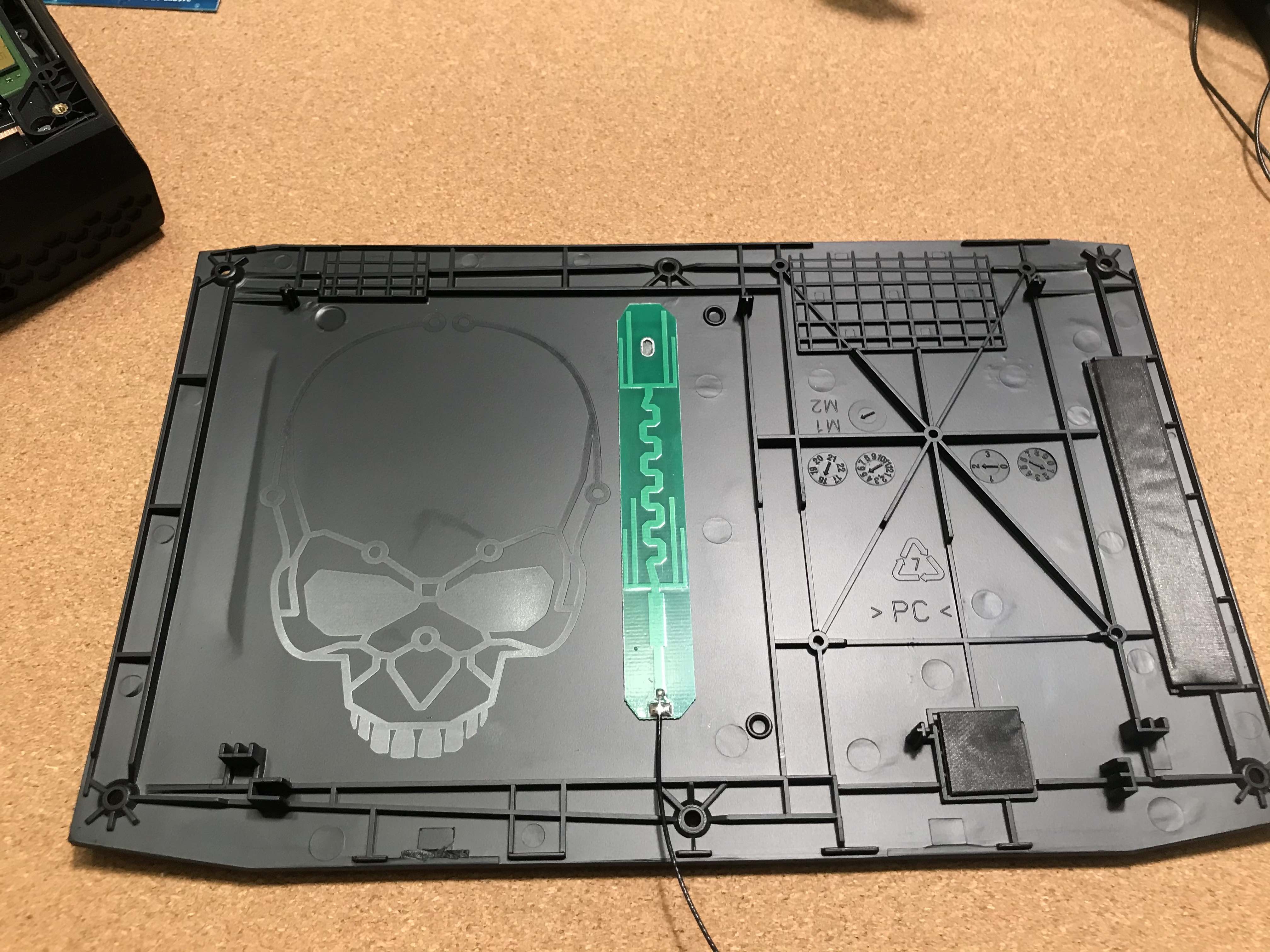
the bluetooth part of this stopped working for me with the 10.5.1 update, the wifi is still the same. doesnt appear in windows either.
@K-telj Bluetooth is connected via the USB bus, maybe it’s a problem with your adapter card.
i;m thinking its old drivers, the card shows up in windows as some usb device but it wont associate with bluetooth when I try the old drivers, i also tried downloading the latest bootcamp to see if there are any updated content available there, and they were newer but from 2018. still looking and reading. Im surprised Im the only one with this issue it seems like the OS update broke it, i'm wondering if the card is being obsoleted for support.
@K-telj This card requires a specific version of the driver for Windows to use Bluetooth properly. I tried several versions before it worked fine. I have a MacBook that uses this card has been updated to the latest macOS and works fine. Can you see the Bluetooth adapter in macOS's System Report - Hardware - USB? If you can see it, it may be a driver problem. If you can't see it, it may be a problem with the Apple WiFi card or the adapter card.
thanks for the feedback and info, it was working completely for months since I hopped onto this project both in windows and OS X, the catalina upgrade/opencore conversion is where it got broke, today im making a mojave BU boot so I can troubleshoot. will have more info after that
I've ordered a BCM943602CDP which is much longer and bigger than the original card, and seems also larger than BCM943602cs, so a extension cable is required for this card, and both of them are purchased from Taobao, the chinese version of AliExpress and cost me around 40 bucks.
I will try to install this one into my NUC in the middle of this month, hopefully there will be some room suitable for me to put it in.

@KrisCris I have also considered the solution, but I feel that there is no place to install the network card.
@KrisCris I have also considered the solution, but I feel that there is no place to install the network card.
I haven't tried yet, but I think there may be some spaces right side the m.2 slot. And maybe I can find some ways to put it there, like using some foams...
Apologies if this is threadjacking, but wouldn't it be easier to grab hold of a BCM943602BAED (Dell DW1830) which looks to me would fit in with no modification, and I also think is fully supported natively in macOS?
It also has 3 antennas, but I suppose it is trivial to just tape a new one to the underside of the top case?
I want to try it out but currently they are sold at $90-100, and frankly if I spend any more money on this I might as well have bought a mac Mini!
@hepto Mac teardown cards are cheaper, although they are a bit cumbersome to install, no additional configuration is required in the macOS.
The built-in two antennas are very small, and the installation of the third antenna is necessary.
@KrisCris Have you considered this adapter card? It needs to occupy a slot of M.2 SSD. It can be bought at Taobao. This adapter card is M Key M.2, which requires an external USB to the motherboard to use Bluetooth.
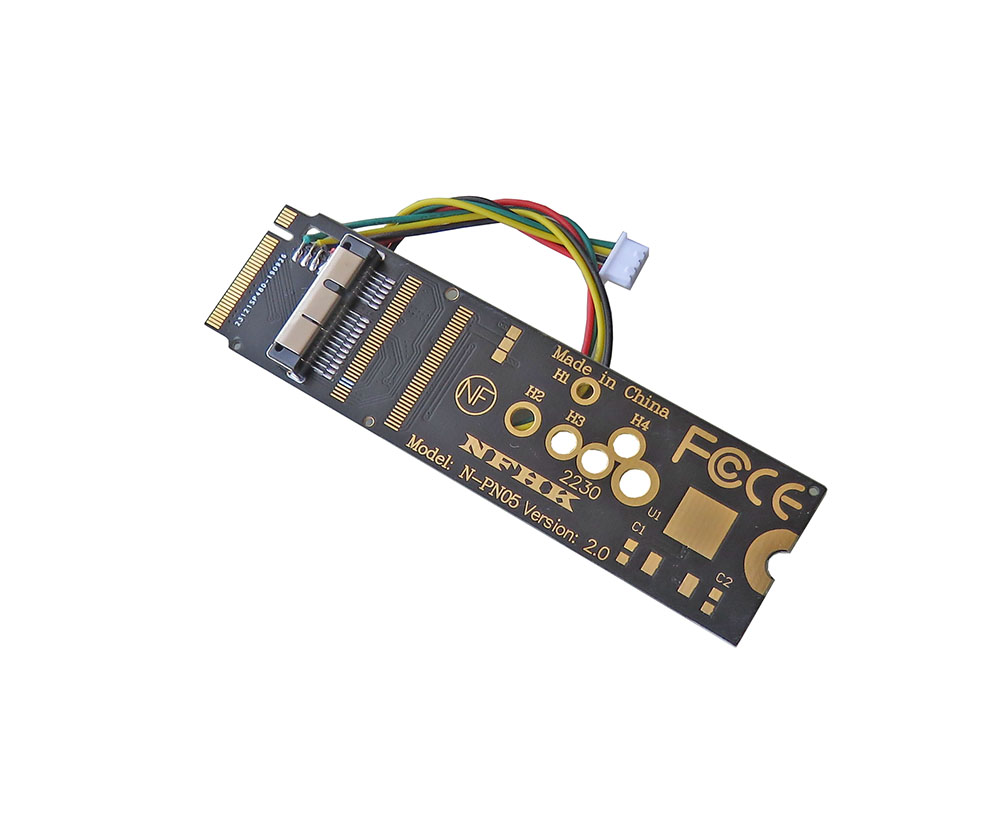
@KrisCris Have you considered this adapter card? It needs to occupy a slot of M.2 SSD. It can be bought at Taobao. This adapter card is M Key M.2, which requires an external USB to the motherboard to use Bluetooth.
Yes, this is a much common solution than the one I considered, but I cannot find where the internal usb connector is, even the product specs page says it has 2 internal usb-2 ports...
Finally, I tried to install BCM943602CDP with that extension cable... It is not a good idea since the only space available for this card is the right M.2 slot, which means by using the extension cable, still the waste of m.2 slot can not be avoided.
I will try the M Key M.2 adapter sometime, but it may be too thick for the card I am using to be placed under the metal top panel.
I actually removed all the original antennas and fit another 3 antennas into the case. Because the WiFi card with the adapter will no longer sit at the original place and antenna cables will not be long enough.
The Adapter I used looks like this:
 It is bought on Taobao and It has a standard M.2 ngff Key A.E. Male, and an Apple AirPort Card Female socket. So no additional socket transform is needed. Using the original WiFi Card socket on board also make it simpler because you don't need to connect the additional USB for your bluetooth. I'm quite sure anyone can make this with flex cable and some printed circuit boards.
It is bought on Taobao and It has a standard M.2 ngff Key A.E. Male, and an Apple AirPort Card Female socket. So no additional socket transform is needed. Using the original WiFi Card socket on board also make it simpler because you don't need to connect the additional USB for your bluetooth. I'm quite sure anyone can make this with flex cable and some printed circuit boards.
The way I do, is removing 2 existing antennas on the front and replacing with my own. Then remove the RED part attached onto the metal cover. This will lose the Kensington Lock and you'll be no longer able to secure the BIOS from being physically reset. Then I will add my 4 GREEN antennas, route the cables carefully around the fan to the card. And using electric tapes to get it insulated from other metal parts.
 I recommend you to use some 10cm antenna cables. I'm using 20cm cables and it look truly messy.
It is indeed a messy solution but I will be doing a 3D printed custom case in quite some time.
I recommend you to use some 10cm antenna cables. I'm using 20cm cables and it look truly messy.
It is indeed a messy solution but I will be doing a 3D printed custom case in quite some time.
Compared to DW1830 I used to use, there're several pros and cons. Pros:
Cons:
And please anyone DO CONNECT ALL ANTENNAS ON CARD. If not so it might damage your wireless card, though its power is actually quite low.
@lmshsqlc My situation is quite identical to yours, same extension adapter, 4 antenna card. Does your WiFi card also occupied the right SSD slot? I am looking for some better solutions since the card is currently fixed by tapes. BTW, could you share me a shop link of your antennas? Mine is too wide to put in the corner.
@lmshsqlc My situation is quite identical to yours, same extension adapter, 4 antenna card. Does your WiFi card also occupied the right SSD slot? I am looking for some better solutions since the card is currently fixed by tapes. BTW, could you share me a shop link of your antennas? Mine is too wide to put in the corner.
My Wifi card was moved outside the SSD slots thanks to the flexibility from the flex cable. it's now sitting at the very centre of the machine. Tapes is no longer needed because the back bracket for CPU heat sink is actually supporting it against the metal cover. Antennas you can buy from any sellers and you can make some modifications/compromises by cutting some part of the antenna. Make sure you don't hurt the antenna inside. you can see through the antenna PCB to see where the actually antenna parts are.
@lmshsqlc My situation is quite identical to yours, same extension adapter, 4 antenna card. Does your WiFi card also occupied the right SSD slot? I am looking for some better solutions since the card is currently fixed by tapes. BTW, could you share me a shop link of your antennas? Mine is too wide to put in the corner.
My Wifi card was moved outside the SSD slots thanks to the flexibility from the flex cable. it's now sitting at the very centre of the machine. Tapes is no longer needed because the back bracket for CPU heat sink is actually supporting it against the metal cover. Antennas you can buy from any sellers and you can make some modifications/compromises by cutting some part of the antenna. Make sure you don't hurt the antenna inside. you can see through the antenna PCB to see where the actually antenna parts are.
Thanks for your reply! Now I successfully did what you suggest, great idea. I am planning to replace antennas since the signal of antennas I am using is so pool, even worse than my Laptop. Besides, I am considering those FPC antennas for its flexibility and low thickness.
@lmshsqlc My situation is quite identical to yours, same extension adapter, 4 antenna card. Does your WiFi card also occupied the right SSD slot? I am looking for some better solutions since the card is currently fixed by tapes. BTW, could you share me a shop link of your antennas? Mine is too wide to put in the corner.
My Wifi card was moved outside the SSD slots thanks to the flexibility from the flex cable. it's now sitting at the very centre of the machine. Tapes is no longer needed because the back bracket for CPU heat sink is actually supporting it against the metal cover. Antennas you can buy from any sellers and you can make some modifications/compromises by cutting some part of the antenna. Make sure you don't hurt the antenna inside. you can see through the antenna PCB to see where the actually antenna parts are.
Thanks for your reply! Now I successfully did what you suggest, great idea. I am planning to replace antennas since the signal of antennas I am using is so pool, even worse than my Laptop. Besides, I am considering those FPC antennas for its flexibility and low thickness.
The hard part of the circuitboard on an FPC antenna is the actual working part. Just make sure you don’t cover it inside the metal cage.
@lmshsqlc My situation is quite identical to yours, same extension adapter, 4 antenna card. Does your WiFi card also occupied the right SSD slot? I am looking for some better solutions since the card is currently fixed by tapes. BTW, could you share me a shop link of your antennas? Mine is too wide to put in the corner.
My Wifi card was moved outside the SSD slots thanks to the flexibility from the flex cable. it's now sitting at the very centre of the machine. Tapes is no longer needed because the back bracket for CPU heat sink is actually supporting it against the metal cover. Antennas you can buy from any sellers and you can make some modifications/compromises by cutting some part of the antenna. Make sure you don't hurt the antenna inside. you can see through the antenna PCB to see where the actually antenna parts are.
Thanks for your reply! Now I successfully did what you suggest, great idea. I am planning to replace antennas since the signal of antennas I am using is so pool, even worse than my Laptop. Besides, I am considering those FPC antennas for its flexibility and low thickness.
The hard part of the circuitboard on an FPC antenna is the actual working part. Just make sure you don’t cover it inside the metal cage.
Then can I just put antennas in two corners without removing the original?
so I never got the bluetooth part of the BCM943602CS to work again on catalina through software. I see nobody is talking about using that card anymore in this thread, was there some reason for switching [other than the one I'm encountering] ? I also picked up a ribbon adapter back when I did my initial build so I was thinking this weekend to pull it all apart and reseat / antenna to see if it does anything but did not yet purchase a new card yet. haven't had any issues with wifi.
@lmshsqlc My situation is quite identical to yours, same extension adapter, 4 antenna card. Does your WiFi card also occupied the right SSD slot? I am looking for some better solutions since the card is currently fixed by tapes. BTW, could you share me a shop link of your antennas? Mine is too wide to put in the corner.
My Wifi card was moved outside the SSD slots thanks to the flexibility from the flex cable. it's now sitting at the very centre of the machine. Tapes is no longer needed because the back bracket for CPU heat sink is actually supporting it against the metal cover. Antennas you can buy from any sellers and you can make some modifications/compromises by cutting some part of the antenna. Make sure you don't hurt the antenna inside. you can see through the antenna PCB to see where the actually antenna parts are.
Thanks for your reply! Now I successfully did what you suggest, great idea. I am planning to replace antennas since the signal of antennas I am using is so pool, even worse than my Laptop. Besides, I am considering those FPC antennas for its flexibility and low thickness.
The hard part of the circuitboard on an FPC antenna is the actual working part. Just make sure you don’t cover it inside the metal cage.
Then can I just put antennas in two corners without removing the original?
If your antenna cable is long enough to do so then yes
so I never got the bluetooth part of the BCM943602CS to work again on catalina through software. I see nobody is talking about using that card anymore in this thread, was there some reason for switching [other than the one I'm encountering] ? I also picked up a ribbon adapter back when I did my initial build so I was thinking this weekend to pull it all apart and reseat / antenna to see if it does anything but did not yet purchase a new card yet. haven't had any issues with wifi.
Make sure you connect all four antenna connectors because the fourth connector(J3) is specifically for Bluetooth.
so I never got the bluetooth part of the BCM943602CS to work again on catalina through software. I see nobody is talking about using that card anymore in this thread, was there some reason for switching [other than the one I'm encountering] ? I also picked up a ribbon adapter back when I did my initial build so I was thinking this weekend to pull it all apart and reseat / antenna to see if it does anything but did not yet purchase a new card yet. haven't had any issues with wifi.
This card should be fully supported by current MacOS. Then it might related to some hardware(the adapter) or configuration problems. Could you check if Bluetooth is connected correctly to a USB port, which Is displayed in the system report.
it used to. it worked until the catalina/opencore switchover. I've been following this project since the beginning and trying to stay aligned to the main build - its annoying Im the only one where this is failing?. I tried doing the config edit and additional kexts that others were attempting to get DW1830 to work on this to get the os to see that bluetooth again but it didn't help. Nothing like that was necessary before -hardware wise - it doesn't show under windows or mac system report anymore and I've reinstalled drivers on both sides. I haven't taken it apart yet, thats this weekend. was hoping for a software solve for a software break. will report back after I take it out and put it back in, thanks for the reply.
it used to. it worked until the catalina/opencore switchover. I've been following this project since the beginning and trying to stay aligned to the main build - its annoying Im the only one where this is failing?. I tried doing the config edit and additional kexts that others were attempting to get DW1830 to work on this to get the os to see that bluetooth again but it didn't help. Nothing like that was necessary before -hardware wise - it doesn't show under windows or mac system report anymore and I've reinstalled drivers on both sides. I haven't taken it apart yet, thats this weekend. was hoping for a software solve for a software break. will report back after I take it out and put it back in, thanks for the reply.
I think you will not be able to fix that before you can see it on the systems report. Try to find the hardware from IOregisterexplore. It should be under one of the XHC controller. Is there any modification before your blurtootn stopped working? Have you tried troubleshoot from HaC Mini support?
I was holding to see if anyone reached the buildout where I was to [opencore-catalina 10.5.1] to see if this issue was common or just me. this was the card called out in the guide as working but it doesn't seem its being using it that much - other than disassembly I did everything I know how to do as far as troubleshooting - honestly i think there's something clover was doing that opencore doesn't that hasn't been sorted yet. I have reported this to this issues thread and a couple others that are closed now, as well as the initial insanelymac page. who knows it might be fine once I unseat and reseat it. will know more tomorrow. love the machine otherwise, trying to make it my main system.
I was holding to see if anyone reached the buildout where I was to [opencore-catalina 10.5.1] to see if this issue was common or just me. this was the card called out in the guide as working but it doesn't seem its being using it that much - other than disassembly I did everything I know how to do as far as troubleshooting - honestly i think there's something clover was doing that opencore doesn't that hasn't been sorted yet. I have reported this to this issues thread and a couple others that are closed now, as well as the initial insanelymac page. who knows it might be fine once I unseat and reseat it. will know more tomorrow. love the machine otherwise, trying to make it my main system.
I’ll be happy to look at it for you if you upload your EFI folder. Mask your serial number if you want to.
Ill shoot it over when I get home, any patching to the config I did on it got overwrit with the 2.4 HACmini update, it should be a standard folder other than the extra broadcom kexts from when I tried that confi patch. thx
heck yeah. everything's back, i guess if got unseated or something I took it apart - reseated it, resoldered on the wifi [dont ask] added a couple of extra antenna wires for fun later and launched it. everything is back to normal, thanks for all the feedback throughout.

Finally made the BCM943602CDP working with a great signal level.
I purchased:


 ( It works like below, without those antennas for their poor signal)
( It works like below, without those antennas for their poor signal)

Installation:



Finally made the BCM943602CDP working with a great signal level.
I purchased:
- two adapter cables to convert IPEX 4 (original NUC antenna connector) to IPEX 1 (connectors on the Apple card), for utilizing the two existing antennas.
- Two extras antennas.
- An extended adapter card that convert an Apple AirPort Card connector to standard M.2 ngff Key A.E. ( It works like below, without those antennas for their poor signal)
Installation:
- You can fix this card on the top of the back bracket of the heat sink.
- Stick the two extra antennas onto the plastic top panel.
- Connect all the antenna.
- This result was tested out by myself. And it is interesting to find that the 5g connectors are also capable receiving the 2.4g signal.
Do you have a North American link for the m.2 adapter, the antenna cables and the new antennas please! A reverse image search of the item only showed taobao and its all in Chinese.
Will this work for the adapter?
This one seems to be thicker than the one we used because there is an extra PCB for adapting the network card. The one we used in Taobao, The flex cable has already adapted to the Apple airport card socket. I think what you can do is to purchase it on Taobao.com. I think Taobao should support English and shipping overseas. And Alipay supports visa and MasterCard or something. If not try to get a proxy shipping service.
Do you have a North American link for the m.2 adapter, the antenna cables and the new antennas please! A reverse image search of the item only showed taobao and its all in Chinese.
I found an antenna from aliexpress, https://www.aliexpress.com/item/4000318348721.html?spm=a2g0o.productlist.0.0.2c8a418dT0OyJO&algo_pvid=d16de7a7-28f5-465f-9a92-86091285f19e&algo_expid=d16de7a7-28f5-465f-9a92-86091285f19e-19&btsid=5ccffa6c-f9da-4cb8-9e6a-0b26774a53dc&ws_ab_test=searchweb0_0,searchweb201602_8,searchweb201603_53
the MHF4 male to MHF 1 female cable:https://www.aliexpress.com/item/33005041406.html?spm=a2g0o.productlist.0.0.433e464fHvbLSl&algo_pvid=b85d84e6-b129-4810-9760-adca04d77d32&algo_expid=b85d84e6-b129-4810-9760-adca04d77d32-1&btsid=b2b9a833-702b-44f7-8f26-12da5a8e0d07&ws_ab_test=searchweb0_0,searchweb201602_8,searchweb201603_53 (but it sales start at 100 piece...so far more expensive...)
Edit: If you cannot find MHF1 antenna, then perhaps you can purchase some antennas with MHF4 connector so that you can utilizing that 100 pieces of MHF4 to MHF1 adapter (what a huge amount, lol). https://www.aliexpress.com/item/32795736467.html?spm=a2g0o.detail.1000060.1.417c5b6aCXPLRf&gps-id=pcDetailBottomMoreThisSeller&scm=1007.13339.146401.0&scm_id=1007.13339.146401.0&scm-url=1007.13339.146401.0&pvid=0643631c-bfa0-4c96-a9df-0c4d11d48813
Do you have a North American link for the m.2 adapter, the antenna cables and the new antennas please! A reverse image search of the item only showed taobao and its all in Chinese.
I found an antenna from aliexpress, https://www.aliexpress.com/item/4000318348721.html?spm=a2g0o.productlist.0.0.2c8a418dT0OyJO&algo_pvid=d16de7a7-28f5-465f-9a92-86091285f19e&algo_expid=d16de7a7-28f5-465f-9a92-86091285f19e-19&btsid=5ccffa6c-f9da-4cb8-9e6a-0b26774a53dc&ws_ab_test=searchweb0_0,searchweb201602_8,searchweb201603_53
the MHF4 male to MHF 1 female cable:https://www.aliexpress.com/item/33005041406.html?spm=a2g0o.productlist.0.0.433e464fHvbLSl&algo_pvid=b85d84e6-b129-4810-9760-adca04d77d32&algo_expid=b85d84e6-b129-4810-9760-adca04d77d32-1&btsid=b2b9a833-702b-44f7-8f26-12da5a8e0d07&ws_ab_test=searchweb0_0,searchweb201602_8,searchweb201603_53 (but it sales start at 100 piece...so far more expensive...)
Thanks for the info! could you please link the ngff adapter from taobao? I see a lot on there but I am not certain which one I am looking for.
Edit: Or perhaps you can purchase some antennas with MHF4 connector so that you can utilizing that 100 pieces of MHF4 to MHF1 adapter...https://www.aliexpress.com/item/32795736467.html?spm=a2g0o.detail.1000060.1.417c5b6aCXPLRf&gps-id=pcDetailBottomMoreThisSeller&scm=1007.13339.146401.0&scm_id=1007.13339.146401.0&scm-url=1007.13339.146401.0&pvid=0643631c-bfa0-4c96-a9df-0c4d11d48813
Are you saying to use these with the 100pcs cables and not to buy the first set of antennas?
@TayshunAlly Following are I purchased from Taobao:
MHF4 male to MHF 1 female cable https://item.taobao.com/item.htm?spm=a1z09.2.0.0.65cc2e8djXfX4R&id=595620674269&_u=u2d29dojb996 Antennas https://item.taobao.com/item.htm?spm=a1z09.2.0.0.65cc2e8djXfX4R&id=568223506672&_u=u2d29doj7fba ngff adapter https://item.taobao.com/item.htm?spm=a1z09.2.0.0.65cc2e8djXfX4R&id=598444818626&_u=u2d29doj358b
Are you saying to use these with the 100pcs cables and not to buy the first set of antennas?
It depends on you. I mentioned this was because I found there is little store selling antenna with MHF1 adapter on AliExpress. If you could find MHF1 antenna, it would be better.
Alert
~~wifi card https://item.taobao.com/item.htm?spm=a1z09.2.0.0.65cc2e8djXfX4R&id=560562125201&_u=u2d29doj580f~~
The item I got from this shop is problematic, which broke after a single month usage and it took me freaking 3 months to get my money back.
During the period, the shop owner ALWAYS kept ignoring my message and only after I complained to the Taobao service center did he reply my message, but still kept shirking responsibility and even sent me a bad component the first time after he suggested a exchange, which was already the result of my second contacting with Taobao, or he won't return anything after I shipped the original product back.
Countless times ignoring my message and 3 times contacting Taobao, and damn poor quality product and shop service.
@TayshunAlly Following are I purchased from Taobao:
MHF4 male to MHF 1 female cable https://item.taobao.com/item.htm?spm=a1z09.2.0.0.65cc2e8djXfX4R&id=595620674269&_u=u2d29dojb996 Antennas https://item.taobao.com/item.htm?spm=a1z09.2.0.0.65cc2e8djXfX4R&id=568223506672&_u=u2d29doj7fba ngff adapter https://item.taobao.com/item.htm?spm=a1z09.2.0.0.65cc2e8djXfX4R&id=598444818626&_u=u2d29doj358b wifi card https://item.taobao.com/item.htm?spm=a1z09.2.0.0.65cc2e8djXfX4R&id=560562125201&_u=u2d29doj580f
Are you saying to use these with the 100pcs cables and not to buy the first set of antennas?
It depends on you. I mentioned this was because I found there is little store selling antenna with MHF1 adapter on AliExpress. If you could find MHF1 antenna, it would be better.
Many thanks! I bought the Dell one which worked for about a week but now no longer connects to my keyboard after booting into linux and back.
Many thanks! I bought the Dell one which worked for about a week but now no longer connects to my keyboard after booting into linux and back.
I think some of these cards may have some problems, mine bcm943602cdp failed days ago, couldn't connect any WiFi and slowed down my computer.
Many thanks! I bought the Dell one which worked for about a week but now no longer connects to my keyboard after booting into linux and back.
But perhaps you could try to forget the keyboard and reconnect it again.
Hac mini Support DW1560 DW1830?
Hac mini Support DW1560 DW1830?
Yes, it does. The DW1820A driver support in the installer can also be applied to DW1560.
However, bluetooth performance of the DW1560 is poor and the Handoff is always not working...
I think you can purchase a native supported WiFi card instead.
Yes, it does. The DW1820A driver support in the installer can also be applied to DW1560.
However, bluetooth performance of the DW1560 is poor and the Handoff is always not working...
I think you can purchase a native supported WiFi card instead. I used to use DW1560 No problem with bluetooth,But I didn't try Hand off
How about DW1830?I don't want use ngff to Apple Broadcom cards
But I think I can try m2 Mkey to Apple Broadcom cards,Don't need to modify the metal frame
@DaisukiOshino His solution does not require any modification to the case, only an extra antenna is needed.
How about DW1830?I don't want use ngff to Apple Broadcom cards
But I think I can try m2 Mkey to Apple Broadcom cards,Don't need to modify the metal frame
I have never tried that yet, but seems working.
Many thanks! I bought the Dell one which worked for about a week but now no longer connects to my keyboard after booting into linux and back.
But perhaps you could try to forget the keyboard and reconnect it again.
This I have tried many times, the prompt for pairing password comes up but I cannot enter any keys. Tried replacing batteries nothing. tested keyboard on MBP and it worked. I read somewhere that there are some files that get corrupted if you are a dual-booter, which you need to delete and reinstall the driver. I was unable to find them though :/ Going to order the native parts as it is less headache. Thanks!
Hi community,
I found another way retaining both M.2 slots while using a native WiFi card:

This adapter is suitable for cards not too big, like the BCM943602CS, and you can mount your WiFi card in a way like this:

Then you can utilizing the first M.2 slot! (Only SSDs without chip on the back are able to fit. But it's better than nothing.)
@chrisallen However, the cable of antenna next to WiFi card is too short so that I had to pull it straight in order to connect to the connector. And even though another antenna's cable is long enough, it is fixed under the motherboard, so you have to loose that cable and again fix it onto a suitable position.
Way to route the antenna cable:
Thanks @KrisCris! Did you need to get wifi cable extensions or converters?
Also I found tbfocus.com which lets me order from taobao internationally. I am going to try ordering the parts after Chinese New Year.
Thanks @KrisCris! Did you need to get wifi cable extensions or converters?
No, because I didn't realize that until I installed the wifi card. But if you mind taking your machine apart, you'd better buy some cable extensions. Please note that the length of cable of antenna on SSD side is extremely short, you need to pull it straight in order to connect to the WiFi card. And since the card I am using requires 3 antenna, you need to buy an extra one.
Initially I planed to install the wifi card like what he did: https://github.com/osy86/HaC-Mini/issues/86#issuecomment-547223341, but later I realized that there is no way for me to fix the SSD on top (the screw hole was covered), then I switched to my current solution. 😂
Also I found tbfocus.com which lets me order from taobao internationally. I am going to try ordering the parts after Chinese New Year.
I purchased the adapter from this link: https://item.taobao.com/item.htm?spm=a1z09.2.0.0.7ef62e8d7WJaGk&id=606077440886&_u=o2d29dojceb9
And I found an extension cable for you in case you may need that: https://item.taobao.com/item.htm?spm=2013.1.w4004-11823021795.8.459475b57qvcL5&id=595620674269 These two are using the connector we need (If you are using the BCM943602CS). And I think this connector is called IPEX4 in china, seems some regions have a different name for it. The only difference between them is the orientation between connectors on two side: 两头同方向 means both connector are facing the same direction, vise versa.


Edit: Also, if you need the link for WiFi card, please let me know! Although, I am pretty sure you are able to find one.
Thank you @KrisCris! I went ahead and ordered the following;

I also found a local seller in New Zealand to purchase a BCM943602CS pulled from a mid-2015 MacBook Pro, and also picked up some Kapton tape to insulate the adaptor, Wifi/BT card, and the extension connectors.
I estimate that it will take 3-4 weeks for the parts to ship from China 🤞
Hi, have you tried installing the BCM943602CS wifi card, which I heard has a batter Bluetooth performance?