Can somebody else try that PPA? It is quite strange it did not work for you @tony5…
Closed stephen-d-hill closed 8 years ago
Can somebody else try that PPA? It is quite strange it did not work for you @tony5…
@mitya57 same as Tony5. Did not work for me either. added the ppa, updated and installed appmenu-qt5. "Setting up appmenu-qt5 (0.3.0+16.04.20151130-0ubuntu1+ppa1)" running ubuntu 16.04 lts with xfce4-panel and owncloud 2.2.0. No icon tray. If I remove the the newly installed appmenu.qt5 the owncloud icon appears in the systray.
The workaround from https://github.com/owncloud/client/issues/4693#issuecomment-215944779 also helped on Linux Mint 17.3 (based on Ubuntu 14.04) using Qt 5.2.1
Still have this bug on Ubuntu 16.04.1 LTS. @tony5's PPA didn't change it.
appmenu-qt5: 0.3.0+16.04.20151130-0ubuntu1
owncloud-client: 2.2.4-1.3 (from OwnCloud PPA)
The workaround of changing Exec=owncloud to Exec=env QT_QPA_PLATFORMTHEME=generic owncloud (in /usr/share/applications/owncloud.desktop) does not make the tray icon appear, even after reboot.
Turns out I had to change the entry in Gnome's startup applications (from /usr/bin/owncloud to /usr/bin/env QT_QPA_PLATFORMTHEME=generic owncloud).
I also have this issue on Ubunu 16.10. The icon disappears a few minutes after owncloud launches. Do I really have to apply some hacks to get it to work? The issue indicates that this was fixed, so I don't know whether this is considered already fixed or there was some regression or so...
@christiandreher You have not specified which version of owncloud are you using, and whether or not you have appmenu-qt5 installed.
Anyway, today I have uploaded a new version of owncloud-client package to Ubuntu 16.10, with #5072 backported, which should make it a bit better. It should be ready for testing in proposed pocket in a couple of days weeks. This is tracked in LP: #1635577.
@mitya57 sorry for the lack of information. When I wrote this, I was on the lastest release which was available in the 16_10 repository. I also found out that the icon disappears whenever I suspend my laptop. So after a reboot it works, but when I suspend it and wake it up again the icon will look like on this screenshot (the one in the middle with the red crossed circle)
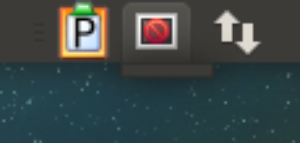
As soon as I am back on the machine I will try the updated version and let you know whether it helped or not. Thanks for the heads up :)
@christiandreher The new version was accepted into Ubuntu 16.10 Proposed repository today, please try it.
@mitya57 There seems to me a version mixup, I see 2.2.2 on your link instead of 2.2.4
@guruz All right, Ubuntu 16.10 shipped with 2.2.2, I backported some fixes to that version. Ubuntu 17.04 has 2.2.4.
Hi, since some days I have the same problem with a vanished "notification icon" and found an easy workaround for me. There were some qt5 files in the last update using Xubuntu.
Workaround: Right-Click on "start icon" of Owncloud Client (in Systray) -> Properties -> Edit the currently selected Item -> Then activate "Use startup notification"
After some tries the systray "notification icon" vanished again. So I deactivated "Use startup notification" this time and the icon appeared again after owncloud start. Do not ask me why. ;-) Starting owncloud from terminal also works.
My System: Xubuntu 14.04 (xfce) owncloud client 2.2.4 using Qt 5.2.1
Edit: But I am not sure if just happens by chance. Perhaps it vanishes and occures completly independent from my given hint..
@stephen-d-hill solutions works well, which is uninstalling appmenu-qt5.
Expected behaviour
To see icon
Actual behaviour
No icon
Steps to reproduce
Install owncloud client
Client configuration
Client version: 2.1.1+dfsg-1ubuntu1
Operating system: Xubuntu 16.04
OS language: English UK