I never used multiple audio output devices so I can't be of much assistance. I don't know what features Realtek Audio console provides in this scenario.
Open Leomund opened 5 years ago
I never used multiple audio output devices so I can't be of much assistance. I don't know what features Realtek Audio console provides in this scenario.
I just found this screenshot on the web.
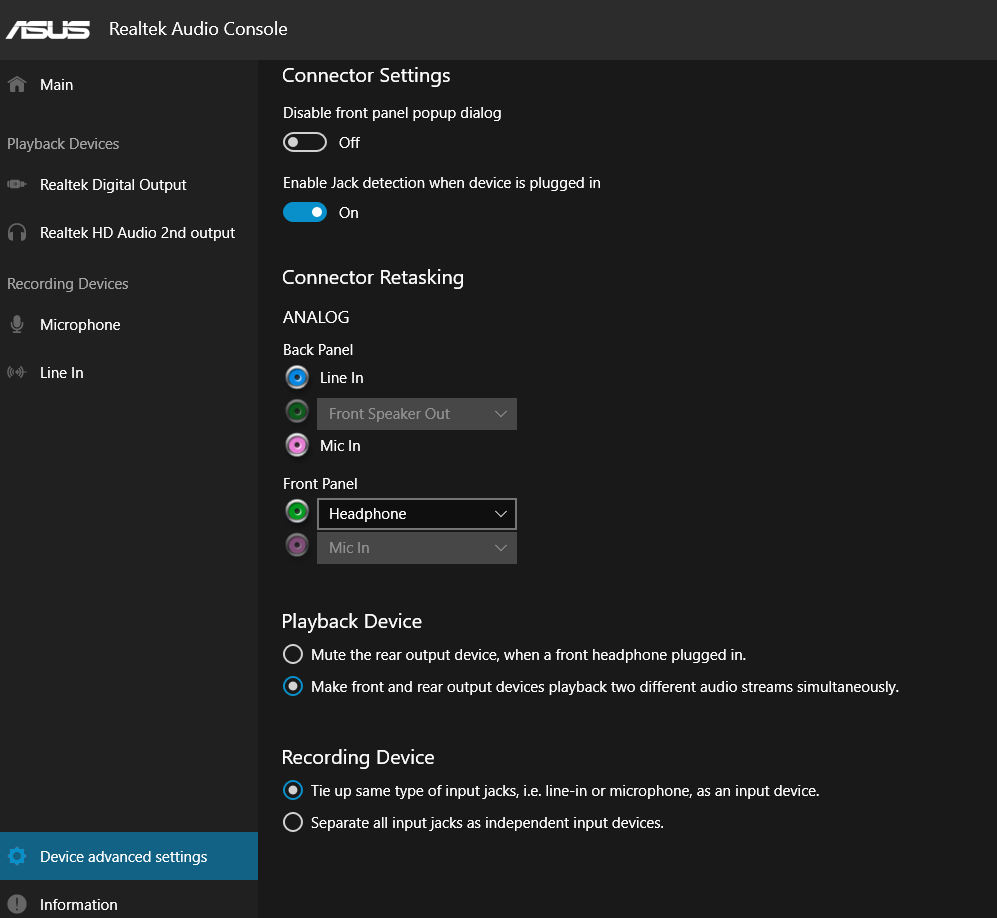 And there is this feature that I missing. Both of them: multiple audio output devices and ui for connectors retasking too. But this screenshot is from ASUS Realtek Audio Console. Is it just branded version of Realtek Audio Console, or some sort of add-on above it? Can someone check is there this features in generic Realtek Audio Console?
And there is this feature that I missing. Both of them: multiple audio output devices and ui for connectors retasking too. But this screenshot is from ASUS Realtek Audio Console. Is it just branded version of Realtek Audio Console, or some sort of add-on above it? Can someone check is there this features in generic Realtek Audio Console?
I have Asus Realtek chip but using generic console:

@shinoamakusa Strange. What realtek audio chip do you have? I have Realtek ALC1220 and missing this feature, same as connector retasking feature, that you have. But i already saw other boards with same Realtek ALC1220, and they have this features. I am simply don't understand why the same hardware with same software have a different features available?
I have ALC887 I believe ... I got Asus P8Z77-V LX motherboard
But as you can see I have option to split up only Recording devices not Playback ones
But as you can see I have option to split up only Recording devices not Playback ones
Yeah, I see, but also I noticed that you have retasking feature at least for speaker out, and I am not.

Not sure why ... but I wish retasking was available for more than just one output
Hi every one :D , retasking work fine with 775 gigagyte board , two streams can be achived by retasking a port on a realtek audio console or the panel ( see pictures above I wont send new ones they depend on your hda or uad driver ) , and then declaring one stream wasapi output , I'm using MediaMonkey ( free ) for wasapi and Kodi for 7.1 audio output to achive two streams ( hope this will be fixed in future with regular directmedia streams ). There is one problem that I found common with every driver, sound start to pup up like fire cracker when it gets amplitude saturated , this seem to be a problem for everyone with 775 board or alc889a. Please help or please explain this phenomena. Oh, to not forget about install : The best way to install this driver is to install uad 8501 ( automatically will uninstall previous driver and fix all problems ) then update in devices properties with this 8813 and then install the realtek audio console from Microsoft store if you have win 10. URL for the app : https://www.microsoft.com/en-us/p/realtek-audio-control/9p2b8mcsvpln?activetab=pivot:overviewtab . Good job pal1000, every one have nice time with this release I sure do :D 👍
Hi again, about this : There is one problem that I found common with every driver , sound start to pup up like fire cracker when it gets amplitude saturated , this seem to be a problem for everyone with 775 board or alc889a. It seems that in speakers properties when enable audio enhancements check box is unchecked ( hit apply ) then checked again ( apply ) the driver property is reset and back to normal, i think that this is related with sound amplification options ( perhaps stacked up : extra stereo, better bass, better voice and etc ) . Can this thing be fixed in next release ? Thanks again pal1000 👍 Good job :) ( forgive my english i'm not a native speaker )
Driver bugs like this can only be tackled by Realtek, @petdoskav. I only do the packaging based on this recipe: https://github.com/alanfox2000/realtek-universal-audio-driver/wiki/Installation#b-using-pnputil-only-for-user-who-have-hardware-id-is-not-found-error-when-using-universal-audio-driver-inf-editor
@shinoamakusa, I'm experiencing the same behavior, did you find a solution?
@shinoamakusa, I'm experiencing the same behavior, did you find a solution?
Nope :(
This might exist for you already, but under a new name, at least is the case for my laptop, so I thought I'd chime in here to let you guys know.
If you open the Realtek Audio Console and navigate to "Device advanced settings", you might see a section called "Audio Director" which presents two options to choose from: "Classic mode" or "Multi-stream mode". It says you must restart for the change to take effect, but in my case it works immediately.
If you want to separate your Inputs/Outputs, you will want to select "Multi-stream mode". In my case, it allows for independent playback/recording of both the laptop's internal speakers and microphone and the External Headphones/Microphone combo jack together.
Audio Director and these options exist in the classic Realtek Control Panel too, but I assume like everything else to do with the Realtek Audio Packages, it is totally dependent on your specific codec/driver combo whether it will be visible/functional or not. Looking at the screenshots above, it seems you are unfortunately out of luck and I feel this variation might only exist on laptops.
the multi-stream option to "Make front and rear output devices playback two different audio streams simultaneously" is either hidden or unavailable, especially for ALC887 audio chipsets.
I know because my friend's old Asus M5A78L-M/LE USB3 board uses ALC887 (ID on there is "DEV_0887&SUBSYS_10438576") and that option usually never appears whether using legacy HDA or UAD drivers. I had to create a specialized configuration file (rtkhdaud.dat) w/ a PBIndependentSupport feature enabled from an undocumented Realtek HDA driver test tool (ask alanfox2000 about that tool) and place that config file onto the Windows\System32\drivers folder and reboot in order for that option to appear in either the Realtek HD Audio Manager app or in the Realtek Audio Console on that ASUS board using Realtek ALC887.
The rtkhdaud.dat config trick to have the multi-stream option seems to work with some ALC8xx audio chipsets (esp. ALC887) that didn't have that option before. I do NOT however, have to do this on my old HP pavilion computer that uses ALC888S and my custom built PC using a Gigabyte board with ALC892 as that multi-stream option is available on those machines regardless of using either legacy HDA or UAD Realtek audio drivers.
@epman100 it worked! The 2nd audio output is working separately. But playback device switch has not appeared in device advanced settings. Maybe you know how to deal with it? And also may be this tool can help with enabling connector retasking?

I don't know, Leomund. what motherboard do you have? (I wish you had mentioned that in the very first post of this issue so pal1000 and I don't have to guess what kind of mobo)
notice I said ALC887, not ALC1220 in my previous post (which I read your other issue about connector retasking when you mentioned ALC1220 on there). I thought most ALC1220 chips on many boards would already have both the Playback Device and Recording Device advanced settings options available in the Realtek Audio Console like with ALC892; guess I was wrong.
here are the "advanced" options on my HP computer using ALC888S and Realtek HD Audio Manager - HP style

both playback & recording device options are there
@epman100 My mistake. I was not sure that this problem is related to the motherboard. My is ASRock z370 Extreme4.
I thought most ALC1220 chips on many boards would already have both the Playback Device and Recording Device advanced settings options available in the Realtek Audio Console like with ALC892
You right. On other motherboards with same ALC1220 these settings are available by default. But not on mine.
My mistake. I was not sure that this problem is related to the motherboard. My is ASRock z370 Extreme4.
I have the same exact problem. Weirdly my PC was working jsut fine until i formatted and made a fresh windows install two days ago. I'm on that ASRock z370 Extreme4 as well :( No idea how to get the front and back audio seperated
Unfortunately I have the same issue with my X470 Taichi (ALC1220).
Neither the UAD drivers from ASRock website nor the latest UAD drivers here has an option to separate front and rear audio jacks.
My only "solution" to this so far is not to install any sound drivers and let Windows high definition audio drivers handle it. At least this way I can separate headphones and speakers. Unfortunately with these drivers I have microphone echo problems... It would be nice to be able to separate the inputs with the generic UAD drivers so I can also use other options with it.
I also cannot find the option

I also cannot find the option
what is the Realtek ALCxxx model on your computer or motherboard, NYCJames?
I also cannot find the option
what is the Realtek ALCxxx model on your computer or motherboard, NYCJames?
It appears to be an ALC898
My mistake. I was not sure that this problem is related to the motherboard. My is ASRock z370 Extreme4.
I have the same exact problem. Weirdly my PC was working jsut fine until i formatted and made a fresh windows install two days ago. I'm on that ASRock z370 Extreme4 as well :( No idea how to get the front and back audio seperated
Unfortunately I have the same issue with my X470 Taichi (ALC1220).
Neither the UAD drivers from ASRock website nor the latest UAD drivers here has an option to separate front and rear audio jacks.
My only "solution" to this so far is not to install any sound drivers and let Windows high definition audio drivers handle it. At least this way I can separate headphones and speakers. Unfortunately with these drivers I have microphone echo problems... It would be nice to be able to separate the inputs with the generic UAD drivers so I can also use other options with it.
@ danthephotographyman & grimmute:
maybe ask AlanFinotty1995 (who also does realtek mods of his own) on using the Realtek HDA driver test tool to create an rtkhdaud.dat config file for your Realtek ALC1220 audio devices.
it's unfortunate that ALC1220 chips don't get all the audio options like what I have on my Gigabyte board with Realtek ALC892 where I have both "advanced" playback and recording options available, including the ability to separate speaker & headphone outputs [like in this lovely pic below :) ]

It appears to be an ALC898
I forgot to ask earlier, what computer or motherboard are you using?
It appears to be an ALC898
I forgot to ask earlier, what computer or motherboard are you using?
I am using an Alienware aurora r7 with these unofficial drivers
Hi all, here is the fix! Use the Realtek HDA driver test utility to change the following options:


Realtek HDA Driver test utility download: https://www.techpowerup.com/forums/threads/realtek-audio-device-tweak-raltek-hda-driver-test-utility-help-needed.263482/post-4269698
I understand, as epman's post pointed me in the right direction, but as this github issue is the top thing that comes up when you google search the issue of not being able to play both streams at the same time, I figured the pictures and link would clarify some things and would help everyone else.
I can confirm that in the realtek audio console, the option is still missing, but at least creating the .dat file works.
Interestingly enough, I found a set of HDA drivers (originally for an ASUS board, but worked on my Asrock Steel Legend X570 Wifi AC using the ALC1220) that bring the old control panel back, as well as the Playback device switch option. But then you'd be tied to using old HDA style driver set with no way to update (defeats the whole UAD purpose)
Here they are, maybe they can help: https://www.techpowerup.com/forums/threads/asus-realtek-drivers-from-2018-prepatched-for-ddl-and-dts-support-through-spdif.263768/
I understand, as epman's post pointed me in the right direction, but as this github is the top thing that comes up when you google search the issue of not being able to play both streams at the same time, I figured the pictures would help everyone else.
I can confirm that in the realtek audio console, the option is still missing, but at least creating the .dat file works.
Thanks a lot for sharing the links. I created the .dat file and installed the latest UAD drivers. Everything works fine right now. This issue was driving me crazy (as Microsoft drivers had echo on microphone).
Did you guys also get connector retasking working?
The HDA driver test utility is not giving me a separate playback either.
@Beauenheim I am appreciate your clarification. Hope it helps other people. ;) I just wanted to clarify again that this is only a partial solution to the problem and does not work quite as it should.
Did you guys also get connector retasking working?
So far, I have not found any way to make this work.
The HDA driver test utility is not giving me a separate playback either.
Does this not give you the “separate playback” switch in advanced settings, or a separate playback device at all?
Does this not give you the “separate playback” switch in advanced settings, or a separate playback device at all?
No, it does not

Can it be disabled in windows playback devices?

Can it be disabled in windows playback devices?
I only have these 6 devices and 2 are realtek

@NYCJames You may have missed something in the HDA driver test utility. Or may be this is another oddity from Realtek. Their hardware and software always working strange and unclear. The same devices work completely different ways.
@NYCJames You may have missed something in the HDA driver test utility. Or may be this is another oddity from Realtek. Their hardware and software always working strange and unclear. The same devices work completely different ways.
I just pressed Save after editing everything shown in the pictures above

@NYCJames 26 22 15 14 13 10 9 8 6 5 4 3 2 1 0
These are all the boxes I have checked in my jack config, yours might require more checked.
@NYCJames 26 22 15 14 13 10 9 8 6 5 4 3 2 1 0
These are all the boxes I have checked in my jack config, yours might require more checked.
Alright I checked more, after saving do I just reboot?
Any time you make changes in that config, a reboot is recommended. If this causes any problems, make sure to delete your .dat file if starting over and reinstalling as the standard uninstaller didn't seem to grab it for me.
Any time you make changes in that config, a reboot is recommended. If this causes any problems, make sure to delete your .dat file if starting over and reinstalling as the standard uninstaller didn't seem to grab it for me.
Now I have a separate mic, but not a separate headphones/speaker
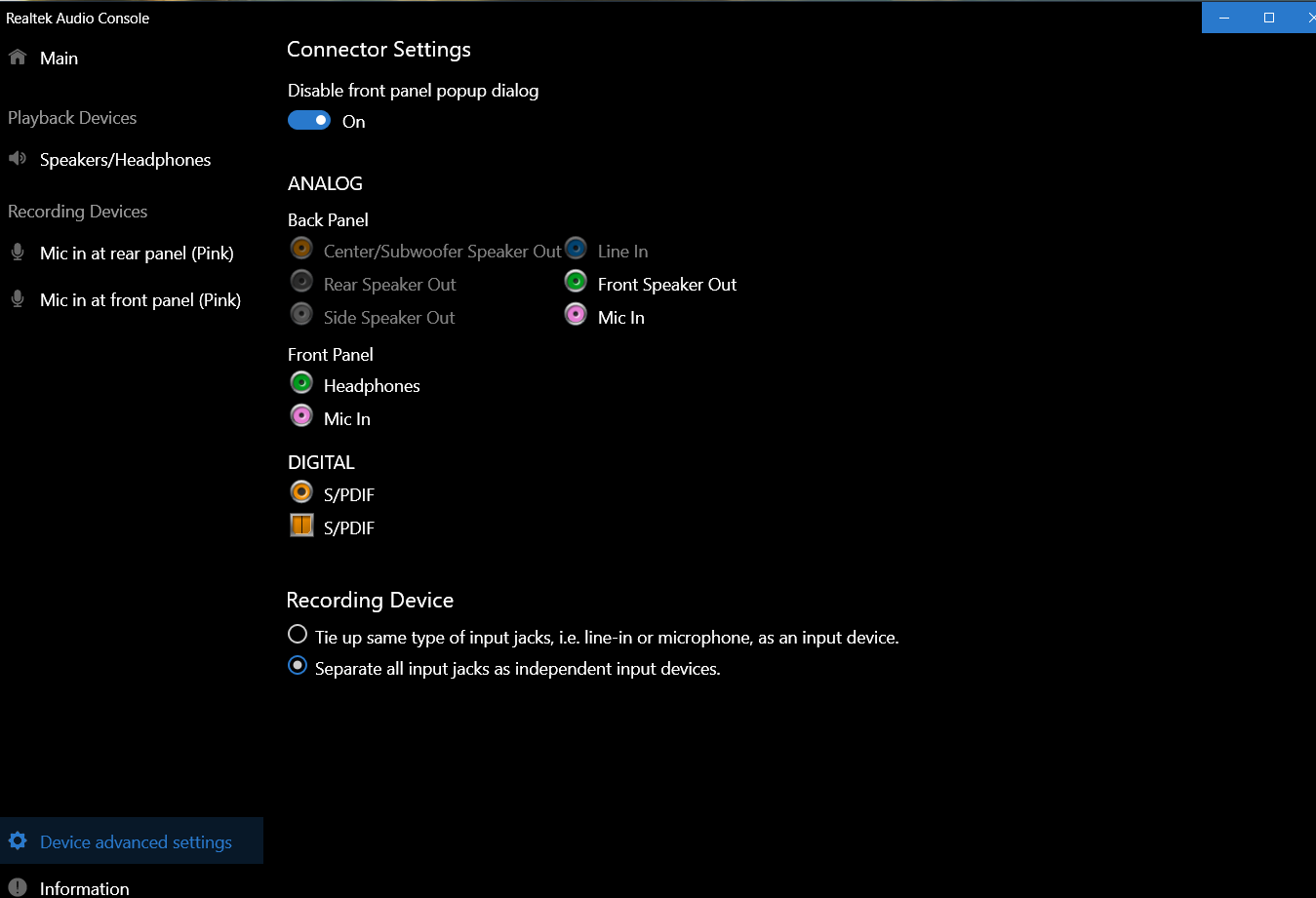
@NYCJames and you also got a switch. Very strange. I get a separate device, but I didn't get this switch for it.

@NYCJames and you also got a switch. Very strange. When I get a separate device, I did not receive such switch for it.
What switch did I get? I see we both only have the mic separation switch.
@NYCJames Yes. But you didn't have it before, right? You received it along with the activation of a separate recording device. And when I received the separate playback device, such a switch for it did not appear.
Just to really confuse you, I seem to have connector retasking in my options.

@Beauenheim Wow. Did you get this through the driver test utility? Or did you have this initially?
@Leomund Yes. I just got the switch for mic separation.
@NYCJames And it's weird. I did not get such a switch for separate playback. My separate playback is always enabled, I can't control it.
Retasking came default with my driver it seems.
If you use the FindPolicyText option in the bottom left section of the Realtek HDA driver test utility, and enter the word: task
It shows multiple options related to tasking and retasking, maybe it could help if you went through and turned some of those on?
Hi. Probably it is unrelated with thiі repo, but maybe you can help. In the old Realtek HD Audio Manager it was possible to "Make front and rear output devices playback two different audio streams simultaneously".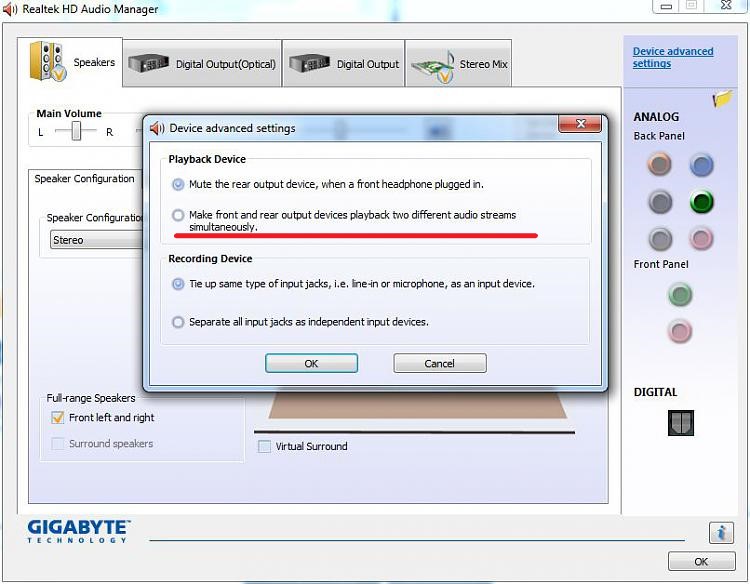 This provided 2 separate audio playback devices for front and rear jacks and possibility to switch them from windows. Also, this is how the hd audio driver, provided by Microsoft Windows 10, behaves by default.
Is it possible with UAD driver and Realtek Audio Console?
This provided 2 separate audio playback devices for front and rear jacks and possibility to switch them from windows. Also, this is how the hd audio driver, provided by Microsoft Windows 10, behaves by default.
Is it possible with UAD driver and Realtek Audio Console?
I have Realtek ALC1220 on ASRock z370 Extreme4. And on other motherboards with same ALC1220 these settings are available by default.