:+1: Yeah, same problem here
Closed ahmedelgabri closed 8 years ago
:+1: Yeah, same problem here
Unfortunatly I cannot reproduce this issue:
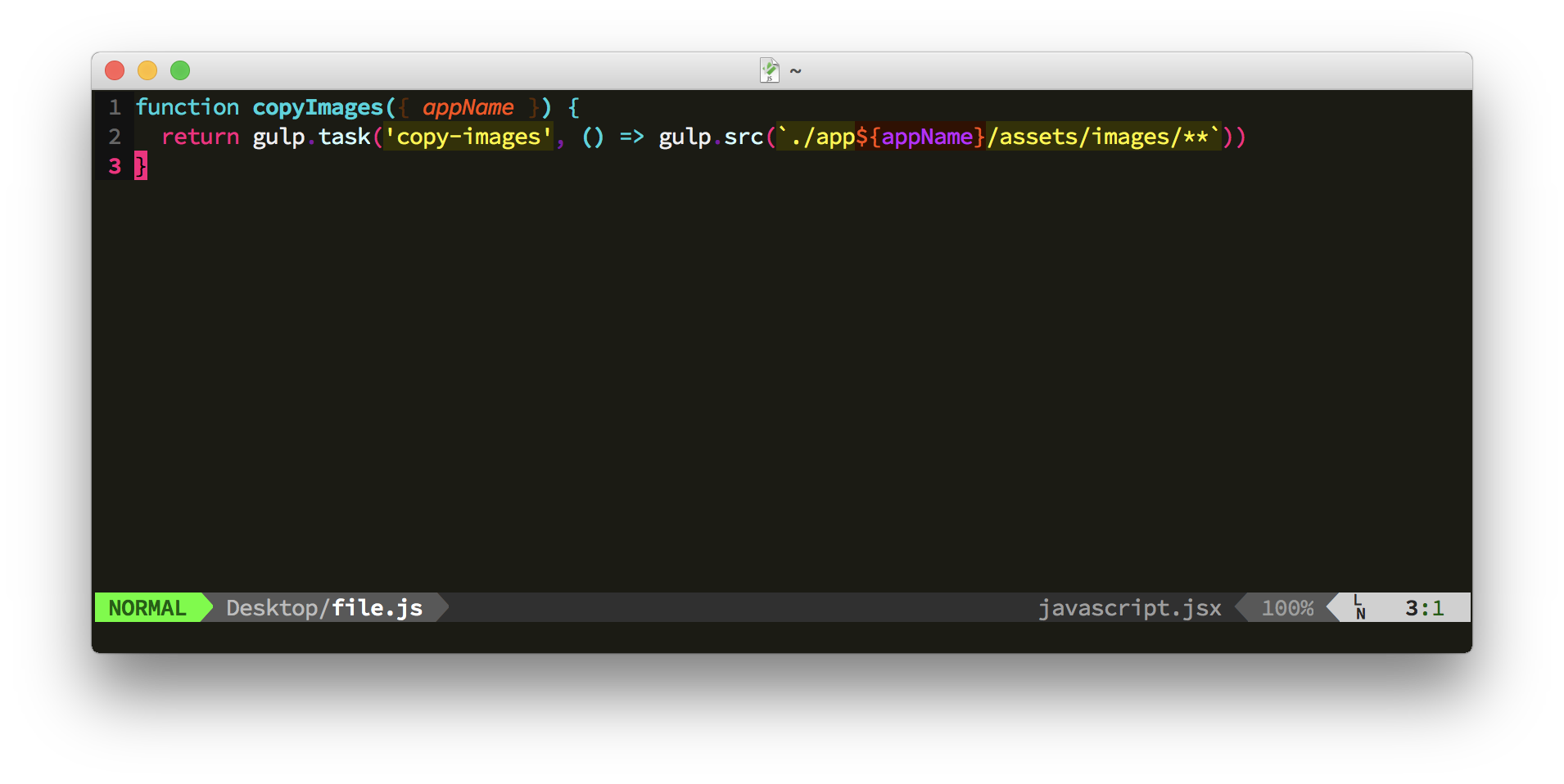
Perhaps something odd is going on with the conceal characters? But still, I don't see how that could be an issue...
Hmm, just checked with that function conceal character and still couldn't reproduce. Are you guys sure you are using the latest version?
@amadeus Yeah I'm using the latest version.
Could you try this?
export default class Thing extends Components {
render() {
const abc = urls.map((url) =>
<div className={`hello${something}`}></div>
)
const b = 10
const c = a + b
}
}It looks like this for me.

another ? mxw/vim-jsx
@bounceme yup, that's exactly it.
@huynhquancam you need to be using the JSX plugin in addition to ours. https://github.com/mxw/vim-jsx Also you need to ensure to :set filetype=javascript.jsx once the plugin is installed.
@amadeus @bounceme Yes it works perfectly after :set filetype=javascript.jsx
Many thanks for your support!
For me it's not a jsx issue because my file is just JavaScript. I was using the plugin through vim-polyglot, then I disabled it and used it separately, pulled the latest version, changed color schemes, even disabled all plugins except this one and still having the same problem.
vim-polyglot user here. Maybe getting the HEAD version of vim-polyglot will fix it?
vim-polyglot is actually sync-ed with this repo.
@ahmedelgabri so, based on your screenshot that you originally posted, and based on my attempts to reproduce, I am 99% sure that for some reason your vim is not actually sourcing and using our syntax file.
For starters, just look at the things that are highlighted in my screenshot, vs yours. Your template string example doesn't even match ${} portion which leads me to believe this isn't a bug in our script at all, but something not set up properly in your configuration. Perhaps you can post more details of how you have things set up?
Oh yeah, your concealing code ruins everything. You should be using our built in concealing api, check the readme for details.
Yes that was the problem, I forgot to remove it when I moved to vim-polygot. Thanks @amadeus
As you can see from the screenshot after the first pattern
./app/${appName}/assets/images/**everything after this point is highlighted as a comment which is not right. Removing**fixes everything but it's not an option.