I'm suggesting to add touchscreen gestures
Just putting this here and referencing #804. Touchscreen is supported (note: I don't have/use a touchscreen so won't be much help here). @Thesola10 has in the past implemented some touchscreen functionality.
Describe the solution you'd like I'm suggesting to add touchscreen gestures and extend touchpad gestures as well: 1) Add "Touchscreen gestures" similar to "Touchpad gestures":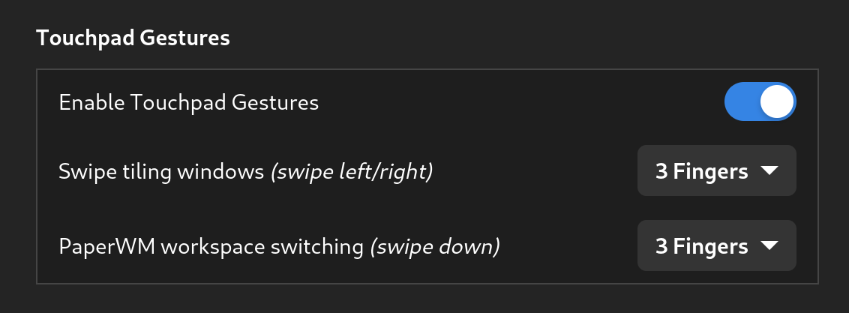 2) Additionally to 3/4 fingers Down/Left/Right gestures to bring: 3/4 fingers Up gestures, swipe from left/right/bottom edge (both for touchscreen and touchpad)
3) Add several functions for that gestures: Fullscreen/minimize/maximize, move window left/right (also continously)
2) Additionally to 3/4 fingers Down/Left/Right gestures to bring: 3/4 fingers Up gestures, swipe from left/right/bottom edge (both for touchscreen and touchpad)
3) Add several functions for that gestures: Fullscreen/minimize/maximize, move window left/right (also continously)